Working with panels – Adobe Premiere Pro CC v.7.xx User Manual
Page 108
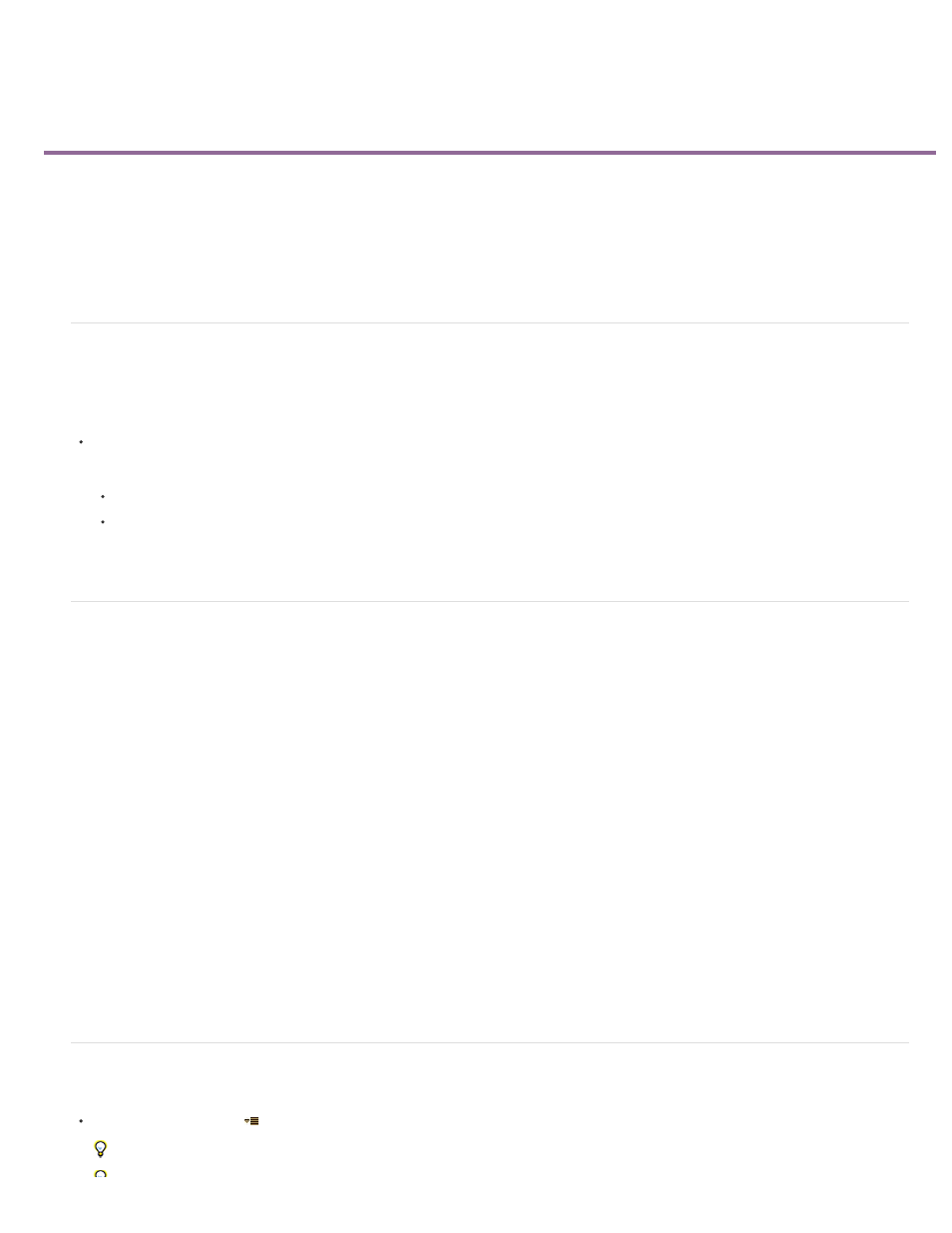
Working with Panels
Note:
Navigate the panels
Display any panel full-screen
Display panel options
Display context and panel menus
Tools panel and Options panel
Clip details in the Info panel
Navigate the panels
You can use keyboard shortcuts to activate panels in rotation.
Do one of the following:
To activate panels in rotation to the right, press Ctrl+Shift+. (period) (Windows), or Control+Shift+. (period) (Mac OS).
To activate panels in rotation to the left, press Ctrl+Shift+, (comma) (Windows), or Control+Shift+, (comma) (Mac OS).
Kevin Monahan provides instructions and keyboard shortcuts for activating panels
Display any panel full-screen
You can expand any panel to display it in full-screen mode, and toggle back to normal view. You can do so with the current panel in focus or the
panel you are hovering over with your mouse.
1. Hover your mouse over the panel you want to maximize.
2. Press the accent key (`). Typically, this key lies just to the left of the numeral one (1) key. Some see this key as the back quote key, or the
tilde key. Press the accent key once more to restore the panel size.
You can also maximize a selected panel by choosing Window > Maximize Frame. To restore the panel size, choose Window > Restore
Frame Size. You can also press Shift+accent to maximize the panel size of a selected panel. Press the accent key to toggle the panel size
of a panel you are hovering over with the mouse.
When Adobe Premiere Pro is installed on a computer with a non-U.S. keyboard, the Maximize Or Restore Frame Under Cursor
command might be mapped to a key other than the accent key. The key for Maximize Or Restore Frame Under Cursor (and its counterpart,
Maximize or Restore Active Frame) is listed in the Keyboard Shortcuts dialog box. To find it, select the Adobe Premiere Pro Defaults set.
Then, select Application from the menu. Scroll down past the Help heading to Maximize or Restore Frame Under Cursor and set the most
appropriate keyboard shortcut.
Display panel options
Click the panel menu icon
in the upper-right corner of the panel.
You can open a panel menu even when the panel is minimized.
111