Adobe Premiere Pro CC v.7.xx User Manual
Page 181
Advertising
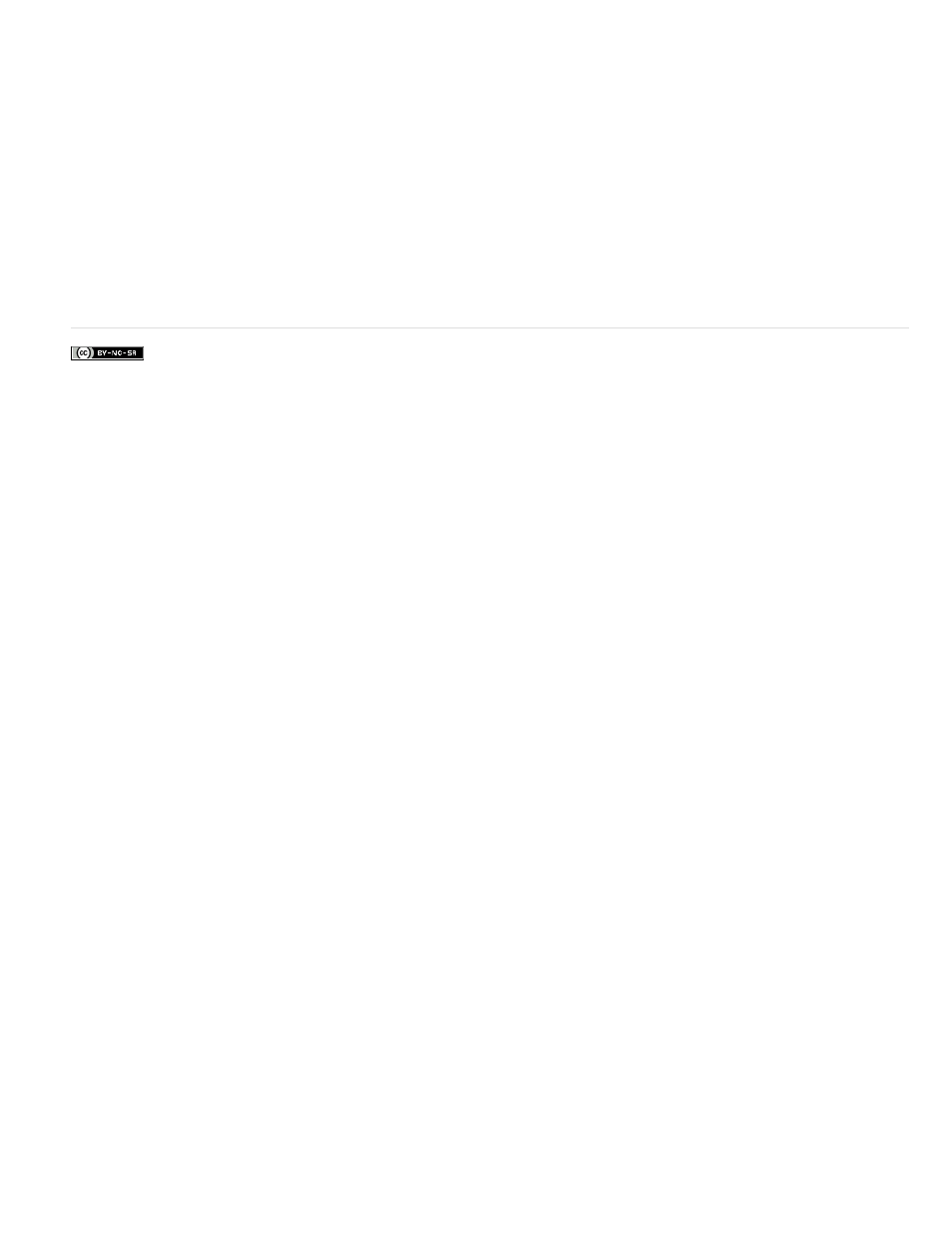
Facebook posts are not covered under the terms of Creative Commons.
4. In the Make Offline dialog box, specify whether the source media files are to remain on disk or be deleted.
5. With the offline clips still selected, choose File > Batch Capture. Adjust the settings as necessary.
6. Verify that the deck and source videotape are set up properly for capture, and then click OK.
7. After recapturing is complete, save the project.
You can recapture offline merged clips. The merged clip will not become an online clip until all the component clips are captured.
Adobe also recommends
184
Advertising
This manual is related to the following products: