Adobe Premiere Pro CC v.7.xx User Manual
Page 139
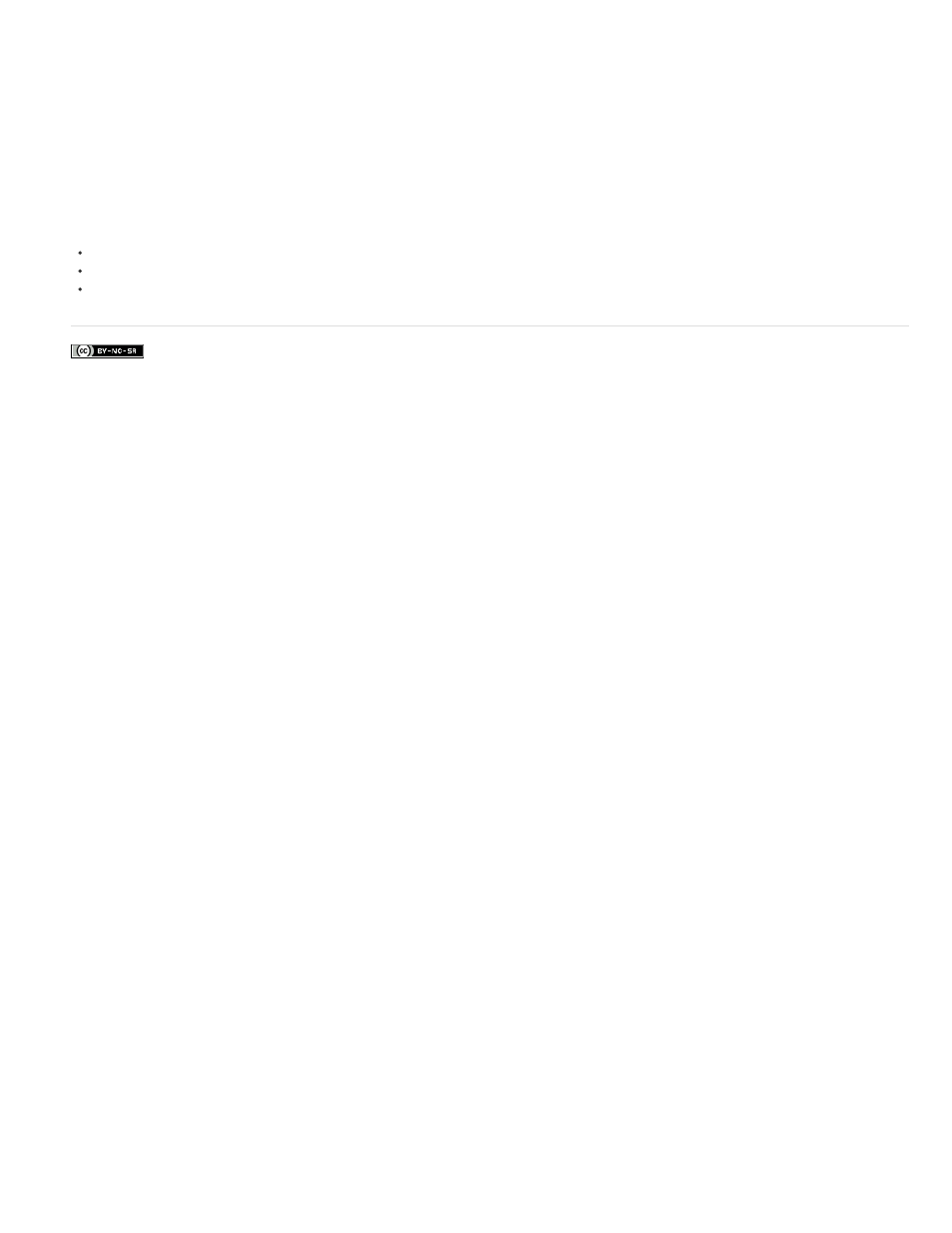
Facebook posts are not covered under the terms of Creative Commons.
For P2 and XDCAM EX, Premiere Pro imports all of the spanned clips within a single shot or take as a single clip. It will import all the clips within a
shot on a card when you select any one of them, provided none of the spanned clips is missing and the relevant XML is present. When one or
more spanned clips are missing from a shot, Premiere Pro will import one or more of them depending on where the missing clips fall within the
shot.
To import a group of spanned clips, select one of them to import all of them. If you select more than one spanned clip, you will import duplicates of
the whole group of spanned clips as duplicate clips in the Project panel.
If the group of spanned clips itself spans two P2 or XDCAM EX cards, copy the full directory trees from them both to same-level folders on the
hard disk before importing. For P2 media only, you can alternatively import clips spanning two P2 cards if both cards are simultaneously mounted
to your computer.
Colin Brougham explains how Premiere Pro works natively with tapeless media (no transcoding)
.
142