Editing finesse enhancements – Adobe Premiere Pro CC v.7.xx User Manual
Page 32
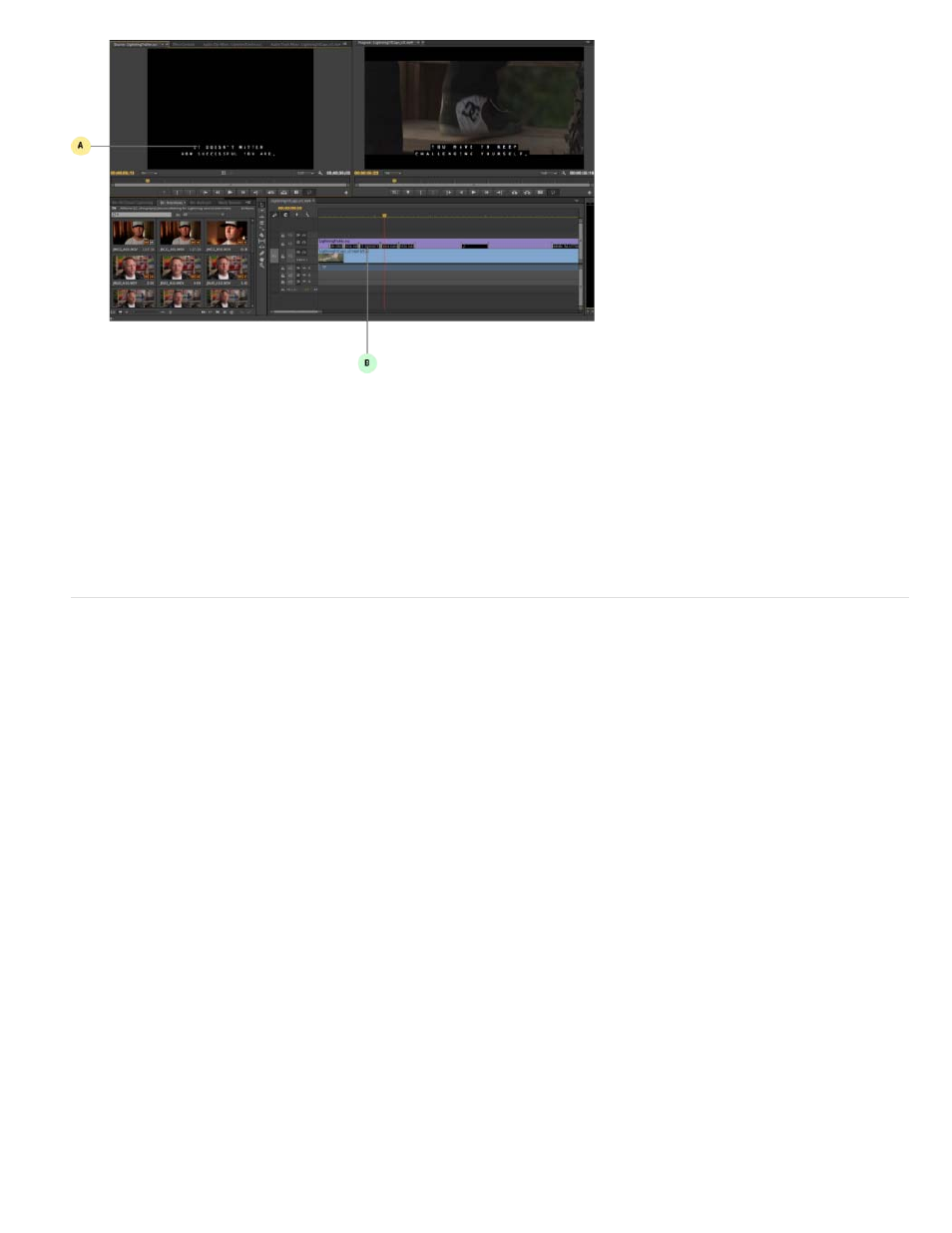
Closed Captioning tools in Premiere Pro
A. Display closed captions with content B. See captions on the Timeline
You can import Closed Caption text, link it to the appropriate clips, edit the text, and adjust durations in the timeline from within Premiere Pro.
When you're done, export your sequence to tape, or to Adobe Media Encoder, with embedded closed captions or as a separate Sidecar file.
For more information about working with closed captions in Premiere Pro, see Closed Captioning.
Editing finesse enhancements
Auto-sync multiple camera angles
The new Multicamera mode displays the multicamera editing interface inside the Program Monitor. You can create ready-to-edit sequence from
clips shot from different angles with multiple cameras or from different takes of a particular scene.
You can use the Create Multi-Camera Source Sequence option to combine clips that have common In or Out points or overlapping timecode into a
multicamera sequence. You can create a multicamera source sequence from a bin of clips. When creating a multicamera sequence, there is now
an Offset Audio By control, with a range of -100 to +100 frames.
For more information, see Create multi-camera source sequence.
28