Adobe Premiere Pro CC v.7.xx User Manual
Page 214
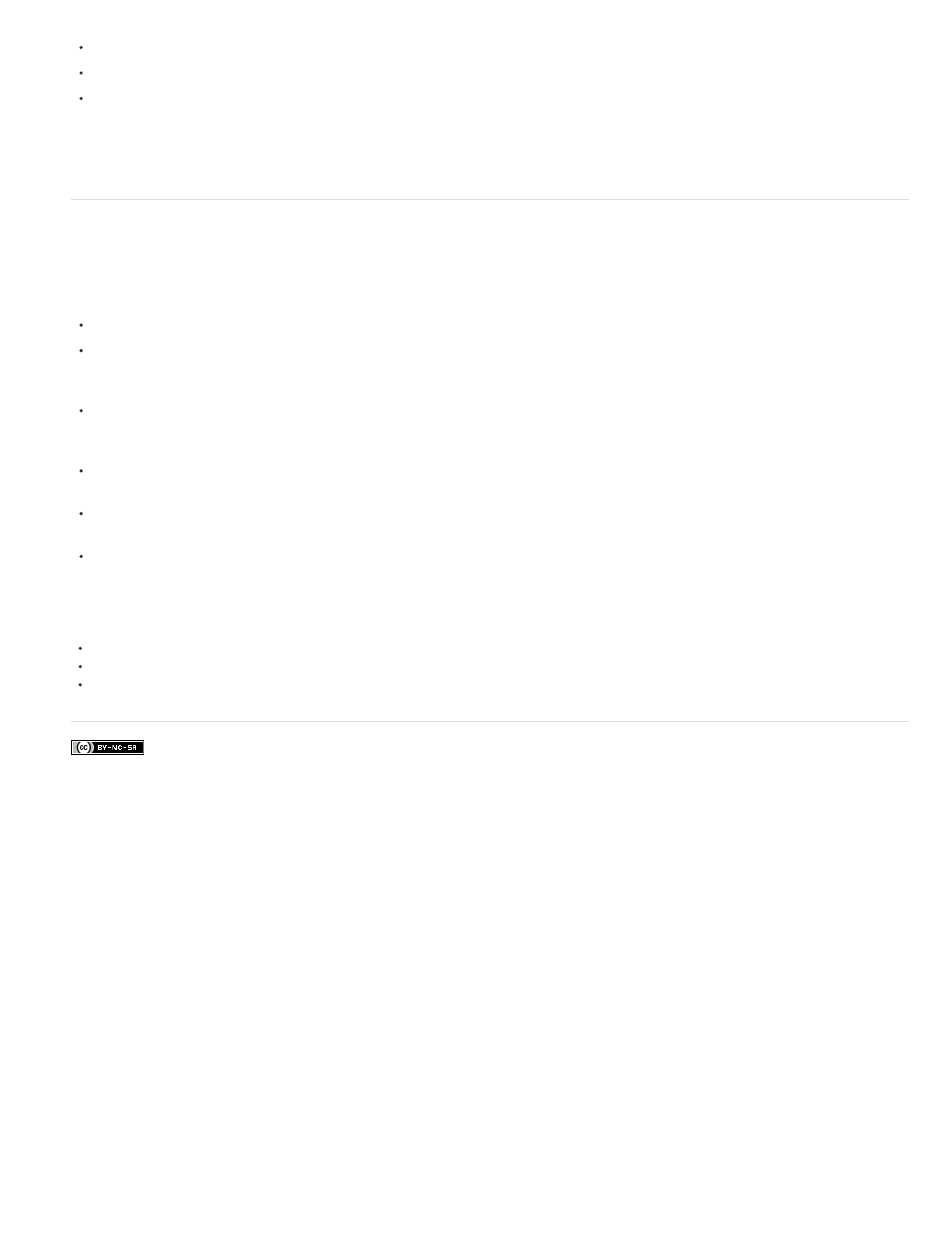
Facebook posts are not covered under the terms of Creative Commons.
Note:
Note:
Timecode start (always displayed)
Duration (optional, shown only if the marker has a duration)
Comment text (optional, shown only if entered)
When the Show Audio Time Units option is selected, the tool tips show marker location and duration in audio time units instead of timecode
units.
Sharing markers with After Effects, Encore, and Flash
You can share markers between Premiere Pro, Adobe Encore, and Adobe Flash in any of the following ways.
When you import a Premiere Pro project into After Effects, After Effects converts the sequence markers to composition markers.
When you copy a sequence from a Premiere Pro Project panel and paste it into After Effects, the resulting composition keeps the sequence
markers as composition markers, and the clip markers as layer markers. The copy-and-paste operation therefore preserves the markers in
the way you would expect.
When you export a sequence from Premiere Pro through Adobe Media Encoder into a container format, such as AVI, the sequence markers
are saved into the file as XMP temporal metadata. When you use the video file as the source for a layer, After Effects converts these
sequence markers to layer markers.
When you create an After Effects composition through Dynamic Link in Premiere Pro, After Effects does not preserve the sequence markers
and clip markers.
Encore chapter markers added to a sequence in Premiere Pro will appear as chapter markers in Encore when the host clip is exported from
Premiere Pro using the File > Adobe Dynamic Link > Send To Encore command.
Sequence markers in clips exported from Premiere Pro appear as cue points in Adobe Flash projects if they contain text in their Chapter
fields. The cue point data in the Chapter field of a sequence marker in Premiere Pro are encoded as XML. For the XML protocol required, see
Flash Help.
Add text to a chapter marker in Adobe Premiere Pro for that chapter marker to appear as a cue point in Adobe Flash projects.
217