About file, clip, and project xmp metadata, Using clip metadata and file metadata – Adobe Premiere Pro CC v.7.xx User Manual
Page 203
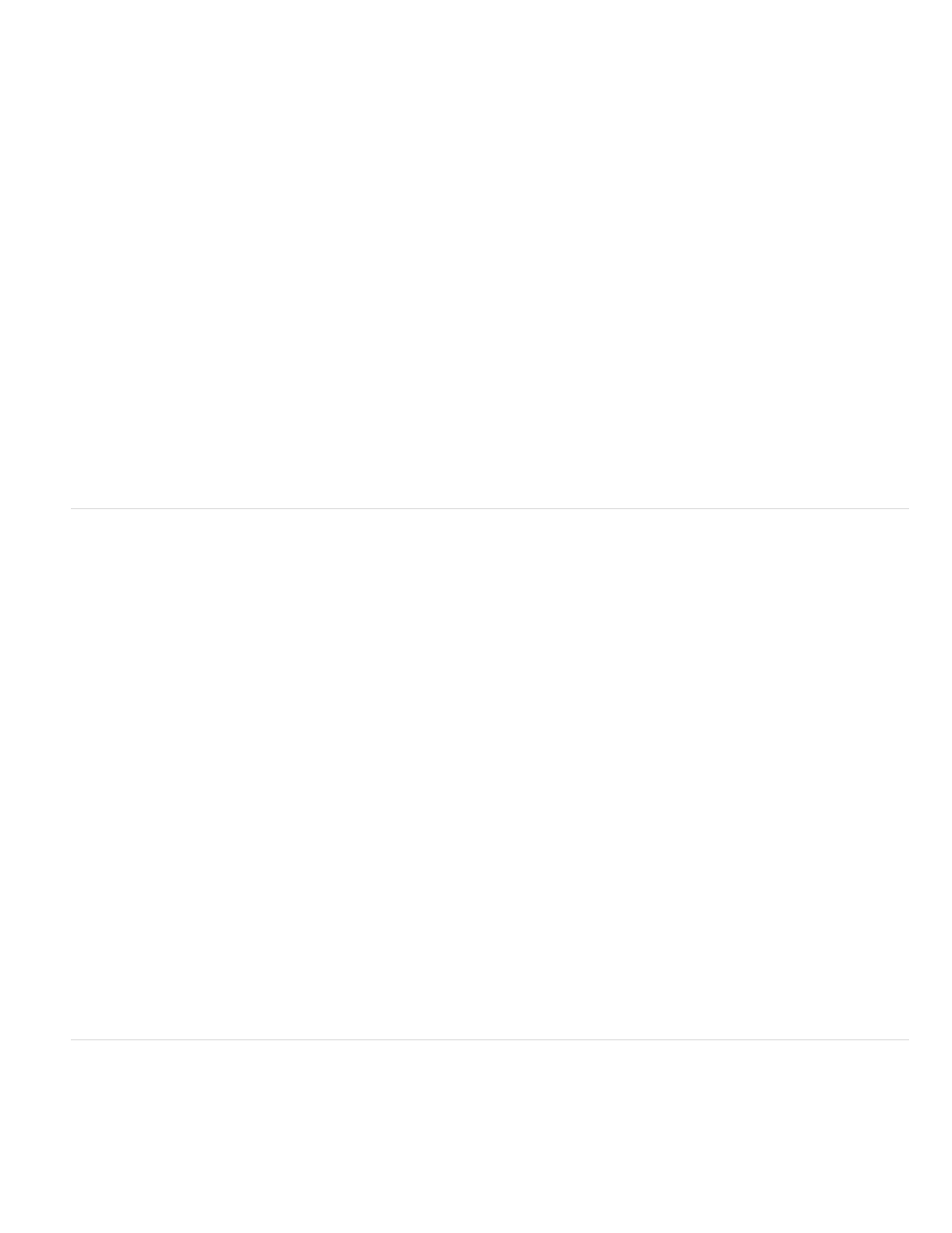
Adobe Premiere Pro
Clip
File
After Effects
Project
Files
The Metadata panel shows both clip-instance metadata and XMP file metadata for a selected asset. Fields under the Clip heading show clip-
instance metadata: information about a clip selected in the Project panel, or in a sequence. Clip instance metadata is stored in the Premiere Pro
project file, not in the file to which the clip points. Only Premiere Pro reads clip instance metadata not, other applications. However, in Premiere
Pro you can link some clip metadata fields with XMP metadata fields. This option allows applications outside Premiere Pro to access the clip-
based metadata by way of the XMP fields.
If you never use subclips and never import multiple instances of master clips, then each clip in your project is unique. You can use XMP File
properties exclusively, so all your metadata is recorded into the source file, visible to other applications. Alternatively, you can use the traditional
Clip properties, but turn linking on for all of them. Premiere Pro automatically copies the clip data into the matching XMP properties from that point
on.
Fields under the File and the Speech Transcript headings show XMP metadata. Using Speech Search, you can transcribe words spoken in a clip
to text. Then search the text to find where a specific word is spoken in the clip. For more information about using Speech Search, see Analyze
speech for text XMP metadata.
For more information about XMP metadata, see the overview on the
For more information about XMP metadata, see the white paper on the
The Metalogging workspace
The Metalogging workspace is for entering metadata after importing, capturing, or digitizing media into Premiere Pro. The Project panel and the
Metadata panels are maximized to make entering metadata easier.
To enable the Metalogging workspace, choose Window>Workspace>Metalogging.
About file, clip, and project XMP metadata
For the most part, Adobe video and audio applications deal with XMP metadata very similarly. Some small distinctions exist, however, reflecting
the unique workflow stage that each application addresses. When using applications in tandem, an understanding of these slightly different
approaches can help you get the most out of metadata.
Adobe Premiere Pro and Adobe After Effects divide the Metadata panel into separate sections for different asset types.
Separates metadata in these sections:
Displays properties for clip instances you select in the Project panel or Timeline panel. This metadata is stored in project files, so it
appears only in Adobe Premiere Pro.
Displays properties for source files you select in the Project panel. This metadata is stored directly in the source files, so it appears in
other applications, including Adobe Bridge.
Separates metadata in these sections:
Displays properties for the overall project. If you select Include Source XMP Metadata in the Output Module Settings dialog box,
this information is embedded into files you output from the Render Queue.
Displays properties for source files you select in the Project panel. (If you select a proxy, properties for the actual file appear.)
For After Effects, both Project and File properties are stored directly in files, so you can access this metadata in Adobe Bridge.
Using clip metadata and file metadata
XMP file metadata is information about a source file stored in the source file. Clip metadata is information about a clip, stored in a Premiere Pro
project file. In Premiere Pro, any number of clips can point to the same source file. For example, a group of subclips, each with different In points
and Out points, point to the same source file. Also, if you import a file twice, but give each imported clip a different name, both clips point to the
same source file.
206