About transferring files – Adobe Premiere Pro CC v.7.xx User Manual
Page 133
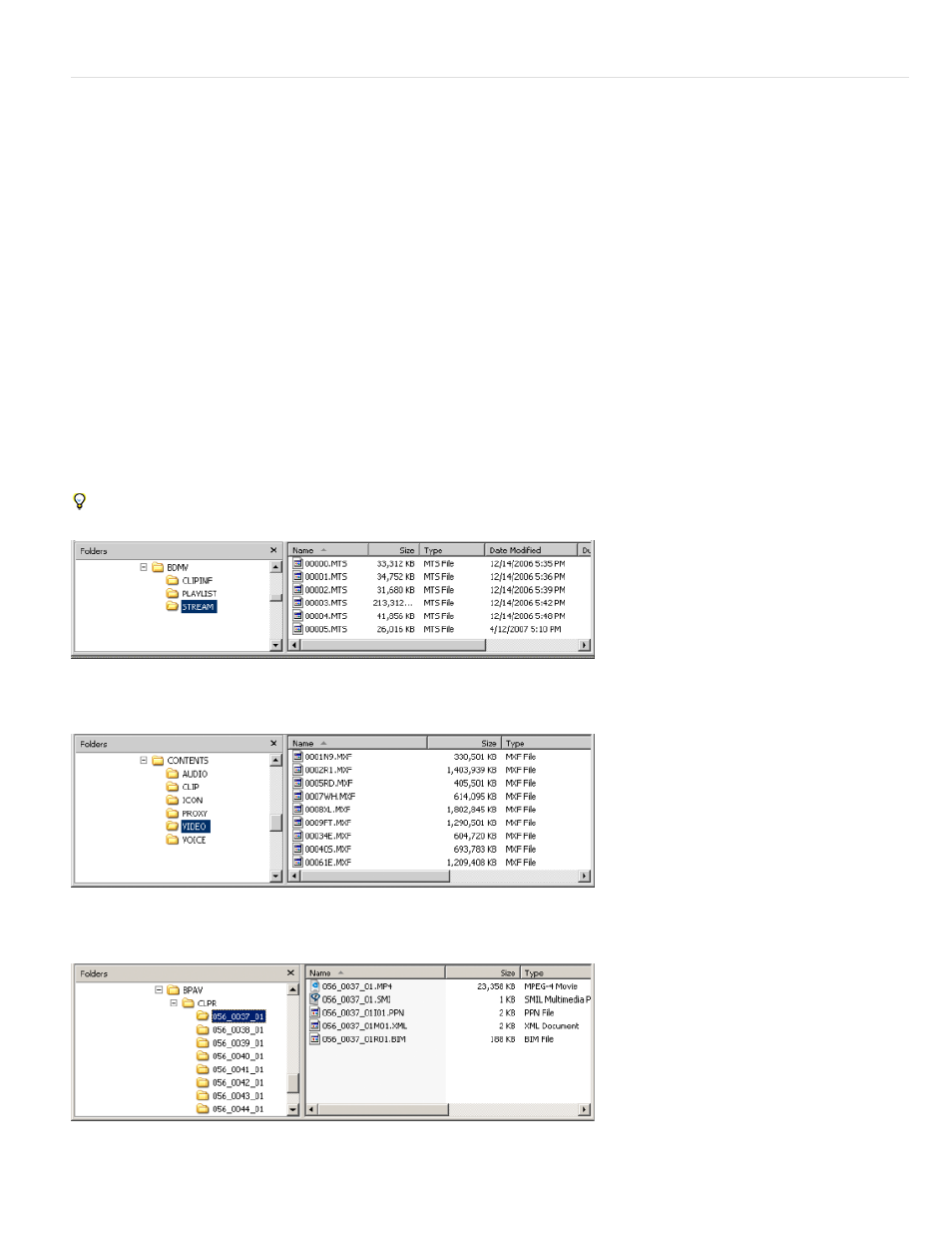
About transferring files
Transferring projects from other computers
When transferring project files, such as After Effects project files, Premiere Pro project files, or Final Cut Pro project files from another computer to
the computer on which you import those project files into Premiere Pro, make sure that you transfer all the assets associated with the project files.
Keep the project files, and their associated assets, on the destination computer in folders that have names and folder structures identical with files
on the computer of their origin.
Transferring assets from file-based media
It is possible to edit assets residing on file-based media, such as P2 cards, XDCAM cartridges, SxS cards, or DVDs. However, Premiere Pro
performs faster if you first transfer the assets to a local hard disk. Using Windows File Explorer (Windows) or Finder (Mac OS), transfer files from
file-based acquisition media. Then, import the files on the hard disk into Premiere Pro projects.
When transferring files to hard disk from file-based media, transfer the folder containing all related files and all of its subfolders. Keep the folder
structure intact. For example, when transferring files from AVCHD file-based media, transfer the BDMV folder and all its contents. When
transferring files from DVCPRO HD media, transfer the CONTENTS folder and all its contents. When transferring files from XDCAM EX media,
transfer the BPAV folder and all its contents. When transferring files from DVD, transfer all the contents of the VIDEO_TS folder, and if it exists, all
the contents of the AUDIO_TS folder.
Transfer video files from file-based media into the same folder you specify for captured video with the project scratch disk settings.
The folder structure for AVCHD assets
The folder structure for DVCPRO HD assets
The folder structure for XDCAM EX assets
136