Adobe Premiere Pro CC v.7.xx User Manual
Page 56
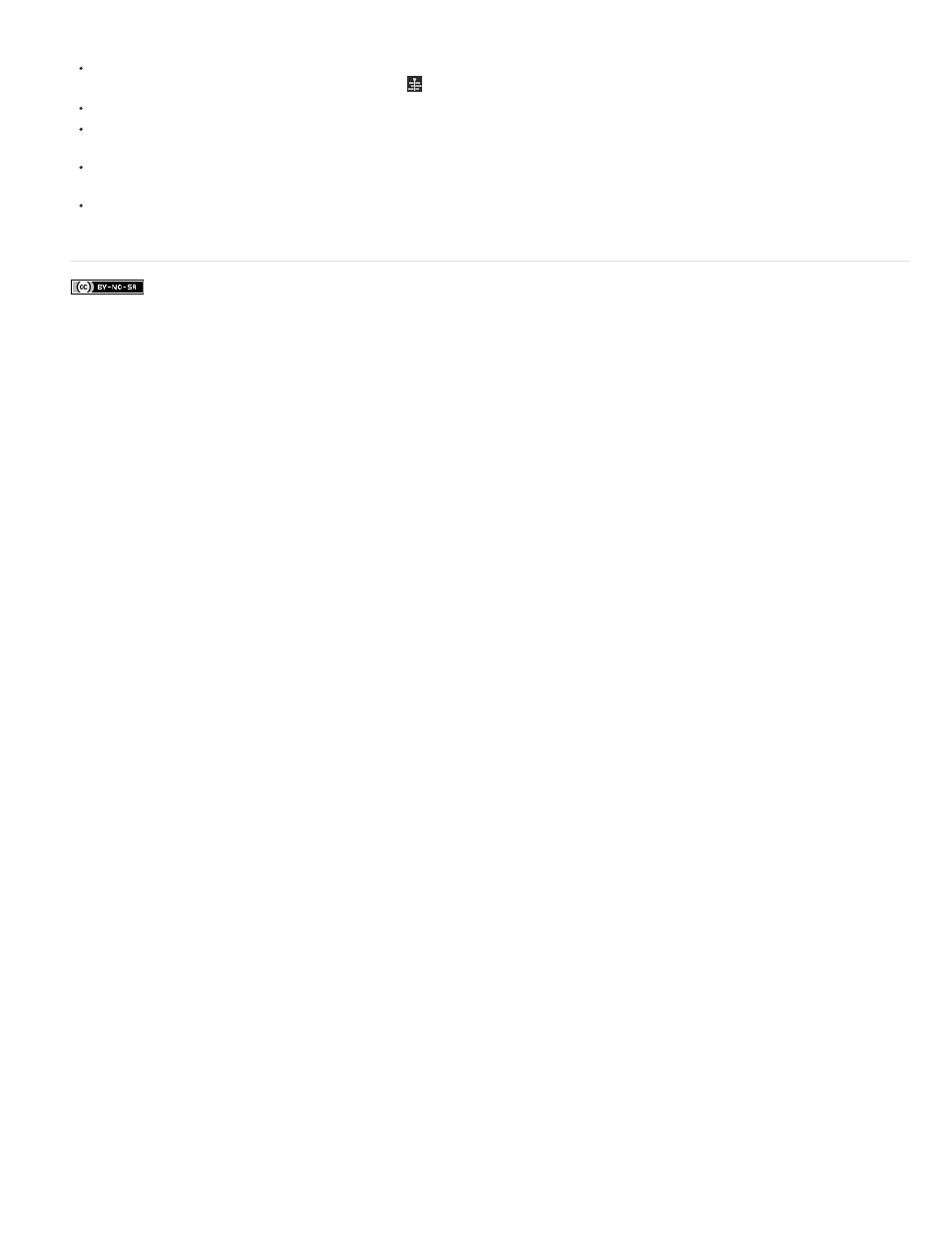
Facebook posts are not covered under the terms of Creative Commons.
rendering. So, the Render and Results tabs are unavailable when using Direct Link.
SpeedGrade can open only one Premiere Pro sequence at a time, and not multiple sequences at once. To open a different sequence in the
project, open the Sequence Importer dialog by clicking
in the SpeedGrade Timeline.
You cannot launch the Media Browser to browse through media, so the Media tab is unavailable when using Direct Link.
You cannot add clips to the Premiere Pro sequence within SpeedGrade. You have to bring the project back to Premiere Pro to edit the
sequence.
You cannot adjust audio or use the Pan & Scan functions. So, Stereo 3D, Audio, and Pan And Scan tabs are unavailable when using Direct
Link.
If you apply the Warp Stabilizer effect on a Premiere Pro sequence, ensure that the analysis is complete before sending the sequence to
SpeedGrade using Direct Link. Otherwise, an error message appears.
59