Importing libraries (windows only), Importing after effects compositions, Import cmx3600 edl projects – Adobe Premiere Pro CC v.7.xx User Manual
Page 154
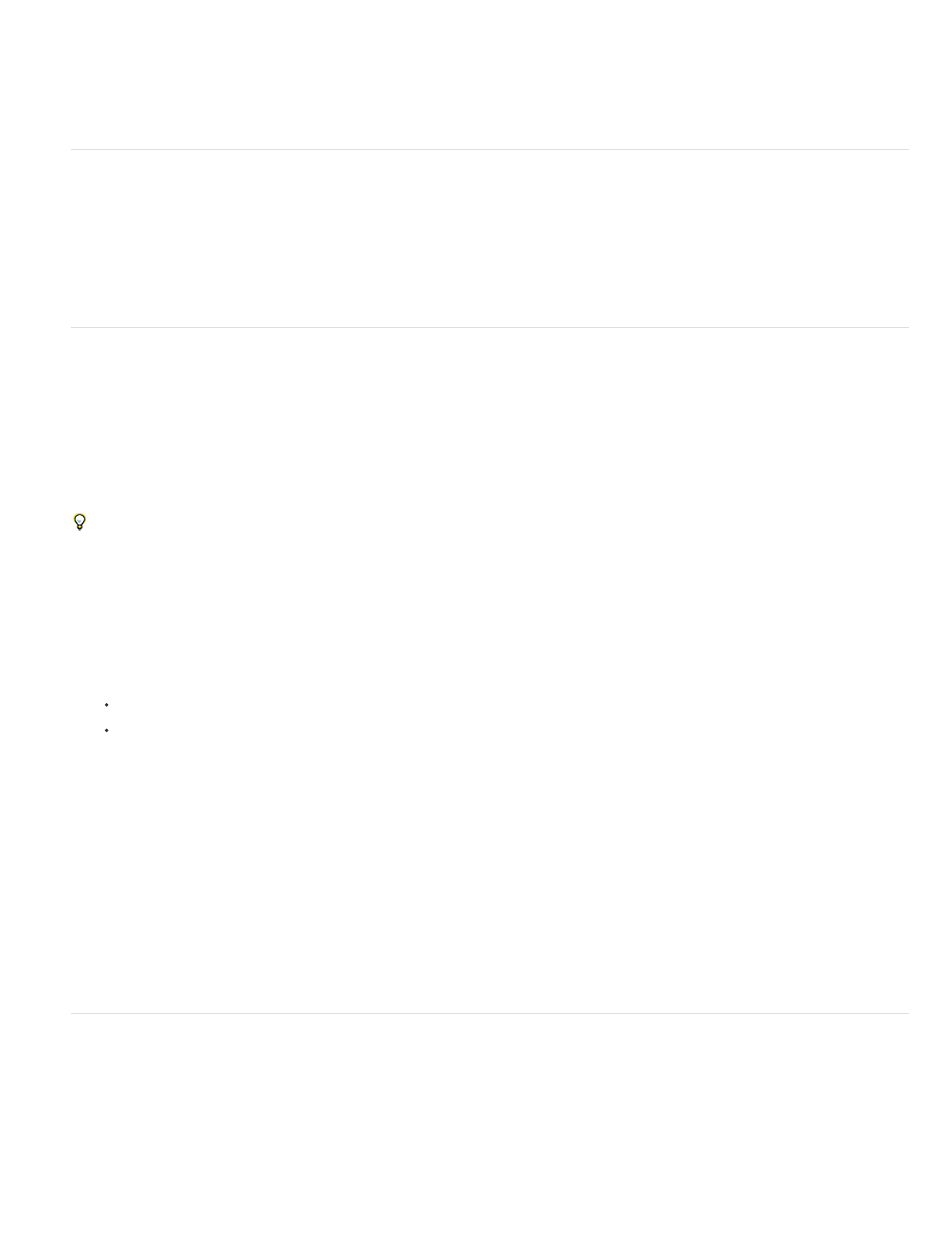
3. Click Open.
Premiere Pro converts the Premiere Elements project file to a Premiere Pro project file.
Importing libraries (Windows only)
Adobe Premiere 6.5 supports containers called libraries, which store clips from one or several projects in files. A library (PLB) is a file apart from
any project file. Although Premiere Pro doesn’t directly support libraries, it allows you to import PLB library files, in Windows only. A library converts
to a bin when you import it into a Premiere Pro project. To store a set of clips to make them available for other projects, simply save a project that
contains the clips, and import that project into other projects.
Importing After Effects compositions
You can import After Effects compositions like any other supported file type by using the File > Import command. You can export a Premiere Pro
project file from After Effects and open it for editing in Premiere Pro. You can also copy and paste layers and assets between Premiere Pro and
After Effects.
You can create or import After Effects compositions by using Adobe Dynamic Link. You can also select clips in a Premiere Pro timeline and replace
them with an After Effects composition via Adobe Dynamic Link. Adobe Dynamic Link allows changes made to a file in either application to appear
in both, instantaneously, without a need for rendering.
To move an After Effects project from another computer to the one on which you are running Premiere Pro, make sure to move all the files
associated with the After Effects project.
Import After Effects compositions
1. Do one of the following:
Select File > Import, and browse to the desired AEP file.
Select File > Adobe Dynamic Link > Import After Effects Composition.
2. Select the AEP file and click Open.
If the After Effects project contains more than one composition, the Import After Effects Composition dialog opens.
3. Select one or more compositions. Shift-click to select contiguous compositions. Ctrl-click (Windows), or Command-click (Mac OS) to select
non-contiguous clips.
Premiere Pro imports the selected After Effects compositions and places them into the Project panel. If you selected more than one composition.
Premiere Pro creates a bin with the name of the AEP file, and places the compositions within that bin.
Import CMX3600 EDL projects
You can import project files in the EDL file format.
1. Select File > Import, and browse to the project file containing the desired EDL file, and select it.
157