Disable or enable effects in a clip – Adobe Premiere Pro CC v.7.xx User Manual
Page 517
Advertising
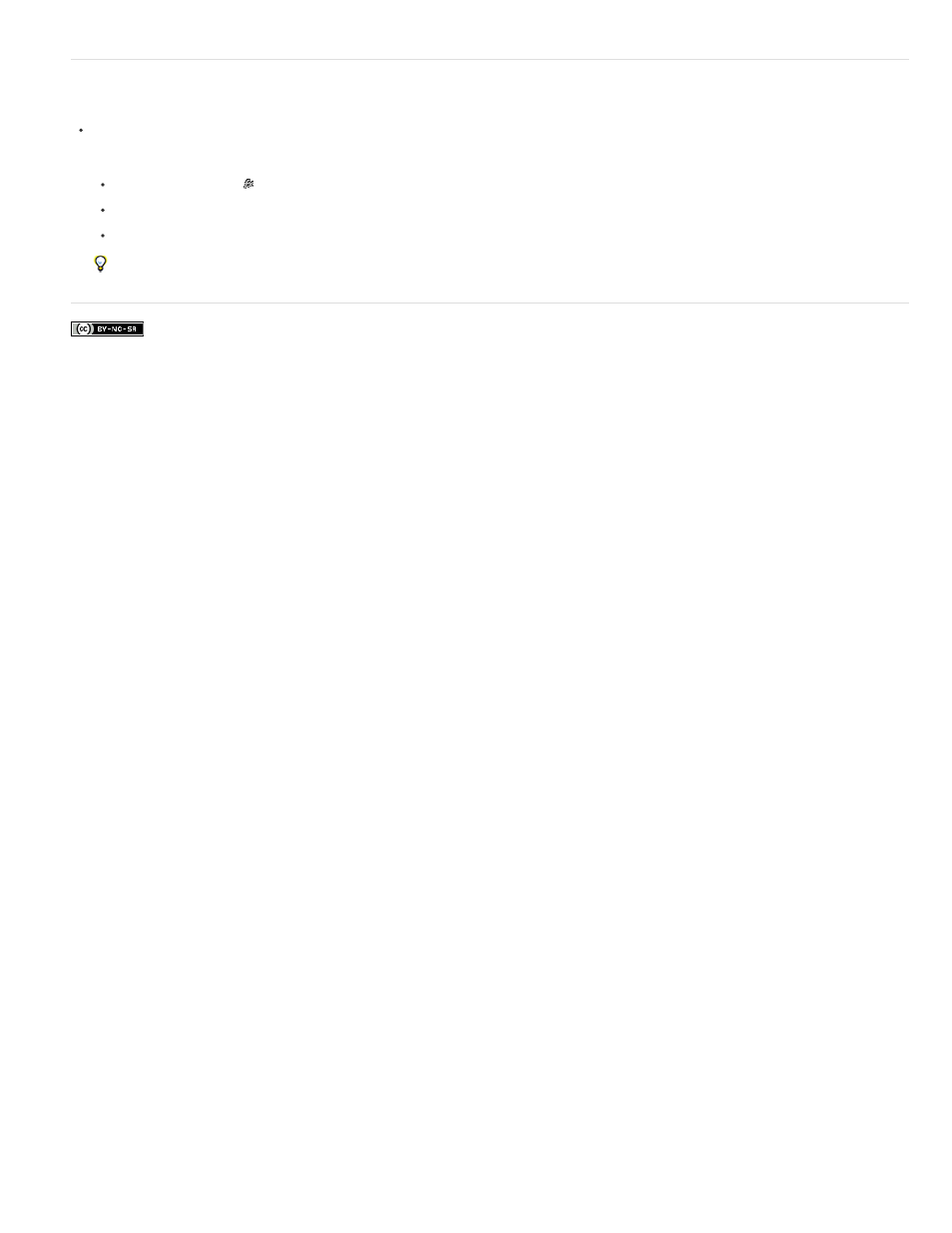
Facebook posts are not covered under the terms of Creative Commons.
Disable or enable effects in a clip
Select one or more effects in the Effect Controls panel, and do one of the following:
Click the Effect button to disable effects.
Click an empty Effect button box to enable effects.
Deselect or select the Effect Enabled command in the Effect Controls panel menu.
You can create a custom keyboard shortcut for the Effect Enabled command. This will toggle an effect on and off.
520
Advertising
This manual is related to the following products: