Pan or balance a stereo track, Pan or balance a 5.1 surround track, Pan or balance a 16-channel track – Adobe Premiere Pro CC v.7.xx User Manual
Page 382
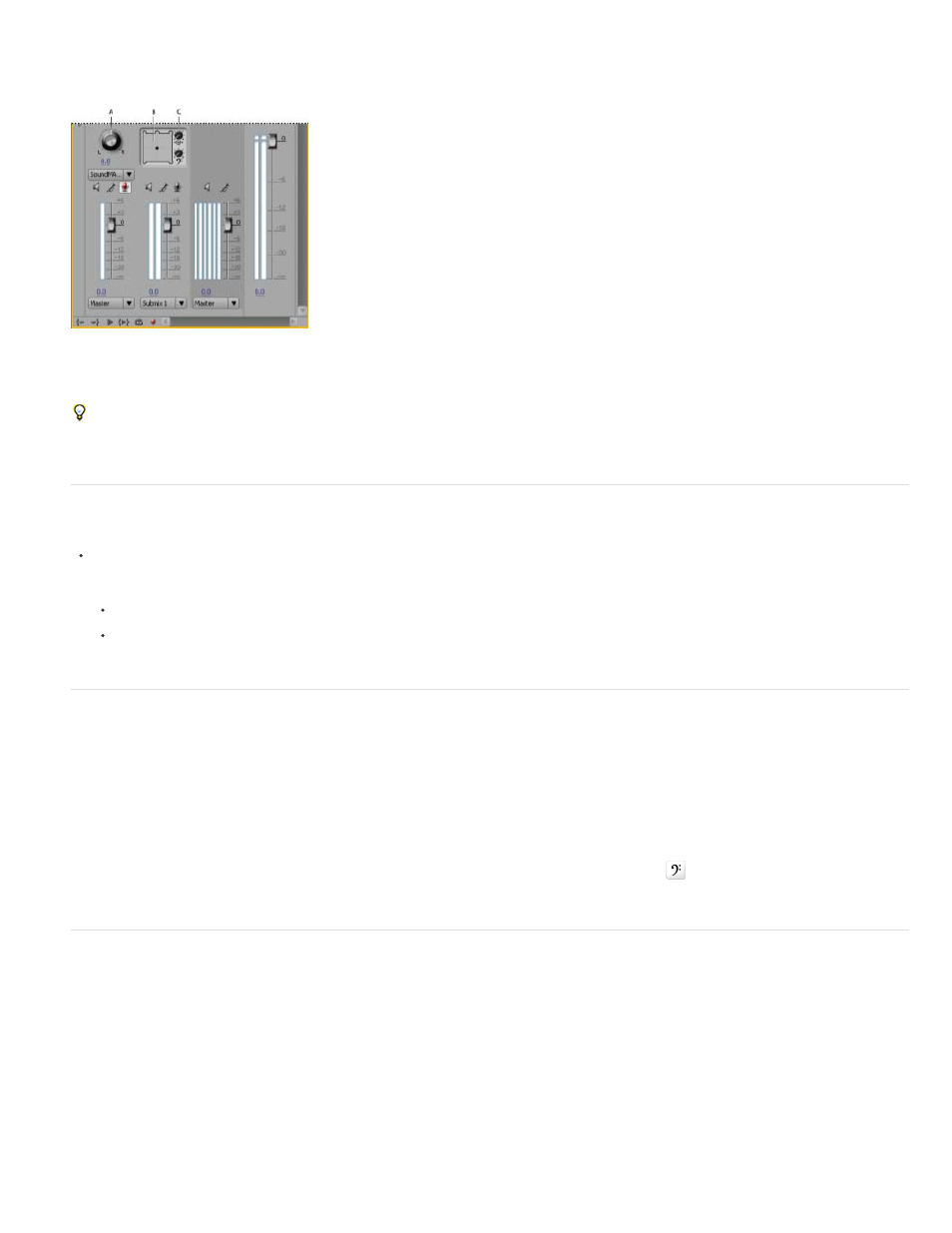
Note:
sequence is possible when you use the sequence as a track in another sequence.
You can vary the pan setting over time in the Audio Track Mixer, or in a Timeline panel by applying keyframes to a track’s Pan options.
Panning and balancing controls
A. Stereo pan/balance knob B. 5.1 surround pan/balance tray C. Center percentage
For best results monitoring pan or balance settings, make sure that each of the computer or audio card’s outputs is connected to the correct
speaker, and make sure that positive and negative wires are connected consistently across all speakers.
Pan or balance a stereo track
In the Audio Track Mixer, do one of the following:
Drag the pan control knob or the value below the knob.
Click the value below the pan control knob, type a new value, and press Enter (Windows) or Return (Mac OS).
Pan or balance a 5.1 surround track
1. In the Audio Track Mixer, click and drag the puck anywhere within the tray. To snap the puck to a left, right, or center channel, drag the puck
to a pocket along the edge of the tray.
2. Adjust the center channel percentage by dragging the center percentage knob.
3. If needed, adjust the LFE (subwoofer) channel level by dragging the knob above the Bass Clef icon
.
Pan or balance a 16-channel track
When you select a sequence containing a 16-channel master audio track, Direct Output Assignment buttons appear above the sliders for each
track in the Audio Track Mixer. Click each of these buttons to assign each track channel to a destination channel in the master track.
One Direct Output Assignment button appears in each track for every channel within that track. For example, a monaural track has a single
Direct Output Assignment button, while a 5.1 track has six Direct Output Assignment buttons.
385