Adobe Premiere Pro CC v.7.xx User Manual
Page 339
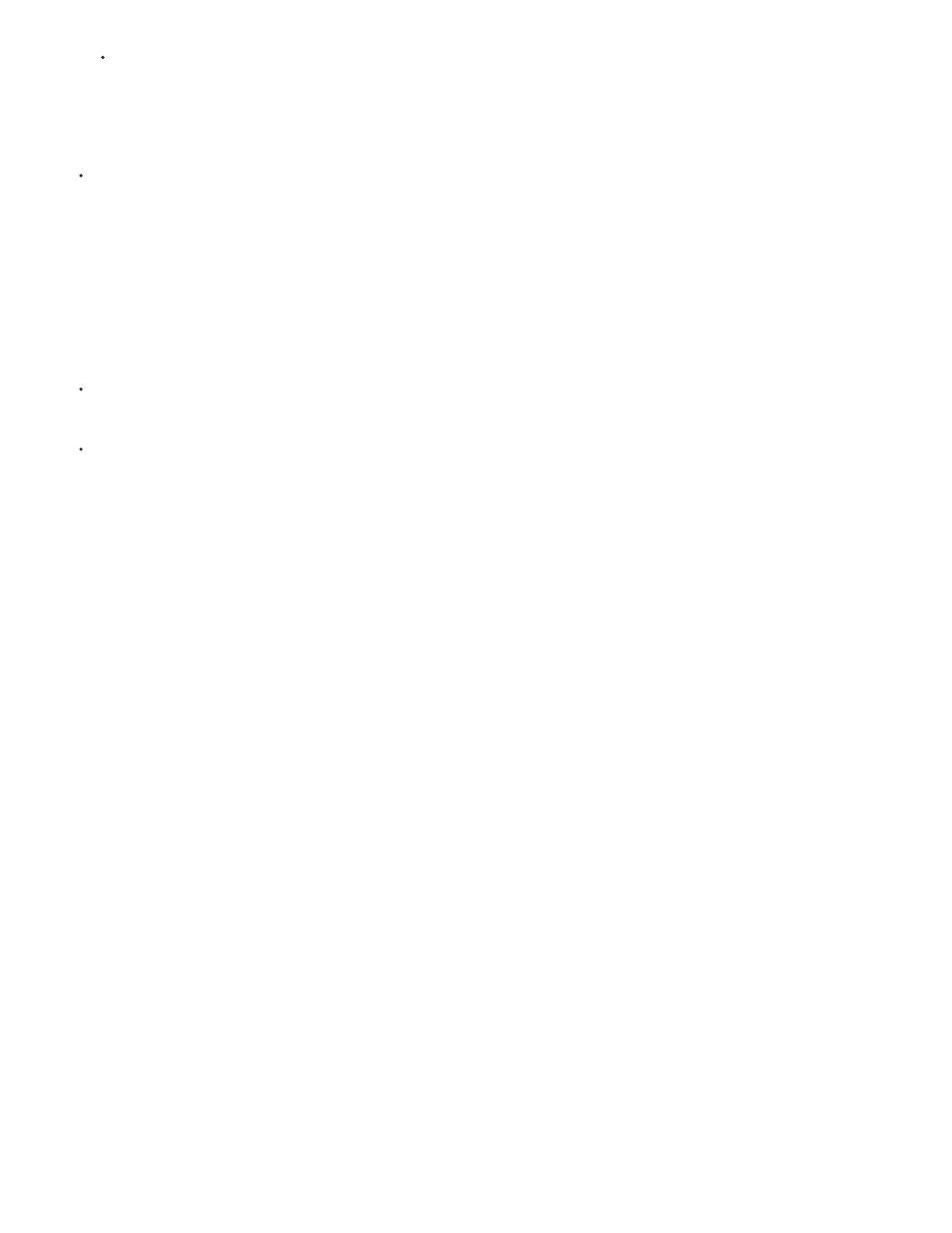
Note:
Note:
To insert, delete, merge, cut, or copy words, right-click an existing word, and choose a command from the context menu.
Copy text from speech metadata to the clipboard for use in a text editor
Right-click the transcript, and choose Copy All.
Improve speech analysis with reference scripts
Accuracy of the speech to text conversion depends on the clarity of the spoken words and the quality of the recorded dialog. Dialog recorded in a
noisy environment or with poor microphone placement cannot produce highly accurate results even with a reference script. You can nevertheless
use a reference script to improve speech analysis. A reference script is a text document containing dialog similar to the dialog recorded in your
assets.
There are two types of reference scripts:
A script that contains similar dialog, but was not necessarily written for the current project. For example, a series of medical training scripts
for different products can be combined into a single text document. You can use this text document as a reference script. With this type of
reference script, speech analysis produces results more accurate than it does when using only the default language models.
A script that matches the recorded dialog. This type of reference script provides the highest accuracy possible. For example, you can use the
script that the talent read during the shoot as a reference script. Alternatively, you could use a transcript typed from the assets for the
purposes of close captioning.
Speech Analysis supports reference scripts only in the UTF-8 encoded text format, including Adobe Story scripts, which have the .astx filename
extension.
The closeness of the match between the embedded script text and the recorded dialog determines the accuracy of matched-script text. If 100%
accuracy is important, edit and revise the script text first. Ensure that the script matches the recorded dialog before using it as a reference script.
To make reference scripts available in Soundbooth, first complete the steps below in Adobe Premiere Pro.
1. From the Reference Script menu in the Analyze Content dialog box, choose Add.
2. In the displayed dialog box, browse to the reference script text or .astx file, select it, and click Open.
3. In the Import Script dialog box, type a name for the reference script, and select the language of the script.
You can view the text of the file in a scrolling window.
4. Select Script Text Matches Dialog only if the imported script covers the recorded dialog verbatim. For example, if the reference script is the
script from which the talent read their lines, select Script Text Matches Dialog. Select this option even if the recorded dialog is shorter than
what the script file covers.
5. Click OK.
The Import Script dialog closes, and the reference script is selected in the Reference Script menu.
6. Click OK.
Improve speech analysis with Adobe Story scripts
Speech analysis is more accurate if Adobe Story script data is associated with a clip. Adobe Premiere Pro automatically uses the Adobe Story
script as a reference script. When Adobe Premiere Pro finds enough matches with the embedded script, it replaces the analyzed speech text with
the embedded script text. Adobe Premiere Pro carries over the correct spelling, proper names, and punctuation from the reference script, benefits
342