Titler text styles – Adobe Premiere Pro CC v.7.xx User Manual
Page 398
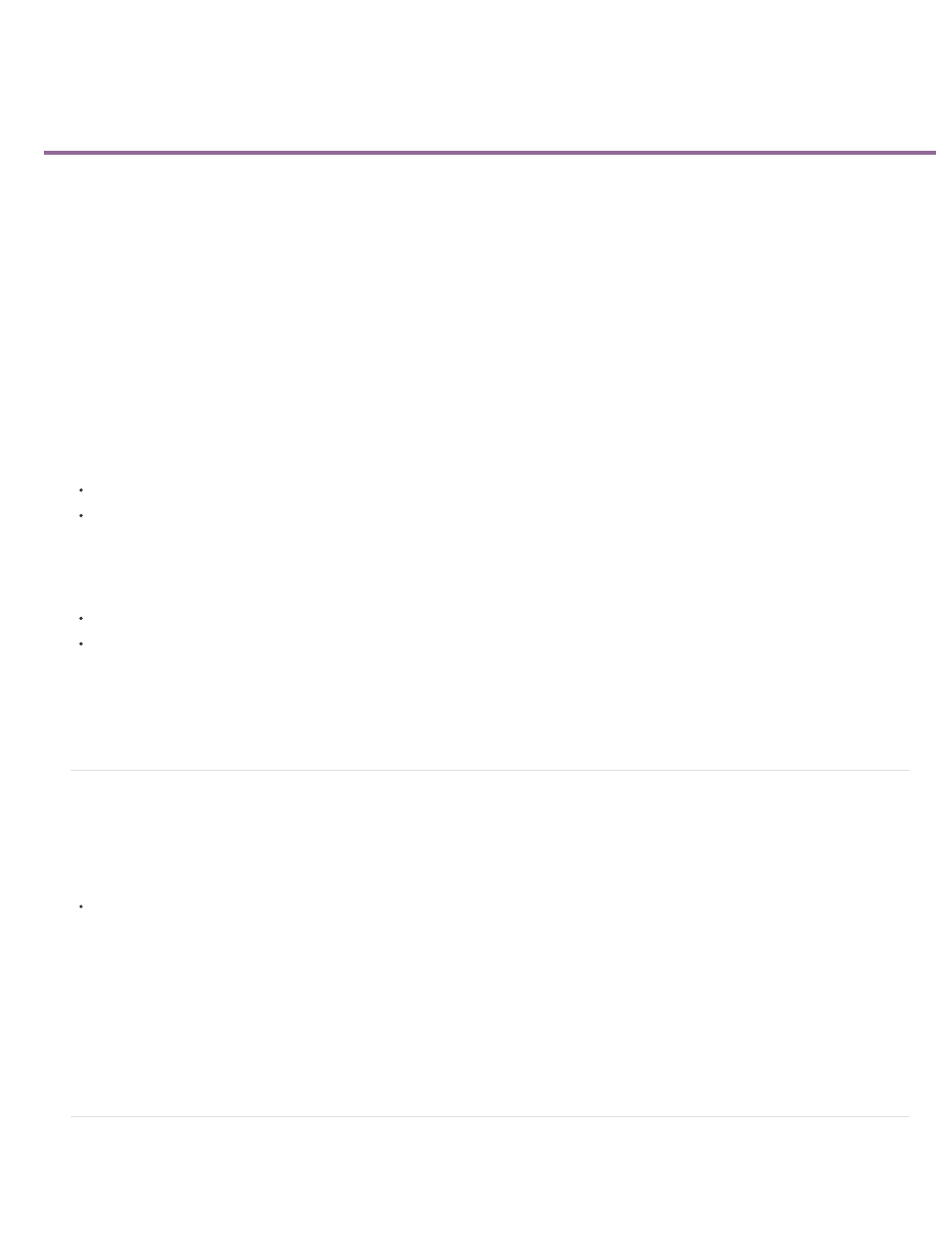
Titler text styles
Text Only
Small Thumbnails
Large Thumbnails
Modify the style swatch display
Change the default characters in swatches
Create a style
Apply a style to an object
Specify the characters in the Title Styles panel
Delete, duplicate, or rename, a style
Manage style libraries
You can save a combination of color properties and font characteristics as a style, for later use. You can save any number of styles. Thumbnails of
all saved styles appear in the Title Styles panel, so you can quickly apply your custom styles across projects. Premiere Pro also includes a set of
default styles.
By default, Premiere Pro stores all saved styles as style library files that use the .prsl file extension. When you save a style library, you are saving
the entire set of styles that are displayed in the Titler.
The preset style library is stored in the following location:
(Windows) Program Files/Adobe/Premiere Pro [version]/Presets/Styles
(Mac OS) Applications/Premiere Pro [version]/Presets/Styles
Custom styles are stored in the following location:
(Windows) My Documents/Adobe/Premiere Pro/[version]/Styles
(Mac OS) Documents/Adobe/Premiere Pro/[version]/styles
If you share styles, make sure that the fonts, textures, and background files used are available on all systems.
The Current Style thumbnail always shows the properties that you have applied to the currently selected element.
Modify the style swatch display
The Title Styles panel displays the default style library as well as style swatches you create or load. The display defaults to show large swatches
of sample text with the loaded style applied. However, you can choose to view your styles in small swatches or by the style name only.
In the Title Styles panel menu, choose one of the following:
Displays only the style name.
Displays only small swatches of sample text objects with the styles applied to them.
Displays only large swatches of sample text objects with the styles applied to them.
Change the default characters in swatches
401