Adobe Premiere Pro CC v.7.xx User Manual
Page 363
Advertising
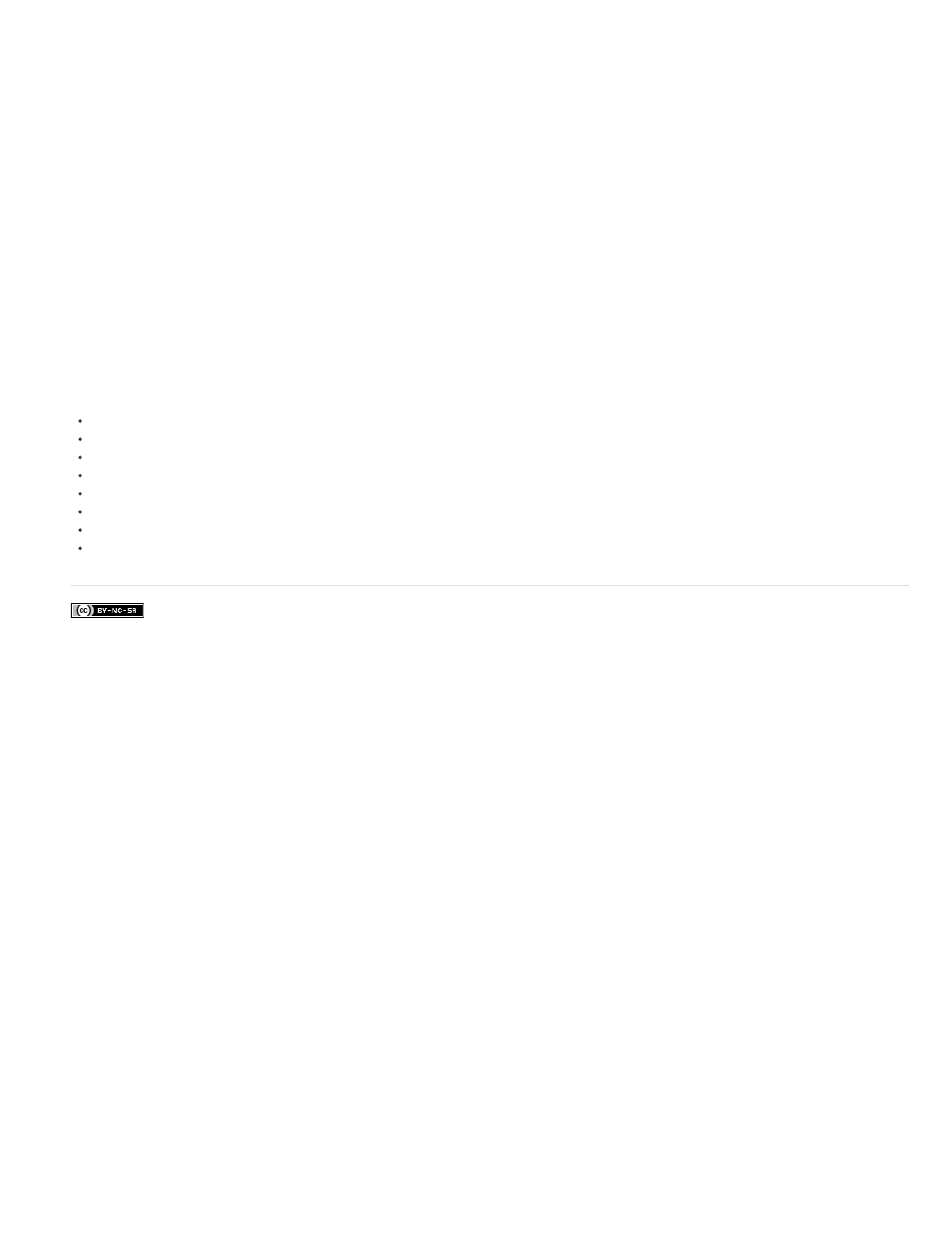
Facebook posts are not covered under the terms of Creative Commons.
Monitor Stereo Pairs
Note:
Only available for sequences with multi-channel masters played in the Timeline. For example, for an 8-channel multi-
channel master sequence, you can monitor just channels 3 and 4 out of the left and right speakers.
Disabled channels are not displayed in the Source monitor or in the Audio Meters panel.
Customize a VST effect in an options window
1. Apply a VST plug-in effect to a track in the Audio Mixer.
2. Double-click the effect in the Effects And Sends panel.
Premiere Pro opens a separate VST editing window.
3. Customize the effect with the option controls.
366
Advertising
This manual is related to the following products: