Improved media management, Multi-camera workflow enhancements – Adobe Premiere Pro CC v.7.xx User Manual
Page 8
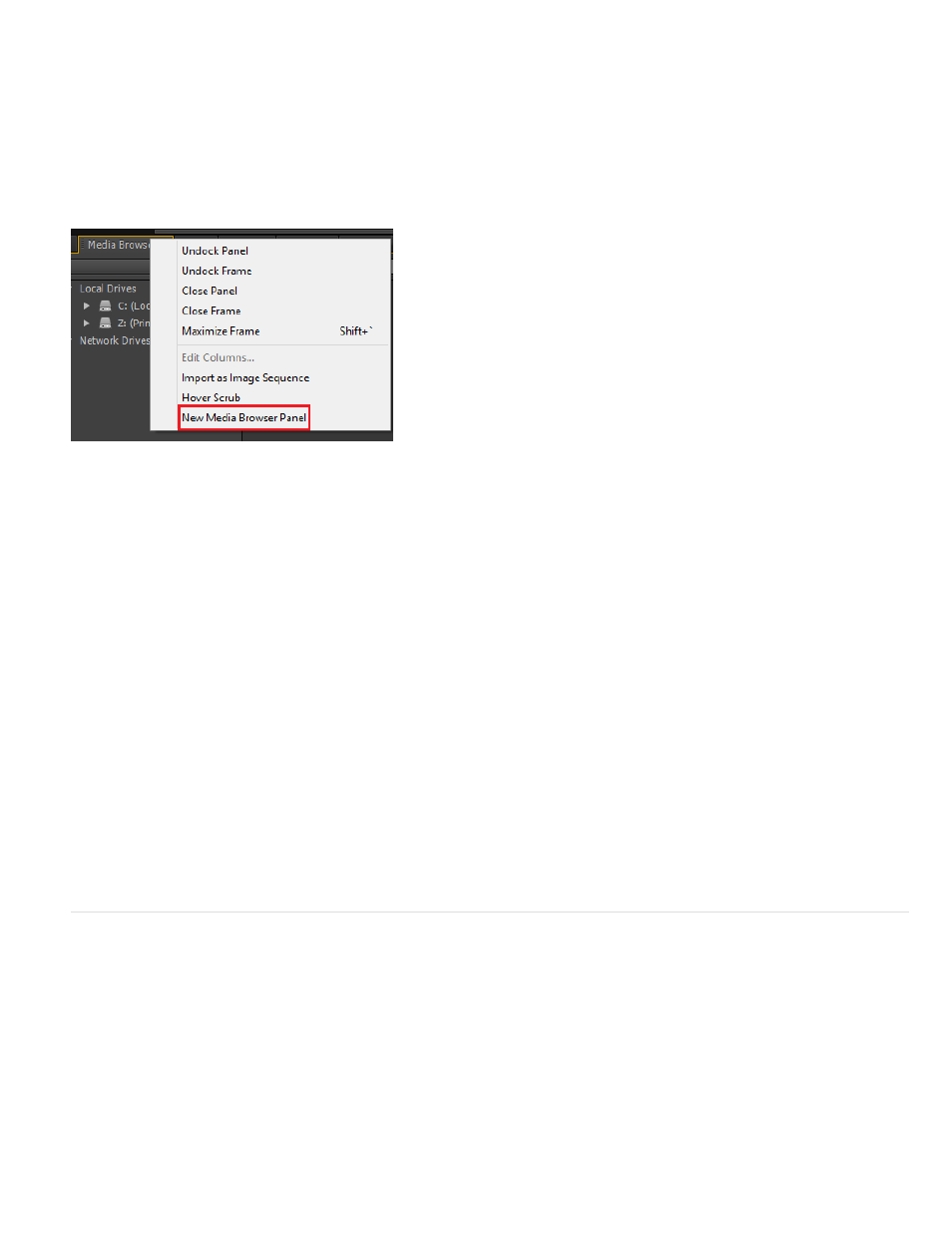
Note:
Improved media management
Open multiple Media Browser panels
To easily access multiple projects and media locations, Premiere Pro lets you open multiple Media Browser panels simultaneously.
Select New Media Browser Panel from the Media Browser's context menu.
Bypass automatic relinking of offline media
Premiere Pro automatically finds and links offline media where possible. However, there are times, when you want to quickly open a project
without automatically relinking the offline media. Premiere Pro now lets you do that by providing a Cancel button in the Progress dialog. When you
click Cancel, Premiere Pro bypasses the automatic relinking workflow, and opens the Link And Locate dialog only if it detects offline clips.
Create a new Premiere Pro project from a sequence
You can now create a Premiere Pro project from a selected clip sequence.
1. Select the clip sequence in the Project panel.
2. Select File > Export > Selection As Premiere Project.
3. Select a project name and location, and click Save.
Premiere Pro creates the project (.prproj filename extension) in the specified directory.
When Premiere Pro creates the new project, the required project files are copied to the specified directory without moving the source files.
Any media not associated with the sequence is excluded from the new project.
Multi-Camera workflow enhancements
Single source multi-camera sequence shows full-frame clip
When there is only a single video stream in a multi-camera source sequence, the Source monitor displays that video clip as a full-frame clip.
Earlier, the clip would be displayed in a quarter frame; that is, a single angle displayed in the multi-camera 2 x 2 grid.
Show multi-camera clip names in Timeline
The multi-camera source sequence clips in the Timeline display the source clip names. This feature helps you quickly determine which camera
angle is switched to the output.
The source clip names are appended to the multi-camera source sequence name. For example, [MC1] Camera 1.mov, [MC2] Camera 2.mov.
Sequence Preset option for switch audio
Earlier, sequence presets could be used only in Custom Sequence settings. That restriction is now removed. You can now select a custom or a
4