Three-way color corrector effect – Adobe Premiere Pro CC v.7.xx User Manual
Page 445
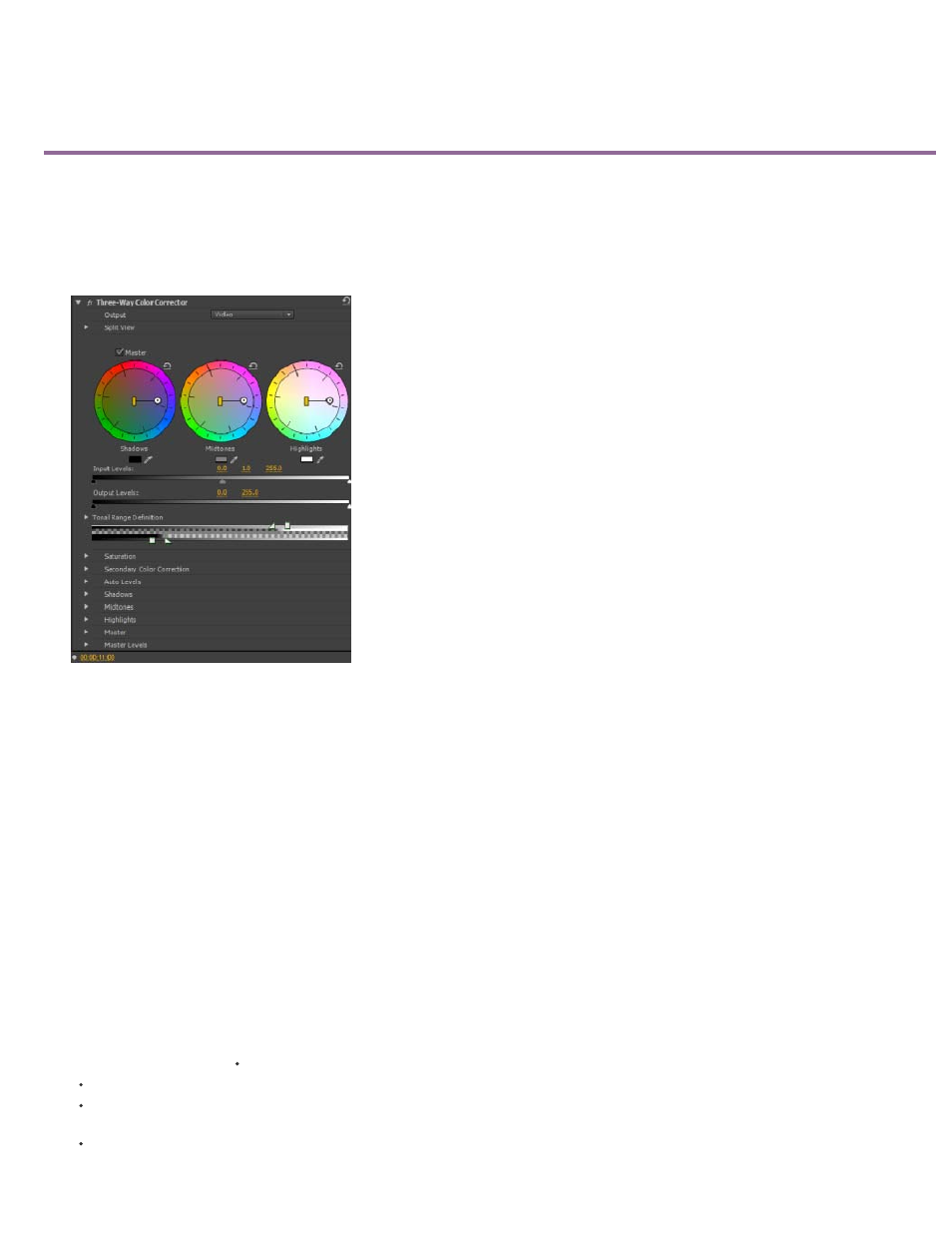
Three-way Color Corrector effect
Output menu
Split view
Master color wheel
Shadows, Midtones, and Highlights color wheels
Input Level, Output Level, and Secondary Color Correction
Secondary Color Correction
The three-way color corrector has been redesigned to improve accessibility to the most commonly used features, and to simplify existing
workflows.
Three-way color corrector
The Output menu has two options, Video and Luma. The Composite option has been relabeled to Video.
The Split view is collapsed by default.
The Master option replaces the Master color wheel. When this option is selected, all the three color wheels behave as the
Master color wheel. A change in one wheel is reflected in the others.
The Shadows, Midtones, and Highlights color wheels have color pickers associated with
them. To set properties as numerical values, scroll down for the options. You can expand all the three options to set or view their properties.
The Input Level and Output Level, and the Secondary Color Correction options
have been moved above for better accessibility.
The option has been moved above for better accessibility.
The Mask option, previously present in the Output menu, is now available as Show Mask under Secondary Color Corrector.
The Invert menu replaces the Invert Limit Color option in Secondary Color Corrector. The available options in the menu are None, Invert
Limit Color, and Invert Mask.
All changes made to controls under secondary color correction also apply to other effects that use secondary color correction. These effects
include Luma Curve, Luma Corrector, and RGB Curve.
448