Manage style libraries – Adobe Premiere Pro CC v.7.xx User Manual
Page 400
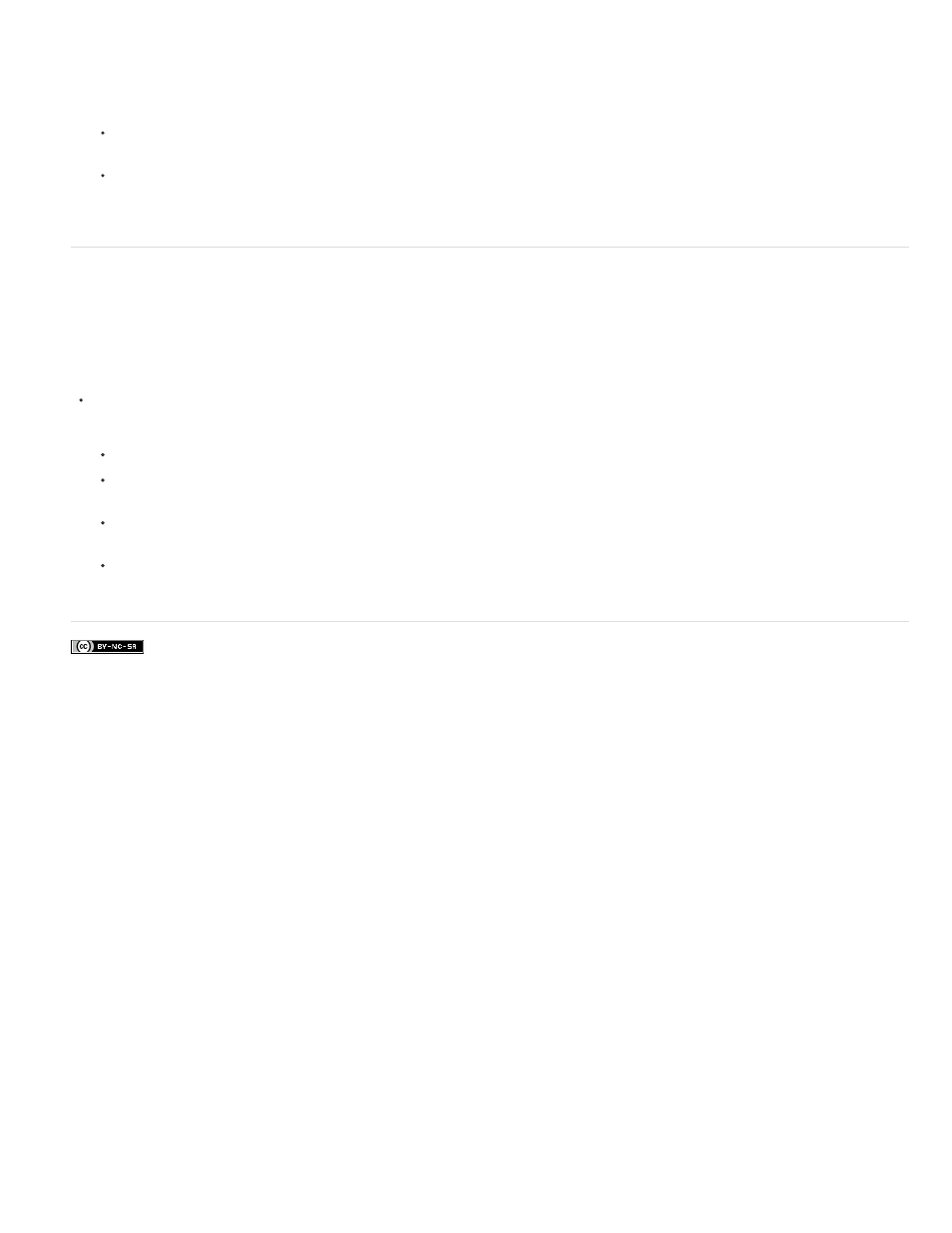
Facebook posts are not covered under the terms of Creative Commons.
Note:
This procedure deletes only the swatch or name from the display area. The style remains in the library. Use the Append Style Library,
Reset Style Library, or Replace Style Library command to display the style library again.
To duplicate a style, select it, and choose Duplicate Style from the Title Styles panel menu. A duplicate of the selected style appears in
the Title Styles panel.
To rename a style, select it, and choose Rename Style from the Title Styles panel menu. Type a new name, up to 32 characters, in the
Rename Style dialog box, and click OK.
Manage style libraries
After you create a style, you can save it in a collection, or style library, with other styles. By default, the styles you create appear in the current style
library, but you can create new libraries in which to save styles. For example, you can delete the current library display, create new styles as you
work, and then save those styles in their own library.
In the Title Styles panel, do any of the following:
To restore the default style libraries, choose Reset Style Library from the Styles menu.
To save a style library, choose Save Style Library from the Styles menu. All styles visible in the Styles section are saved. Specify a name
and location for the style library file and click Save. Premiere Pro saves style library files with the extension .prsl.
To load a saved style library, select Append Style Library from the Title Styles panel menu. Then browse to the style library, select it, and
click Open (Windows), or Choose (Mac OS).
To replace a style library, choose Replace Style Library from the Title Styles panel menu. Browse to the style library that you want to use
as a replacement, select it, and click Open (Windows), or Choose (Mac OS).
403