Ycbcr parade rgb parade, Ycbcr parade, Rgb parade – Adobe Premiere Pro CC v.7.xx User Manual
Page 231
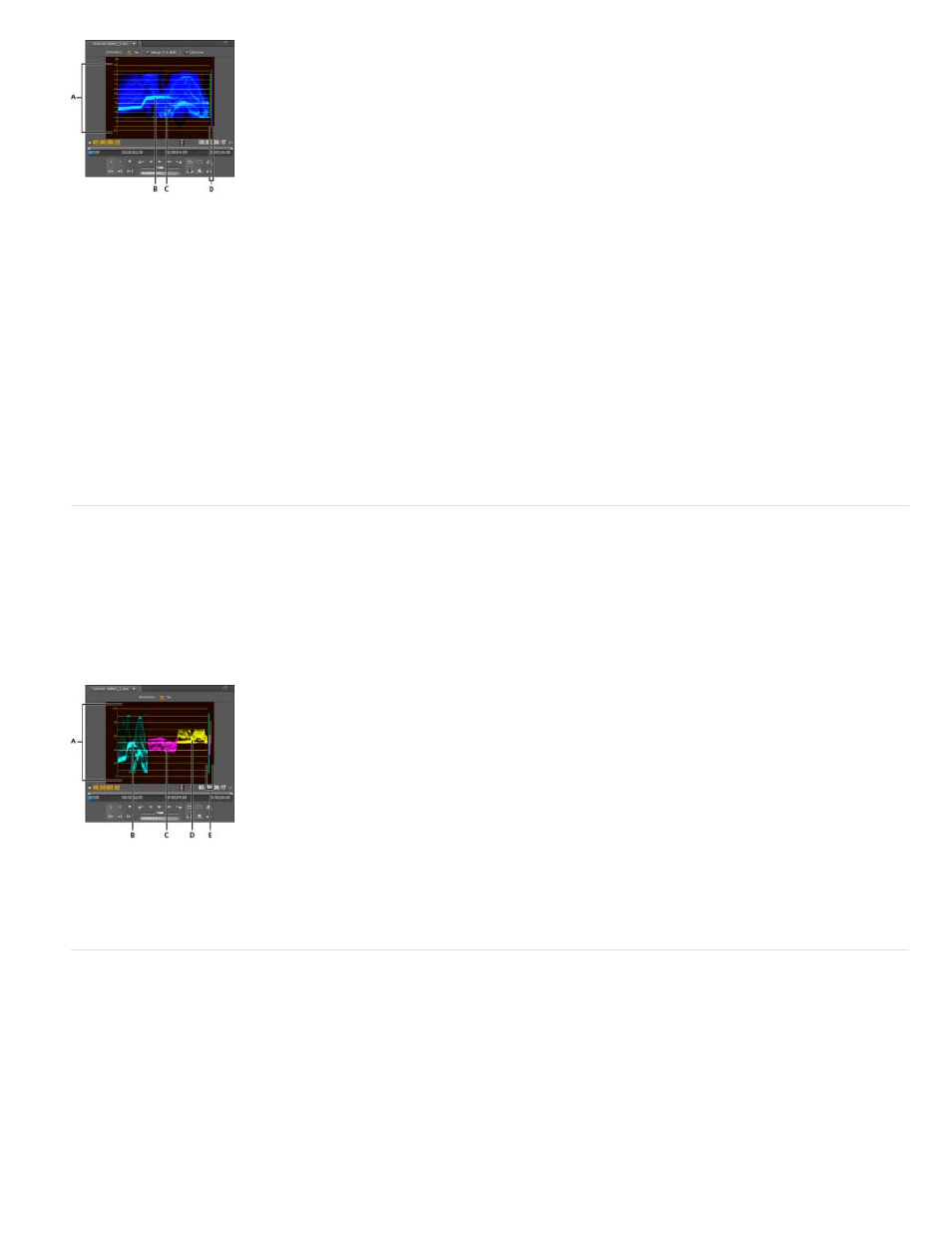
Intensity
Setup (7.5 IRE)
Chroma
Note:
YC Waveform with the chroma control enabled
A. IRE units B. Luminance (green) waveform C. Chrominance (blue) waveform D. Range of signal components
The YC Waveform has the following controls:
Adjusts the brightness of the waveform display. It does not affect the video output signal.
Displays a waveform that approximates the final analog video output signal. Deselecting this option displays the digital video
information.
Displays both chrominance in addition to luminance information. Deselecting this option displays only the luminance.
YCbCr Parade
The YCbCr Parade scope displays waveforms representing levels of the luminance and color difference channels in the video signal. The
waveforms appear in a graph one after another.
The Intensity control adjusts the brightness of the waveforms. It does not affect the video output signal.
Cb and Cr are the color difference channels in a digital video signal. Cb is blue minus luma and Cr is red minus luma. Y represents luma.
YCbCr Parade scope
A. Values B. Y (luminance) waveform C. Cb waveform D. Cr waveform E. Range of signal components
RGB Parade
The RGB Parade scope displays waveforms representing the levels of the red, green, and blue channels in a clip. The waveforms appear in a
graph one after another, in parade fashion. This scope is useful for viewing the distribution of the color components in a clip. The levels of each
color channel are measured proportionately to each other using a scale of 0 to 100.
The Intensity control adjusts the brightness of the waveforms. It doesn’t affect the video output signal.
234