Adobe Premiere Pro CC v.7.xx User Manual
Page 489
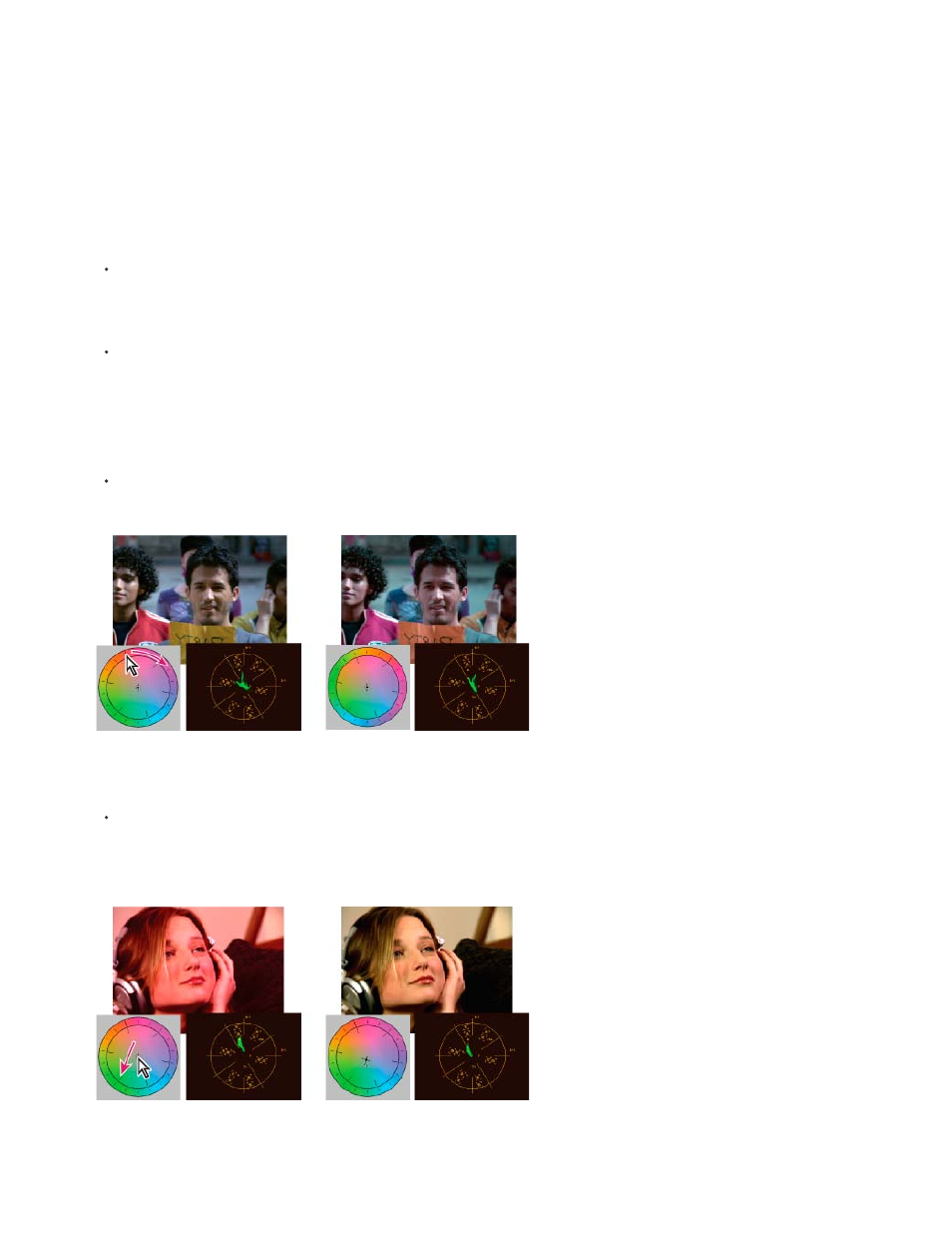
Note:
.
3. In the Effect Controls panel, click the triangle to expand the Fast Color Corrector or the Three-way Color Corrector controls.
4. (Optional) Select the Show Split View option if you want to view a before and after comparison of your adjustment in the Program Monitor.
You can specify whether the split view is horizontal or vertical by choosing from the Layout menu. You can also adjust the relative proportion
of the before and after views.
5. (Optional for the Three-way Color Corrector only) Do any of the following:
To restrict your color correction to a specific tonal range, choose Shadows, Midtones, or Highlights from the Tonal Range menu.
Choosing Master applies color correction to the entire tonal range of the image. If necessary, use the Tonal Range Definition controls to
define the different tonal ranges.
To restrict your adjustments to a color or range of colors, click the triangle to expand the Secondary Color Correction controls. Define the
color or color range using the Eyedropper tool, slider controls or enter numeric values. See also
Specify a color or range of colors to
.
6. To adjust the color balance, do any of the following using the color wheel:
To change all the colors without affecting the gain or magnitude, rotate the outer ring. Rotating the ring to the left, rotates all colors
toward green. Rotating the ring to the right, rotates all colors toward red.
Rotating the outer ring of the color wheel (left) changes the hue angle (right).
To shift the colors toward a target color with gain and magnitude adjustment, drag the Balance Magnitude circle out from the center
toward the color you want introduced into the image. The farther you drag the Balance Magnitude from the center, the introduced color
is more intense. Drag the Balance Gain handle to fine-tune the intensity of the Balance Magnitude adjustment. You can make the
adjustment very subtle.
Adjusting the Balance Gain to fine-tune the Balance Magnitude setting.
The Three-way Color Corrector effect lets you make separate adjustments to the three tonal ranges using individual wheels for the
492