Adobe Premiere Pro CC v.7.xx User Manual
Page 427
Advertising
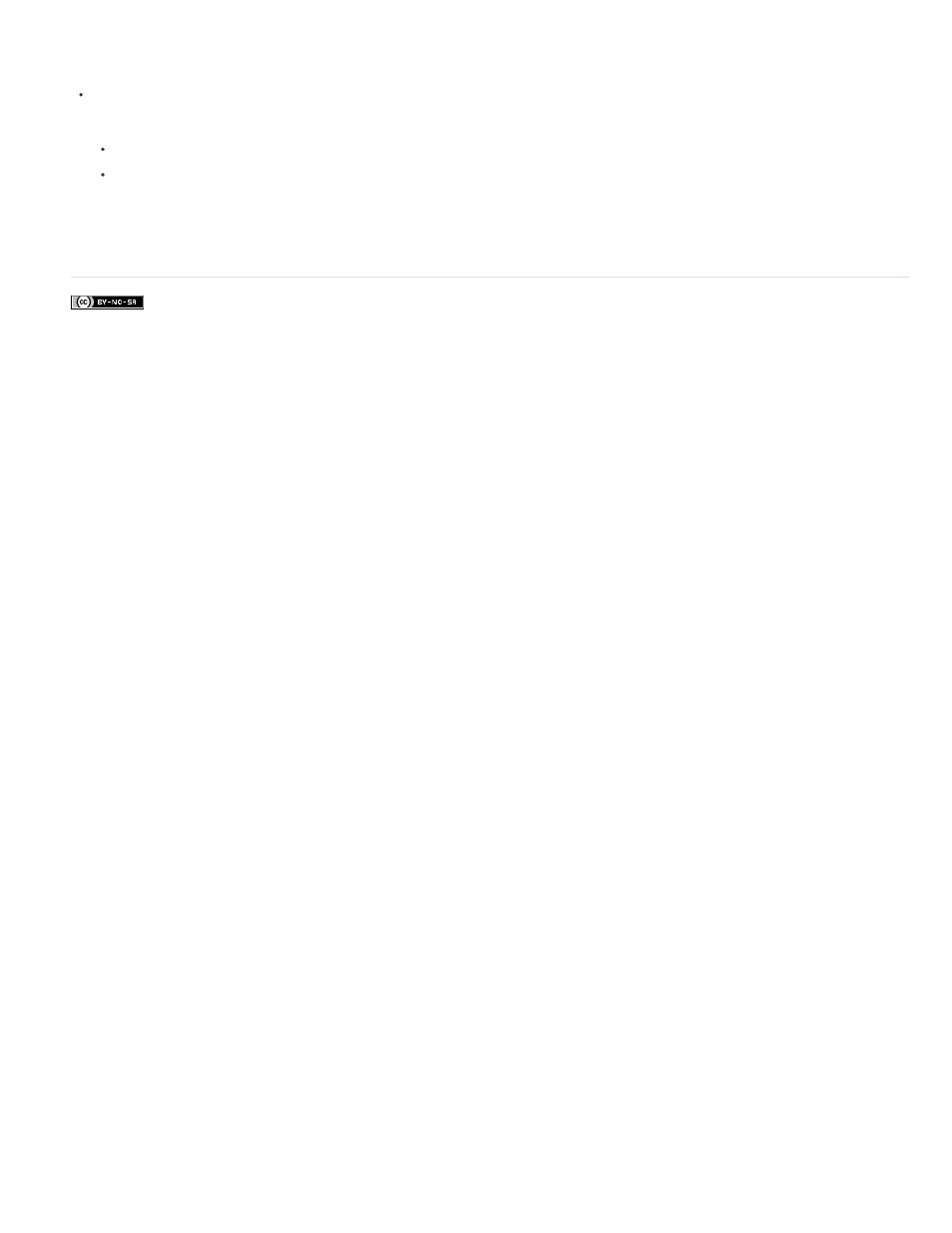
Facebook posts are not covered under the terms of Creative Commons.
Note:
revealing the image of clips in lower tracks.
In the Titler panel, select Show Video.
To change the frame interactively, drag the time value next to Show Video until the frame is visible in the drawing area.
To display the frame by specifying its timecode, click the time value next to Show Video and enter the frame’s timecode in the active
sequence.
The Show Video value uses the same time display format specified in the project settings. For example, if 30-fps Drop-Frame
Timecode is specified in Project Settings, 30-fps Drop-Frame Timecode is displayed in Show Video.
430
Advertising
This manual is related to the following products: