Adobe Premiere Pro CC v.7.xx User Manual
Page 536
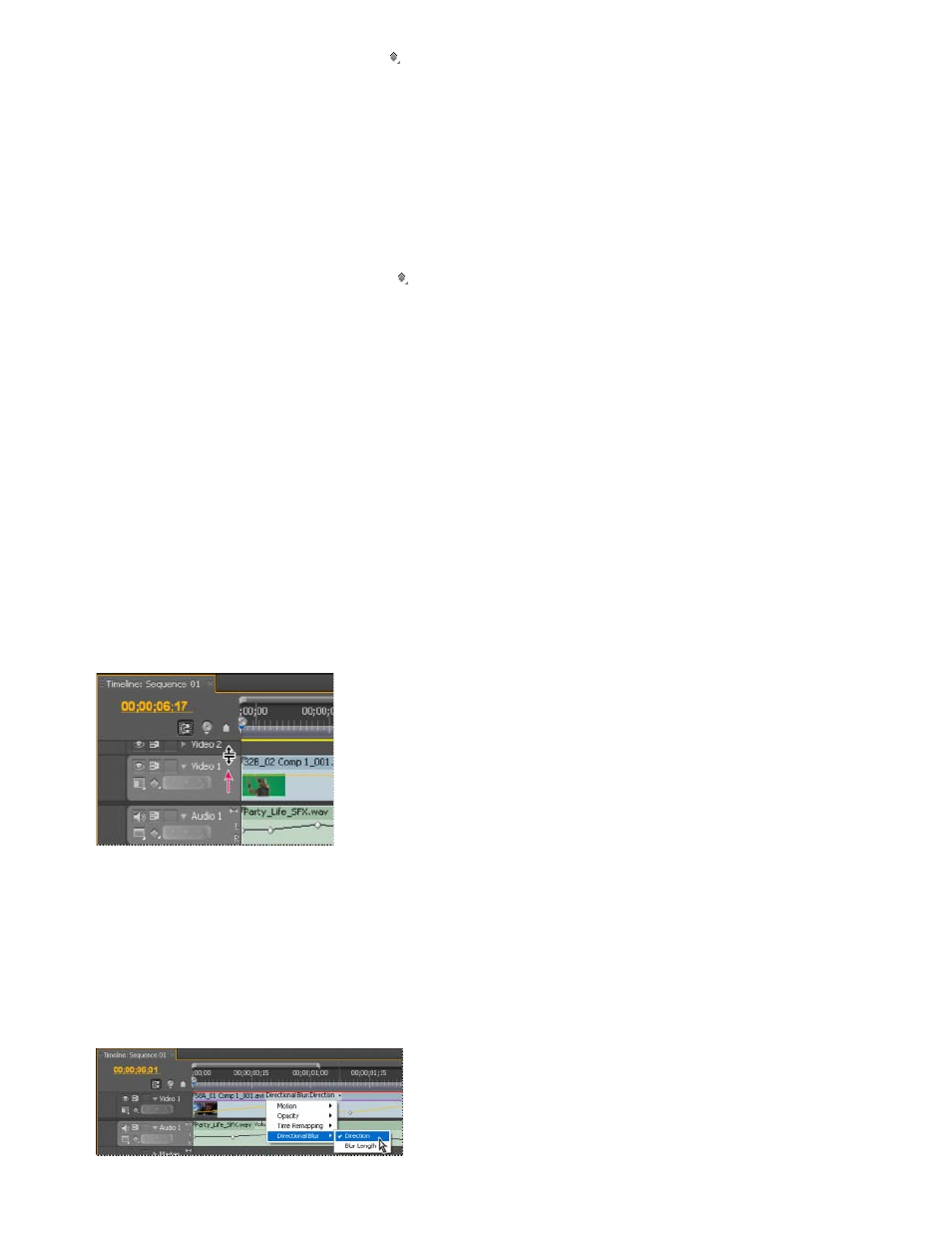
Show Keyframes
Show Opacity Handles
Hide Keyframes
Show Clip Keyframes
Show Clip Volume
Show Track Keyframes
Show Track Volume
Hide Keyframes
2. For a video track, click the Show Keyframes button , and choose any of the following from the menu:
Displays the graph and keyframes of any video effect applied to clips in the track. An effect menu appears next to the
clip name so you can choose the effect you want to view.
Displays the graph and keyframes of the Opacity effect for each clips in the track.
Hides the graphs and keyframes for all clips in the track.
3. For an audio track, click the Show Keyframes button , and choose any of the following from the menu:
Displays the graph and keyframes of any audio effect applied to clips in the track. An effect menu appears next to
the clip name so you can choose the effect you want to view.
Displays the graph and keyframes of the Volume effect for each clips in the track.
Displays the graph and keyframes of any audio effect applied to the entire track. An effect menu appears at the
beginning of the track so you can choose the effect you want to view.
Displays the graph and keyframes of the Volume effect applied to the entire track.
Hides the graphs and keyframes for all clips in the track.
4. (Optional) Use the Zoom In control to magnify the clip so that the effect menu appears at the top of the track. You can also drag the
boundaries above and below the track name to increase the track height.
Dragging to increase the height of a track
5. (Optional) Drag the boundaries of a track header to change the height of a track. For a video track, drag the top of the track. For an audio
track, drag the bottom of the track. To resize all expanded tracks, hold down the Shift key while dragging.
6. (Optional) If you chose Show Keyframes, Show Clip Keyframes, or Show Track Keyframes in steps 2 and 3, click the effect menu. Then
choose the effect that contains keyframes.
539