Adobe Premiere Pro CC v.7.xx User Manual
Page 6
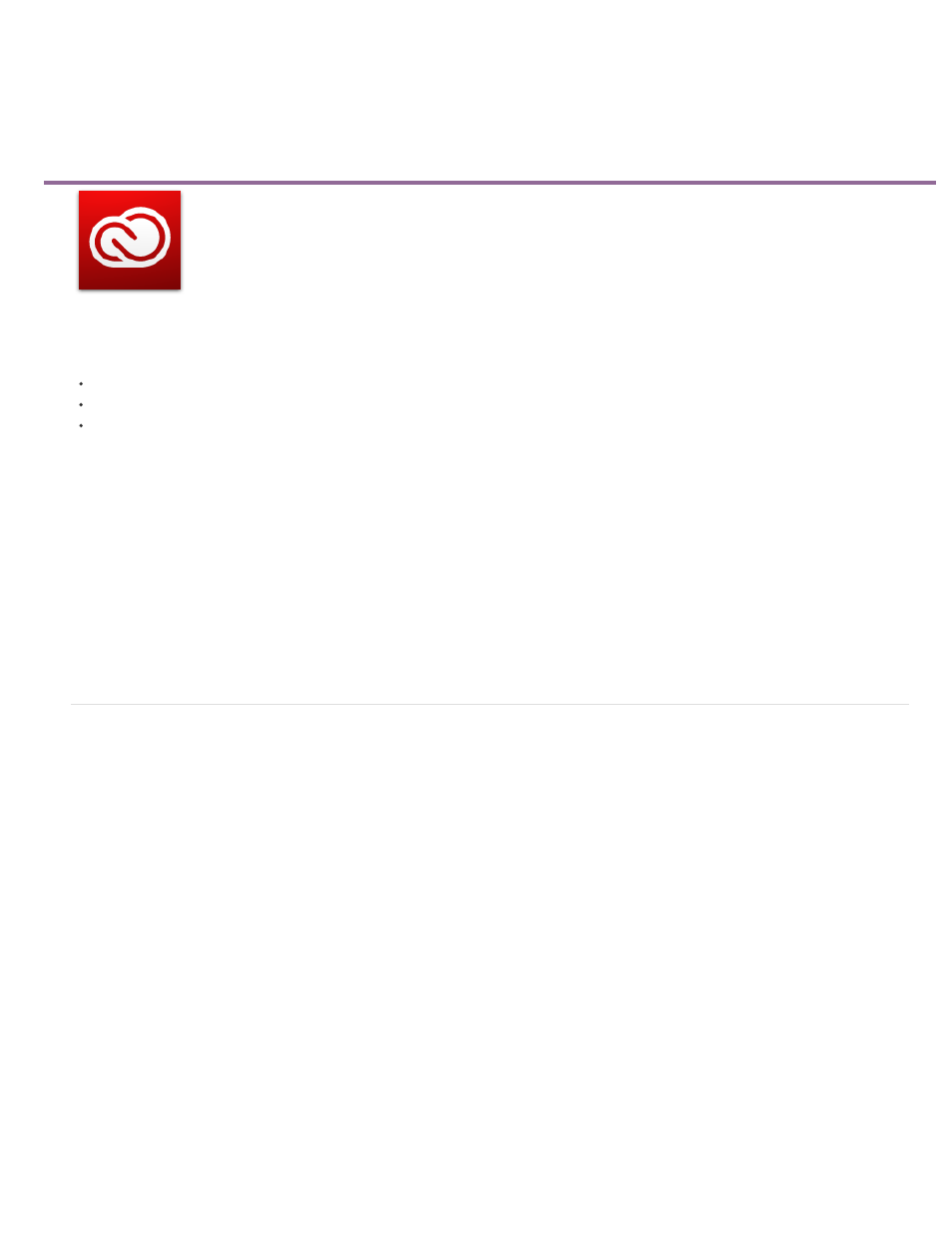
What's New in Premiere Pro CC December 2013 (version
7.2)
For information on what's new in the earlier Creative Cloud releases of Premiere Pro, see:
What's New in Premiere Pro CC October 2013 (7.1)
What's New in Premiere Pro CC July 2013 (7.0.1)
What's New in Premiere Pro CC June 2013 (7.0)
This document describes the new and changed features in the Premiere Pro CC December 2013 release (version 7.2):
Editing Finesse enhancements
Improved media management
Multi-Camera workflow enhancements
Audio enhancements
Performance enhancements
Support for new graphics cards
Other changes
Editing Finesse enhancements
Descriptive text in empty Project panel or Timeline panel
When the Project panel is empty, Premiere Pro shows descriptive text that says "Import Media To Start".
When the Timeline panel is empty, Premiere Pro displays the text "Drop Media Here To Create Sequence".
When you drag-and-drop any files to the Project panel or Timeline panel, or import files into the Project panel, the text disappears.
Auto-save enhancements
When you specify auto-save to occur at regular intervals, Premiere Pro auto-saves a project on detecting changes to the project file.
The auto-save occurs irrespective of whether you manually save the changes to the project or not. Earlier, Premiere Pro would not execute auto-
save if you manually saved within the interval setting.
If the system goes idle for a period beyond the interval setting, Premiere Pro forces an auto-save.
Create sequence by dragging clip to Timeline
2