Adobe Premiere Pro CC v.7.xx User Manual
Page 336
Advertising
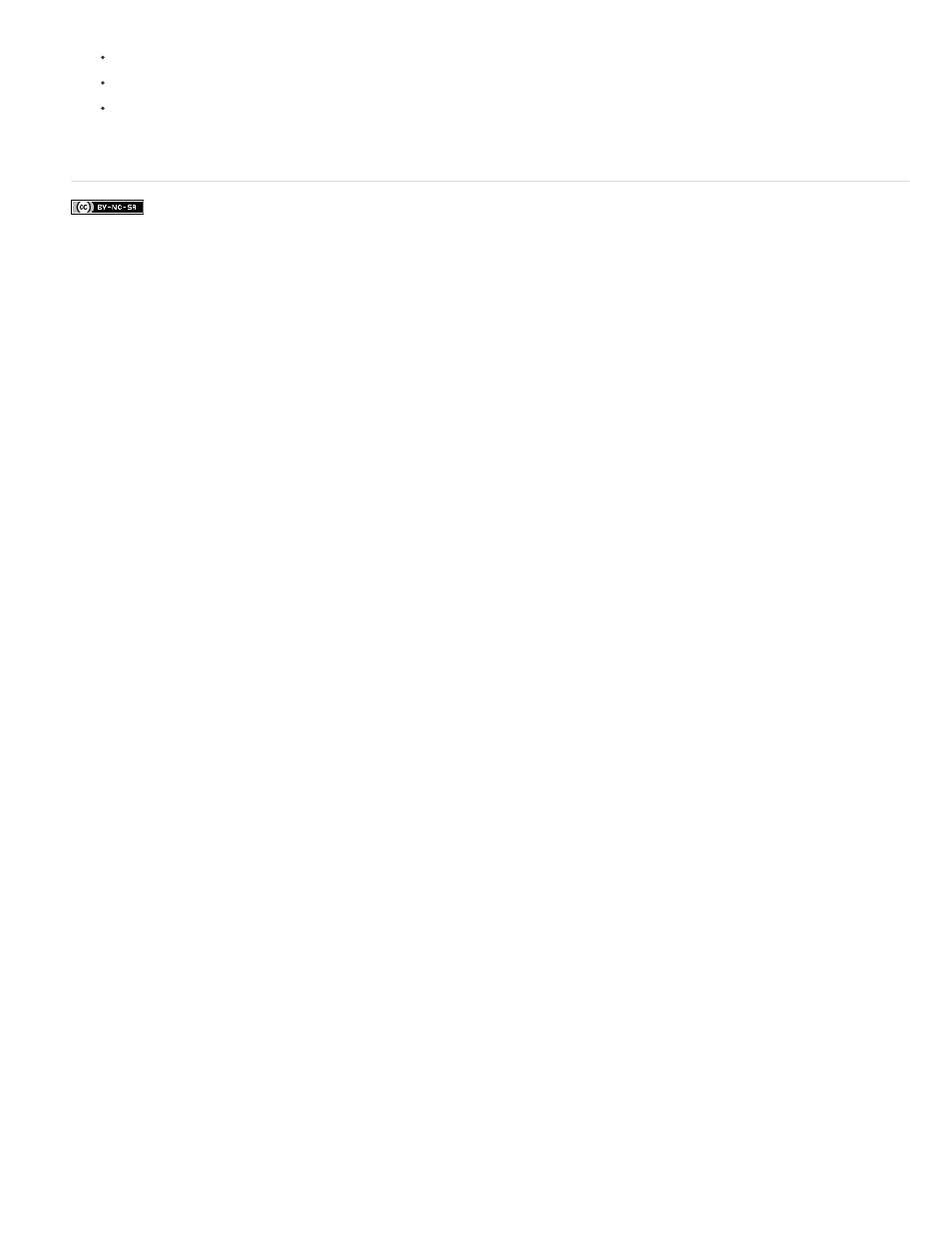
Facebook posts are not covered under the terms of Creative Commons.
To navigate in the History panel, drag the panel’s slider or scroll bar; or choose Step Forward or Step Backward from the panel menu.
To delete a project state, select the state. Then choose Delete from the panel menu or click the Delete icon and click OK.
To clear all states from the History panel, choose Clear History from the panel menu.
Adobe also recommends
339
Advertising
This manual is related to the following products: