What's new in premiere pro cc october 2013 (7.1) – Adobe Premiere Pro CC v.7.xx User Manual
Page 11
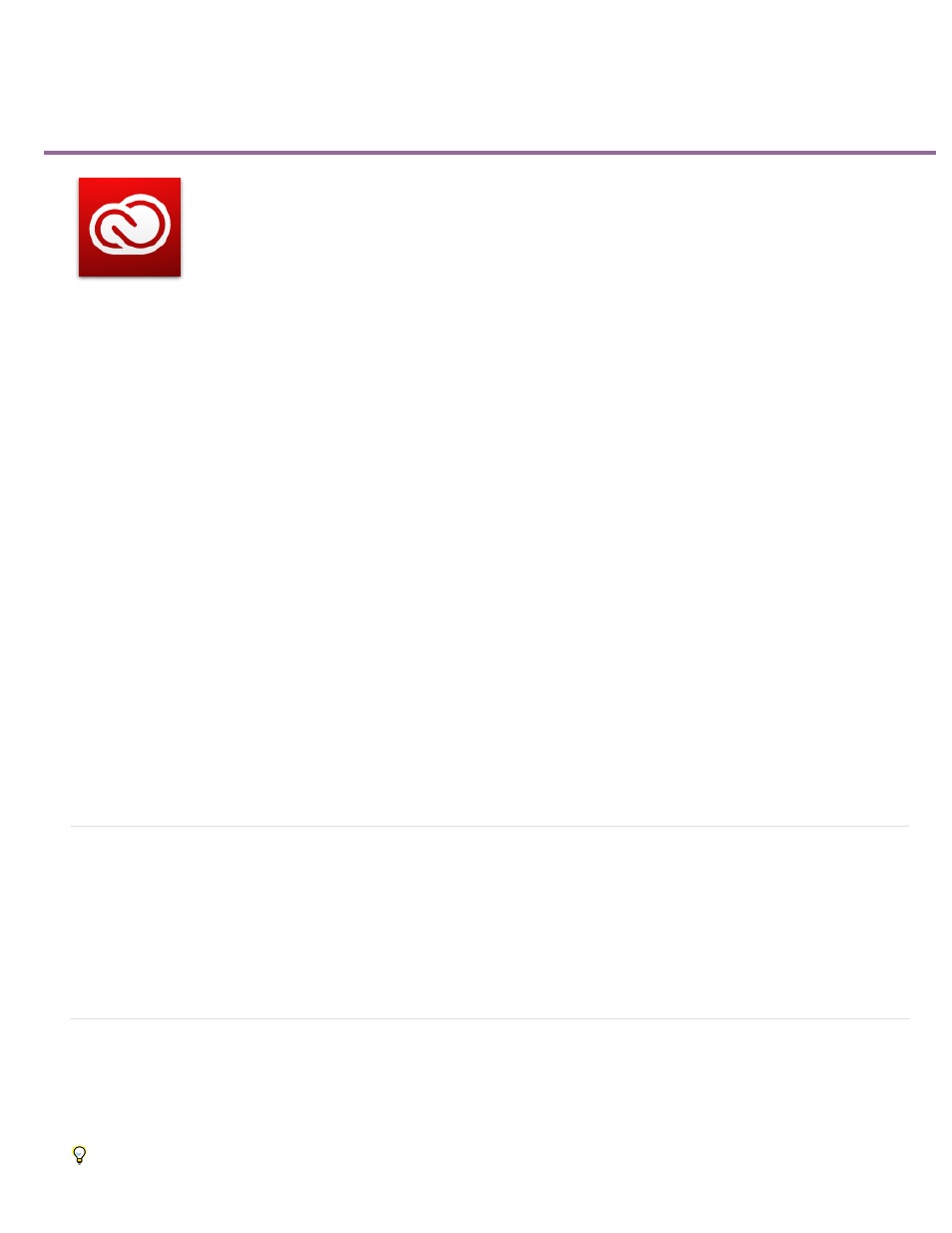
What's new in Premiere Pro CC October 2013 (version 7.1)
This document describes the new and changed features in the Premiere Pro CC October 2013 release (version 7.1):
Video: New features overview by Al Mooney
Direct-Link workflow between Premiere Pro and SpeedGrade
Editing finesse enhancements
Transitions and effects
Metadata display in Monitor Overlays
Closed Captioning enhancements
Multi-Camera workflow improvements
Support for new camera formats
New and changed preferences
New and changed keyboard shortcuts
Other enhancements
Direct-Link workflow between Premiere Pro and SpeedGrade
The new Direct-Link feature provides a tighter and more efficient workflow between Premiere Pro and SpeedGrade.
Using Direct Link, you can send or open a Premiere Pro project directly in SpeedGrade, apply color grading, and send it back to Premiere Pro.
The Direct-Link workflow eliminates the need to export and import projects, deal with interchange formats, or any kind of file conversions.
For more details, see Direct-Link workflow between Premiere Pro and SpeedGrade.
Editing finesse enhancements
Render multiple sequences
This feature was voted the Just Do It (JDI) feature at IBC 2013. See
for more information about JDI features.
7