Compositing tips – Adobe Premiere Pro CC v.7.xx User Manual
Page 545
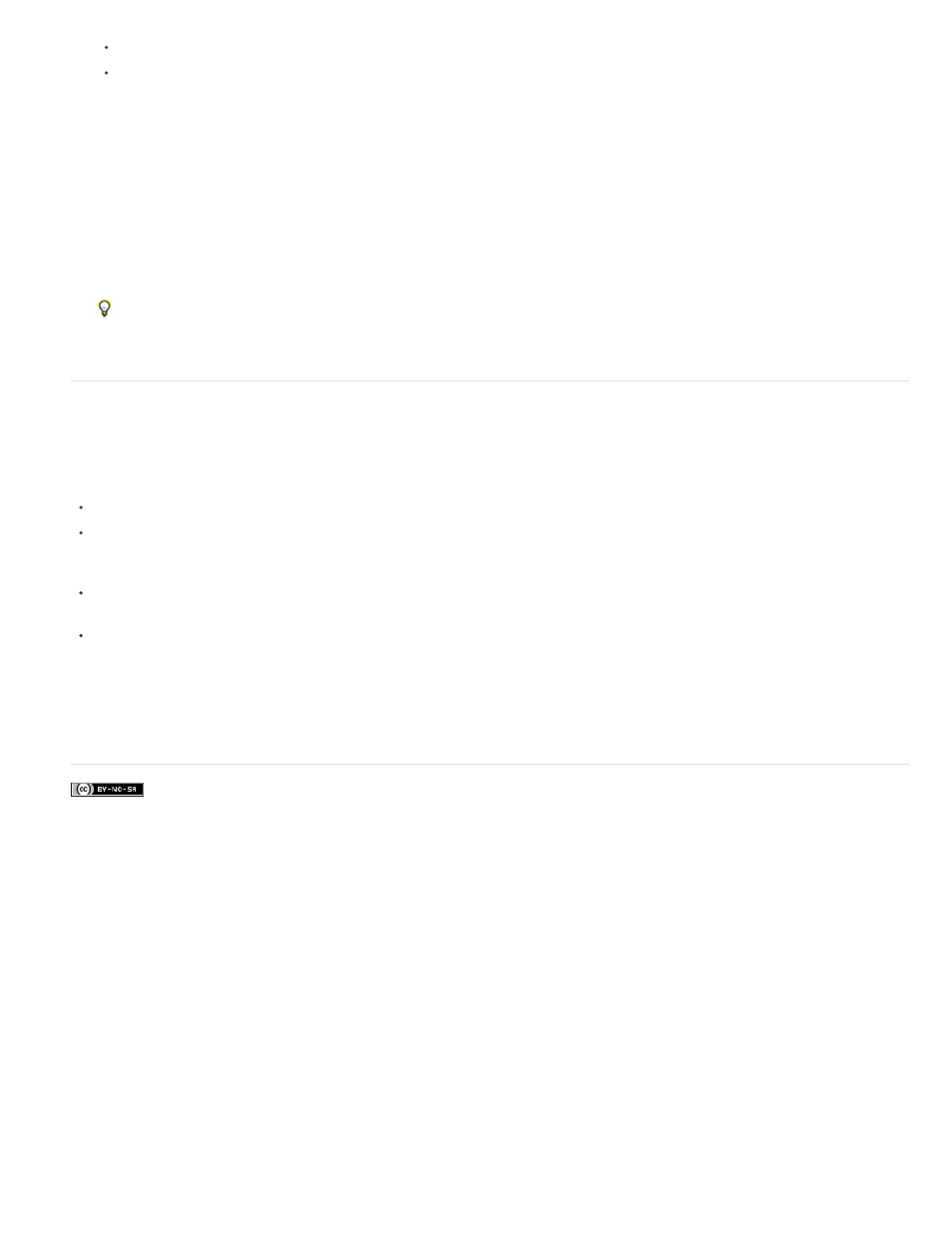
Facebook posts are not covered under the terms of Creative Commons.
Select the Selection tool, and drag the opacity control rubber band up or down.
Select the Pen tool, and drag the opacity control rubber band up or down.
The opacity value and current time appear as a tool tip as you drag.
4. (Optional) To animate the Opacity effect over time, first set keyframes. Select the Pen tool. Ctrl-click (Windows) or Command-click (Mac OS)
on the opacity control rubber band with the Pen tool wherever you want to set a keyframe. Then drag each keyframe up or down to set its
value. For example, to fade a clip in, create a keyframe at the beginning of the clip and another a few seconds later. Drag the first down to
the bottom of the clip at 0 opacity. Drag the second up to 100%.
For information about adjusting opacity in the Effect Controls tab in the Source panel, see “Opacity” on the page: Fixed effects.
You can use either the Selection tool or the Pen tool to move keyframes or Opacity handles. To adjust the smoothness of the animation,
change the keyframe interpolation from linear to Bezier.
Compositing tips
Keep the following guidelines in mind when compositing clips and tracks:
If you want to apply the same amount of transparency to an entire clip, simply adjust the clip’s opacity in the Effect Controls panel.
It’s often most efficient to import a source file already containing an alpha channel defining the areas that you want to be transparent.
Because the transparency information is stored with the file, Premiere Pro preserves and displays the clip with its transparency in all
sequences where you use the file as a clip.
If a clip’s source file doesn’t contain an alpha channel, you must manually apply transparency to individual clip instances where you want
transparency. You can apply transparency to a video clip in a sequence by adjusting clip opacity or by applying effects.
Applications such as Adobe After Effects, Adobe Photoshop, and Adobe Illustrator can save clips with their original alpha channels, or add
alpha channels, when the file is saved to a format that supports an alpha channel.
For more information about compositing in Premiere Pro,
Learn by Video and Video2Brain by Jan Ozer
Eran Stern has
in Premiere Pro using the Ultra Key and Track Matte Key effects.
548