Adobe Premiere Pro CC v.7.xx User Manual
Page 40
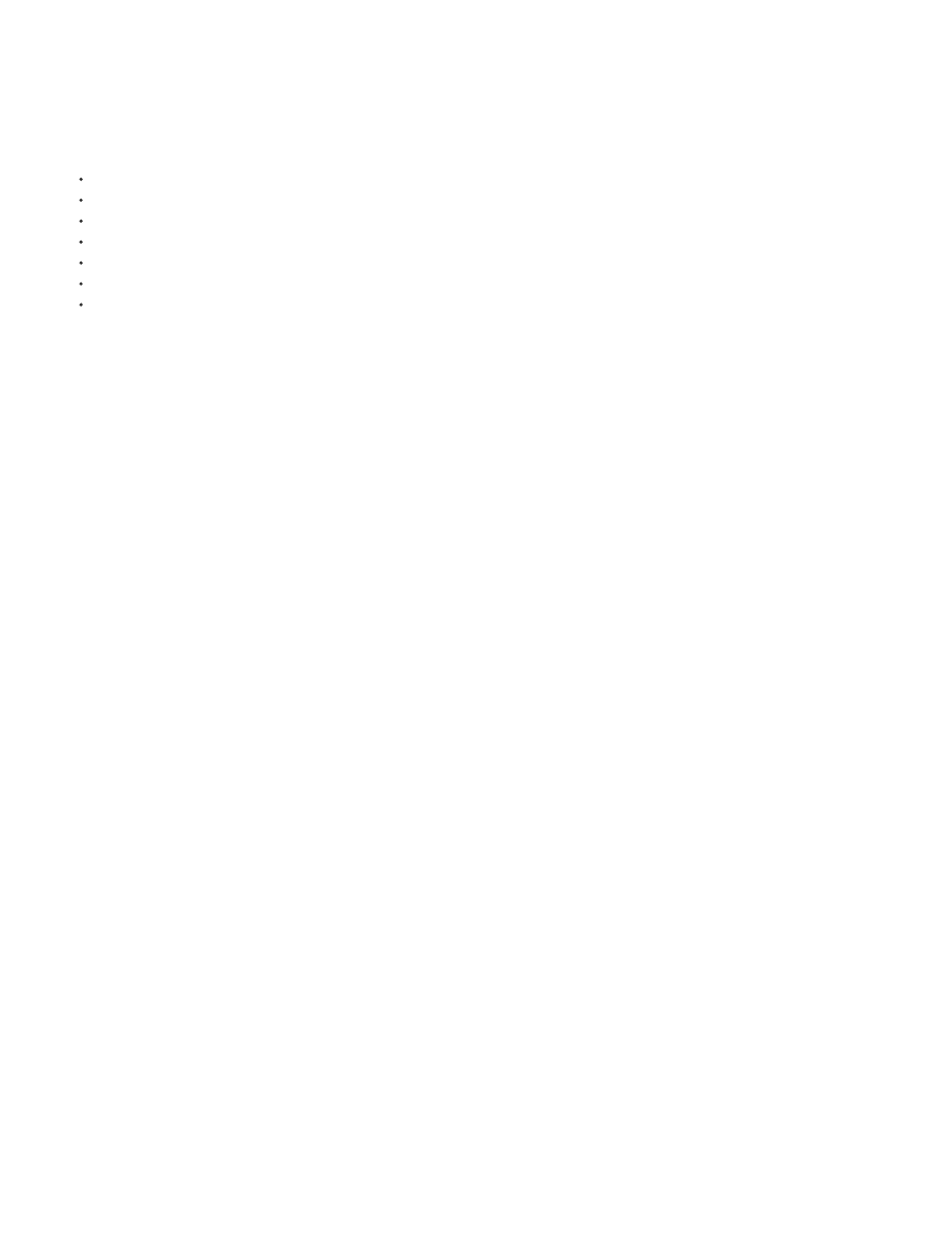
Note:
Note:
GPU acceleration
Adobe Media Encoder now takes advantage of GPU for rendering purposes. Both CUDA and OpenCL are supported. The latest release of AME
uses the GPU for the following renders:
Scaling (HD to SD; SD to HD)
Timecode filter
Pixel format conversions
Deinterlacing
Aspect ratio changes
All effects that are in Effects tab
GPu accelerated effects in Premiere Pro
AME also supports CUDA and OpenCL GPU acceleration.
If you are rendering a Premiere Pro project, AME will use the GPU render preference you have set for the project. All GPU rendering capabilities
of Premiere Pro are utilized. The limited set of GPU renderable tasks in AME is only for renders that originate in AME.
If you are rendering a sequence with native sequence support, the GPU setting in AME is used and the project setting is ignored. In this case, all
GPU rendering capabilities of Premiere Pro are utilized directly in AME.
If your project contains 3rd party VSTs, the GPU setting in the project is used. The sequence is encoded through PProHeadless just as in earlier
versions of AME. If Enable Native Premiere Pro Sequence Import option is unchecked, PProHeadless will always be used and the GPU setting is
used.
DNxHD presets
DNxHD MXF OP 1a presets have been renamed to better align with how Avid resolutions are named in other applications. Due to this change,
DNxHD presets imported from previous versions of AME CC may not match the newer versions.
Interpret footage
Frame rates that are set lower than the default rate within the interpret footage dialog now properly render a smooth succession of frames. Earlier
versions of Media Encoder would improperly repeat the last frame to fill the end of the clip.
Native Premiere Pro and Prelude project loading
AME now loads Premiere Pro and Prelude projects natively which means that the headless version of Premiere Pro is not required and also the
projects are loaded faster. Use this default option when you want to import a Premiere Pro sequence comprising of Red Rocket files into AME.
Red Rocket can be used by only one application at a time.
If a Premiere Pro sequence contains offline media, you will be notified before encoding begins. Offline media cannot be relinked using
AME. If your project has offline media, relink it in Premiere Pro before importing it in AME.
FCP XML support
Final Cut Pro (FCP) XML files are now supported in AME. There is no mechanism for relinking the media. If you want to relink the media, open the
project in Premiere Pro first.
FCP XML files from FCPX are different from the original FCP XML files and are not supported at this time.
36