Cross-platform workflow – Adobe Premiere Pro CC v.7.xx User Manual
Page 116
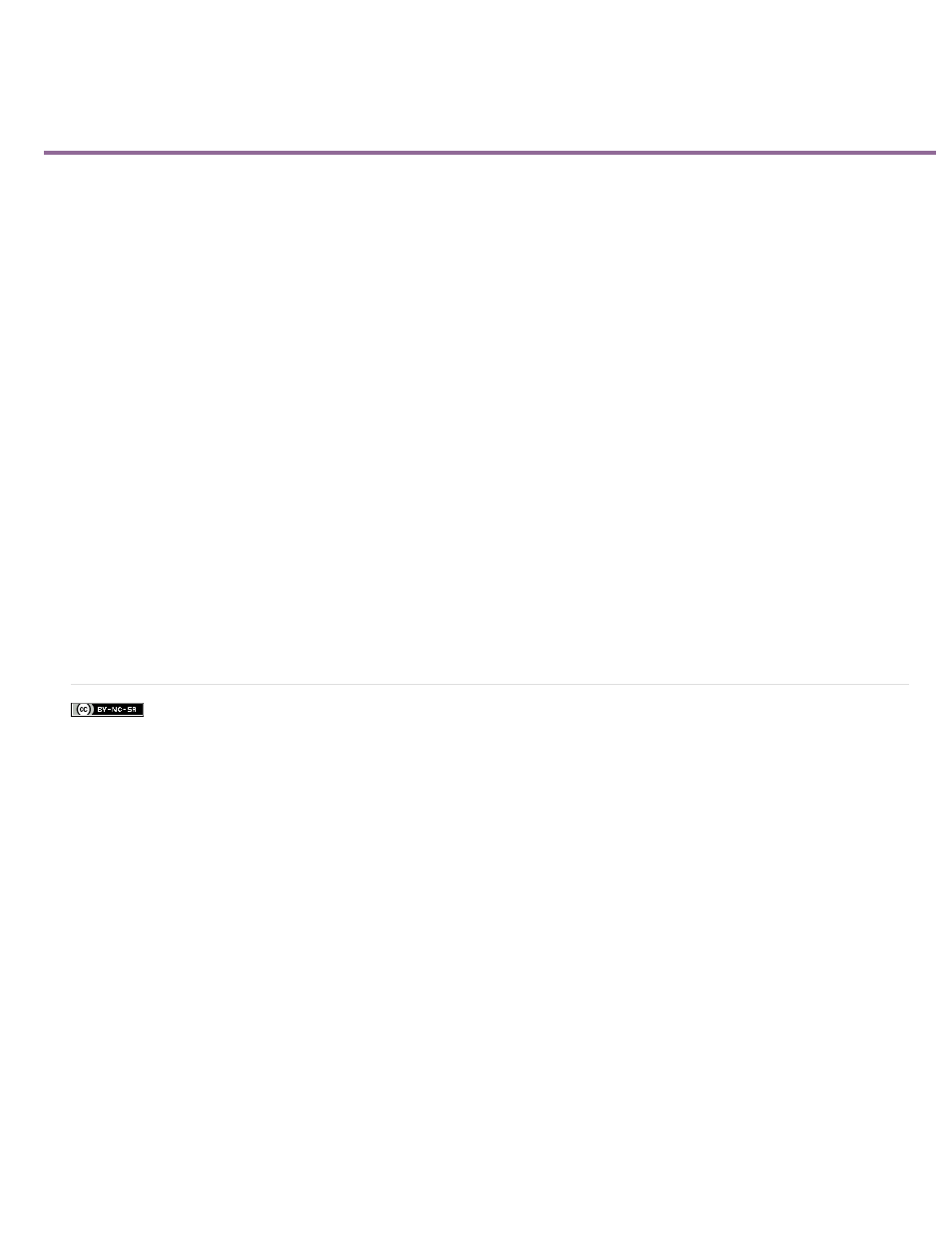
Cross-platform workflow
Facebook posts are not covered under the terms of Creative Commons.
Sequence settings
Effects
Adobe Media Encoder presets
Preview files
High-bit-depth files
Preview rendering
You can work on a project across computer platforms. For example, you can start on Windows and continue on Mac OS. A few functions change,
however, as the project moves from one platform to the other.
You can create a project on one platform and then move it to another. Premiere Pro sets the equivalent sequence settings for
the second platform, if there is an equivalent. For example, you can create a DV project containing DV capture and device control settings on
Windows. When you open the project on Mac OS, Premiere Pro sets the appropriate Mac DV capture and device control settings. Saving the
project saves these Mac OS settings. Premiere Pro translates these settings to Windows settings if the project is later opened on Windows.
All video effects available on Mac OS are available in Windows. Windows effects not available on the Mac appear as offline effects if the
project is opened on the Mac. These effects are designated “Windows only” in Premiere Pro Help. All audio effects are available on both
platforms. Effect presets work on both platforms (unless the preset applies to an effect not available on a given platform).
Presets created on one platform are not available on the other.
Preview files made on one platform are not available on the other. When a project is opened on a different platform, Premiere Pro
rerenders the preview files. When that project is then opened on its original platform, Premiere Pro renders the preview files yet again.
Windows AVI files containing either 10-bit 4:2:2 uncompressed video (v210), or 8-bit 4:2:2 uncompressed video (UYVU) are
not supported on Mac OS.
The playback quality of unrendered non-native files is not as high as playback quality of these files on their native platforms.
For example, AVI files do not play back as well on Mac OS as they do on Windows. Premiere Pro renders preview files for non-native files on the
current platform. Premiere Pro always renders preview files in a native format. A red bar in the timeline indicates which sections contain files
needing rendering.
119