Adobe Premiere Pro CC v.7.xx User Manual
Page 505
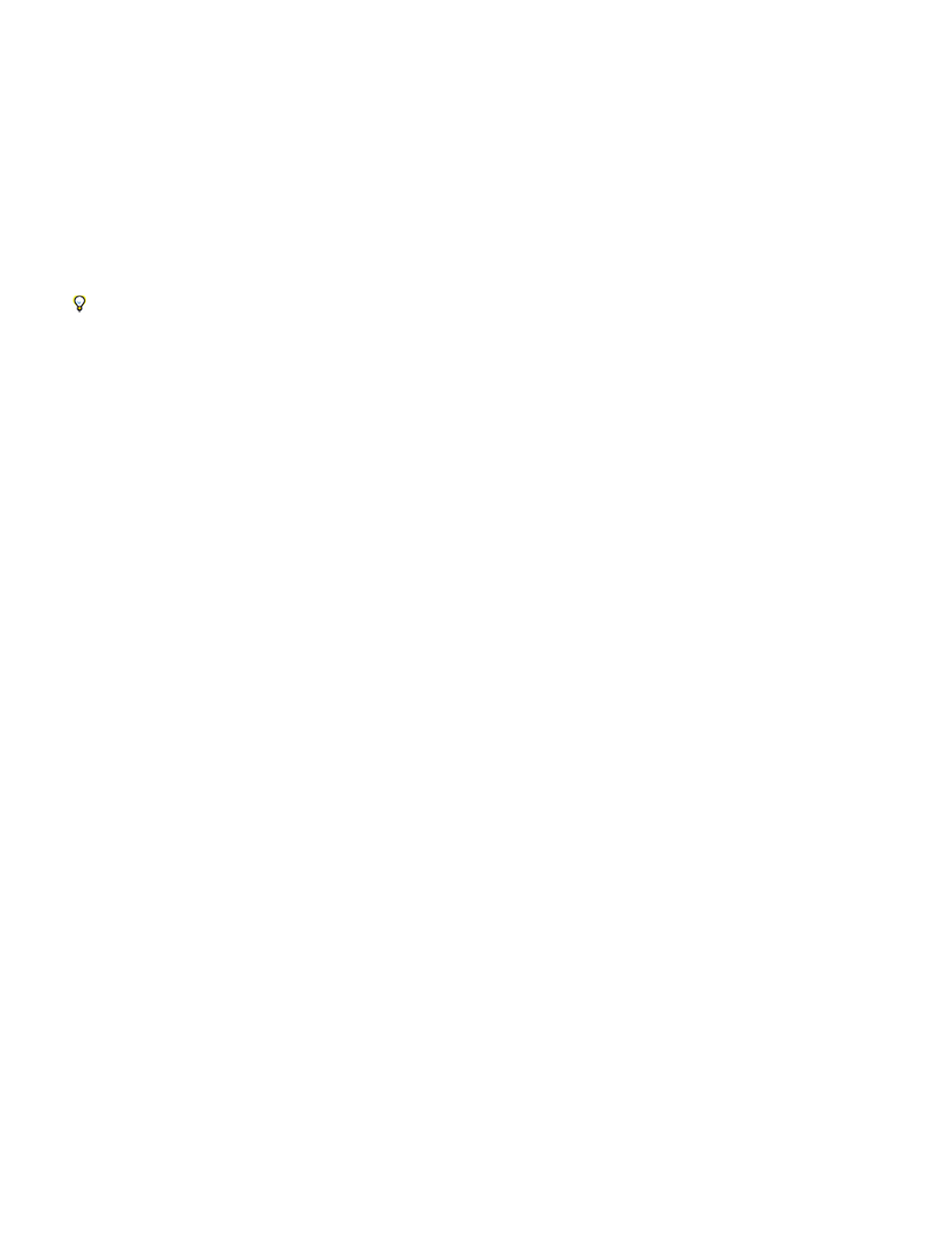
Bypass
Custom Setup
Individual Parameters
LfoType
Rate
Depth
Mix
Feedback
Delay
Threshold
DePlop
Keyframeable option that specifies whether to apply or bypass the Chorus effect.
Opens a mixer-style control panel that controls the properties with knobs.
Opens a set of parameter controls for the Chorus effect.
Specifies wave type of Low Frequency Oscillator: Sin(e), Rect(angle), or Tri(angle).
Determines the maximum rate at which amplitude changes occur. With very low values, the resulting voice slowly gets louder and
quieter, like a singer that cannot keep his or her breath steady. With very high settings, the result can be jittery and unnatural.
Very high settings can produce interesting special effects (as in the Another Dimension preset).
Determines the maximum variation in amplitude that occurs. For example, you can alter the amplitude of a chorused voice so that it
is 5 dB louder or quieter than the original. At extremely low settings (less than 1 dB), the depth may be unnoticeable unless the
Modulation Rate is set extremely high. At extremely high settings, however, the sound may cut in and out, creating an objectionable
warble. Natural vibratos occur around 2 dB to 5 dB. Note that this setting is a maximum only; the vibrato volume might not always go as
low as the setting indicates. This limitation is intentional, as it creates a more natural sound.
Determines the ratio of Dry and Effects signal. A setting of 100% corresponds to a ratio of 1/1 while a setting of 0 will defeat the effect
signal.
Adds a percentage of processed voices back into the effect input. Feedback can give a waveform an extra echo or reverb
effect. A little feedback (less than 10%) can provide extra richness, depending on the delay and vibrato settings. Higher settings produce
more traditional feedback, a loud ringing that can get loud enough to clip the signal. Sometimes this clipping is a desired effect, as in the
Flying Saucers preset, which generates the warbled sounds of UFOs whizzing around your head.
Specifies the maximum amount of delay allowed. An important component of chorusing is the introduction of short delays (often in
the 15-35 millisecond range) that vary in duration over time. If the setting is very small, all the voices start merging into the original, and an
unnatural flanging effect might occur. If the setting is too high, a warbled effect might occur, like a tape being eaten by a cassette deck.
DeClicker effect
The DeClicker effect is used to remove unwanted clicks from the audio signal. Clicks often are introduced by bad splices on film edits, or bad
digital edits of the audio footage. Often the DeClicker is very helpful for small pops introduced by hitting a microphone.
In the Effect Controls panel, Custom Setup for this effect shows Input and Output monitors. The first shows the input signal with any detected
clicks. The second shows the output signal with the clicks removed.
Determines the threshold for the detection and thus determines how much of the signal will be affected. This control ranges from 0 to
100%.
Determines the extent of the reduction of low frequency clicks. These sometimes sound more like a plop than a click. This control ranges
from 0 to 100%.
DeCrackler effect
The DeCrackler effect removes crackling sounds from sources such as 16mm and 35mm film soundtracks, and shellac or vinyl recordings. The
DeCrackler effect can also mitigate crackles caused by raindrops on windows, bad audio cables, the proximity of electrical devices to microphone
cables, and clip-on microphones rubbing cloth.
In the Effect Controls panel, Custom Setup for this effect shows Detected Crackles and Output monitors. The first shows the input signal with any
detected crackles. The second shows the output signal with the crackles removed.
508