Adobe Premiere Pro CC v.7.xx User Manual
Page 172
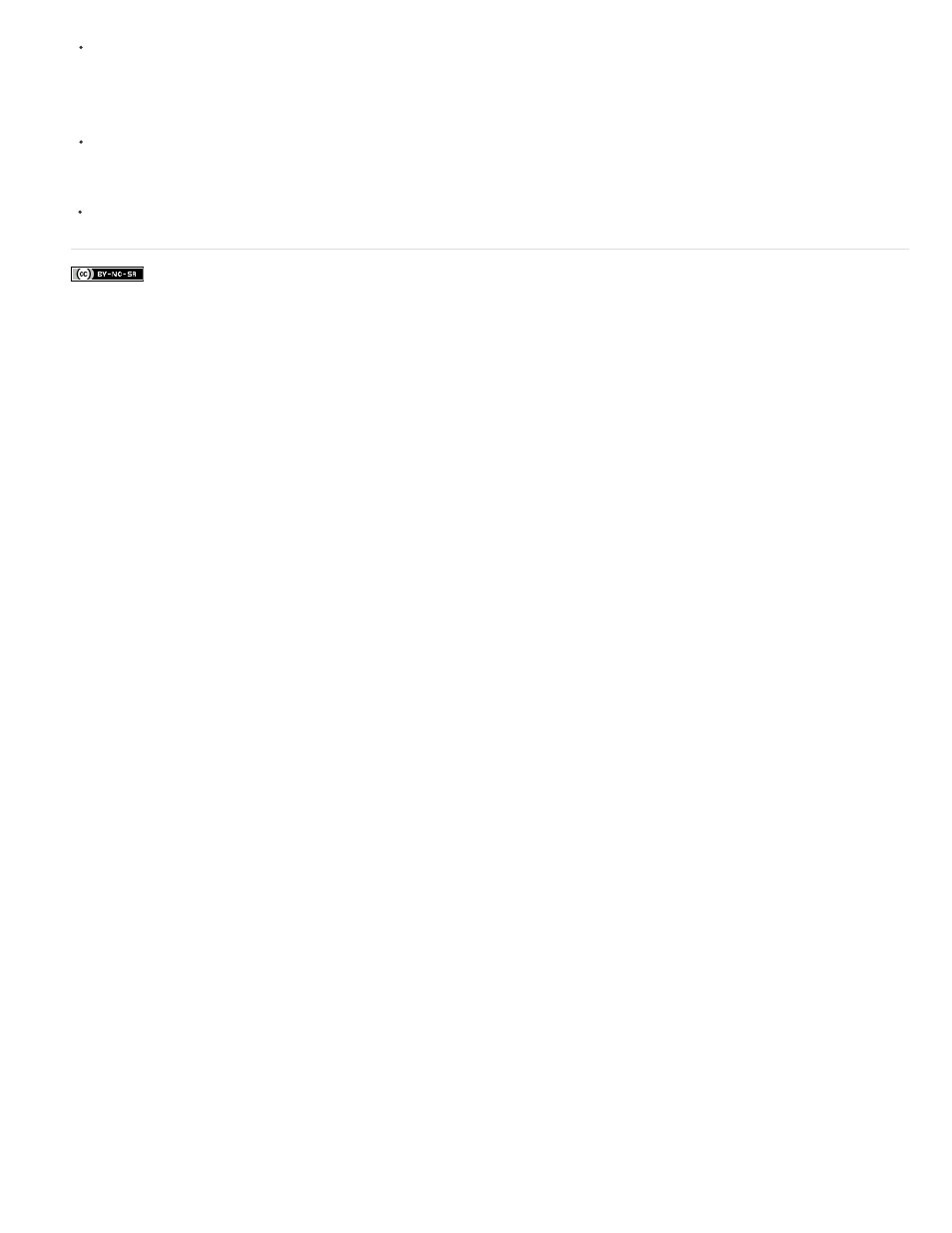
Facebook posts are not covered under the terms of Creative Commons.
If no audio is recording, try playing a source through the computer’s sound input and speaker system without recording. If you can’t hear it,
the audio source may not be connected properly or audio parameters may not be set properly. Check hardware connections, Sounds And
Audio Devices in the Windows Control Panel, and mixer settings, and refer to the documentation for your sound card. In Premiere Pro, select
Edit > Preferences (Windows) or Premiere Pro > Preferences (Mac OS), and check the settings for Audio, Audio Hardware, and Audio
Output Mapping.
When shuttling, logging, and capturing HDV footage on Mac OS, the preview pane in the Capture panel will remain blank. You must preview
this footage on an external TV monitor or, when the source device is a camcorder, on its viewfinder.
Adobe also recommends
175