Adobe Premiere Pro CC v.7.xx User Manual
Page 338
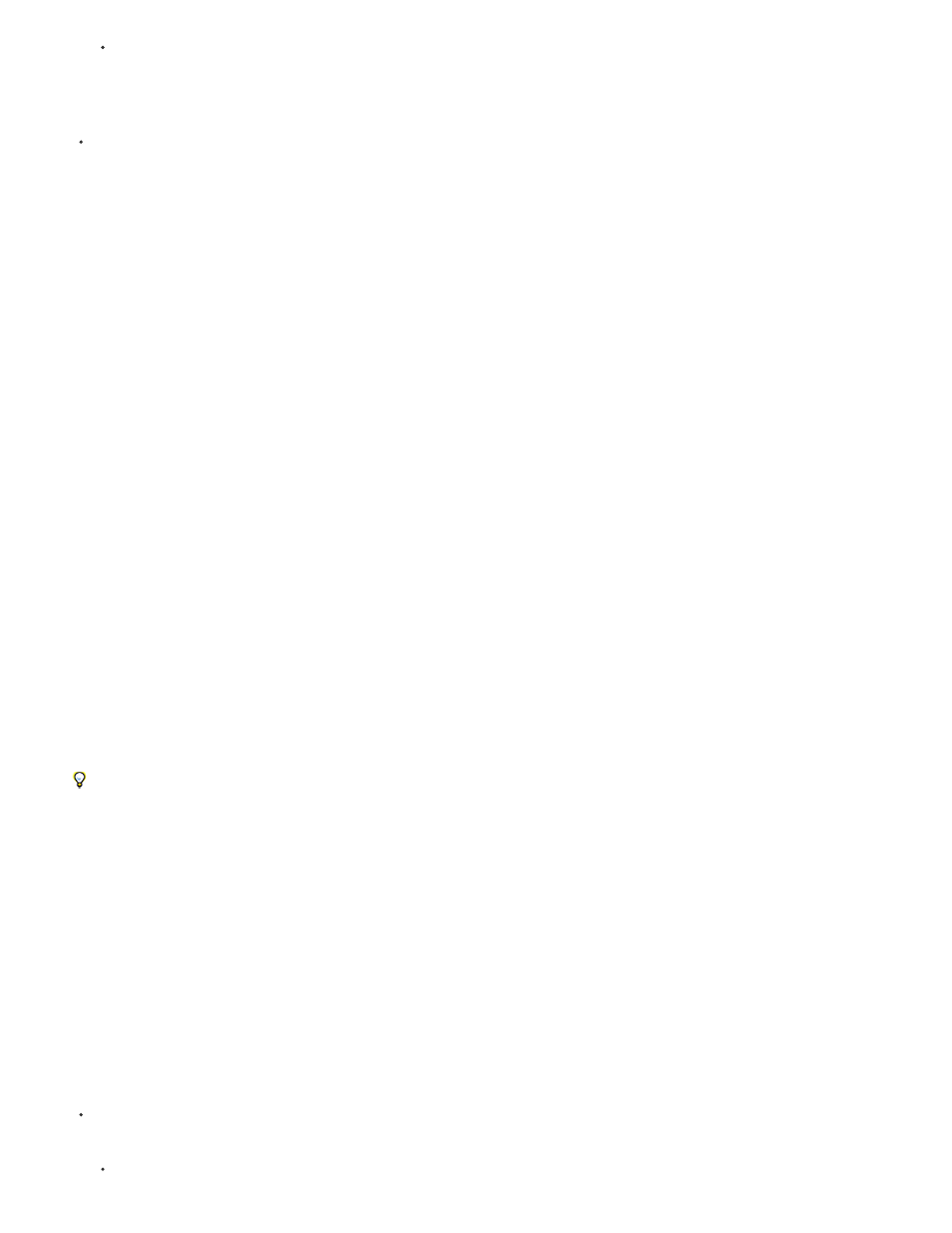
Note:
Note:
Note:
Select the merged clip, and then choose Clip > Analyze Content.
You can analyze multiple merged clips, multiple clips, or a combination of both by selecting the clips, and then choose Clip > Analyze
Content.
To analyze a specific track for speech, set the File pop up menu to the component audio clip you wish to analyze, and then click the Analyze
button in the Speech Analysis section of the Metadata panel.
Useful results from speech analysis require good audio quality. Background noise significantly reduces accuracy. To remove such noise,
use the tools and processes in Soundbooth.
Dan Ebberts provides a tutorial on the
that demonstrates the use of XMP metadata features. The tutorial shows how to convert
speech to text metadata and create a simple video player with which you can navigate to the places where words are spoken.
The Adobe Story panel in Premiere Pro CC lets you easily edit dialog-rich projects.
learn a quick and
easy way to connect script dialogue or interview transcripts from Adobe Story with video clips in Premiere.
Jeff Greenberg
to enhance the speech recognition with keywords and scripts.
Analyze speech to create text metadata
1. Select a file or clip.
2. At the bottom of the Metadata panel, click Analyze Speech, or Analyze (Adobe Premiere Pro).
3. Set the Language and Quality options, and select Identify Speakers if you want to create separate speech metadata for each person.
Speech Search can use any of several language-specific and dialect-specific libraries, such as libraries for Spanish and UK English.
4. Click OK.
The spoken words appear in the Speech Analysis section.
5. To retain the speech metadata, save the project.
If you import files with a speech metadata intoAfter Effects, each word appears as a layer marker on layers based on these footage items.
Navigate to a specific word in speech metadata
1. In the Speech Analysis section, select the word.
Timecode In and Duration indicate the precise location and length of your selection.
2. To hear the selection, click either Play or Loop Playback. (The latter option repeatedly plays the selected word, with some preroll and
postroll.)
Edit speech metadata
In the Speech Analysis section, do any of the following:
To correct a word, click it, and type.
341