What's new in premiere pro cc june 2013 (7.0) – Adobe Premiere Pro CC v.7.xx User Manual
Page 28
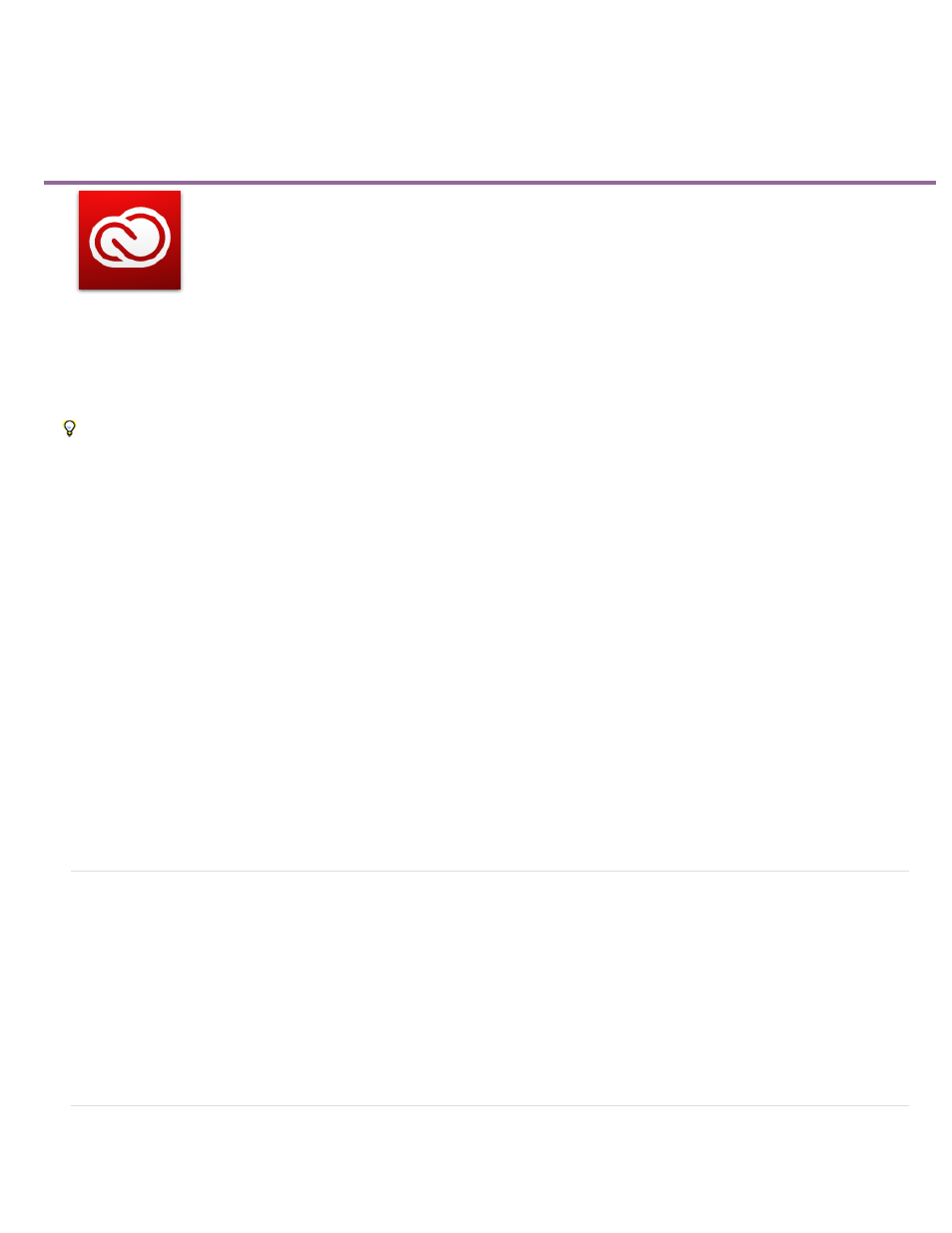
What's New in Premiere Pro CC June 2013 (version
7.0)
Adobe® Premiere® Pro CC
7.0 offers several new features and enhancements that enrich your digital video editing experience.
Read on for a quick
introduction to the new features and links to resources offering more information.
IMPORTANT: Apart from the features listed in this article, the Premiere Pro CC June release includes several useful features that help you be
more productive when using Premiere Pro. For more information, see
New features in Premiere Pro CC June 2013 (version 7.0).
Premiere Pro CC new features overview
Sync Settings using Adobe Creative Cloud
Adobe Anywhere integration
User Interface improvements
Relinking offline media
Duplicate frame detection
Closed Captioning
Editing finesse enhancements
Audio enhancements
Color-related enhancements
Extending the power of Adobe Premiere Pro
New and changed keyboard shortcuts
Other changes
Sync Settings using Adobe Creative Cloud
The new Sync Settings feature enables users to sync their preferences, presets, and settings to the Creative Cloud.
If you use Premiere Pro on multiple machines, the Sync Settings feature makes it easy for you to keep those settings synchronized across the
machines. The syncing happens via your Adobe Creative Cloud account. All the settings are uploaded to your Creative Cloud account, which can
be downloaded and applied on the other machine.
For more information, see Sync settings in Premiere Pro CC.
Adobe Anywhere integration
24