Adobe Premiere Pro CC v.7.xx User Manual
Page 360
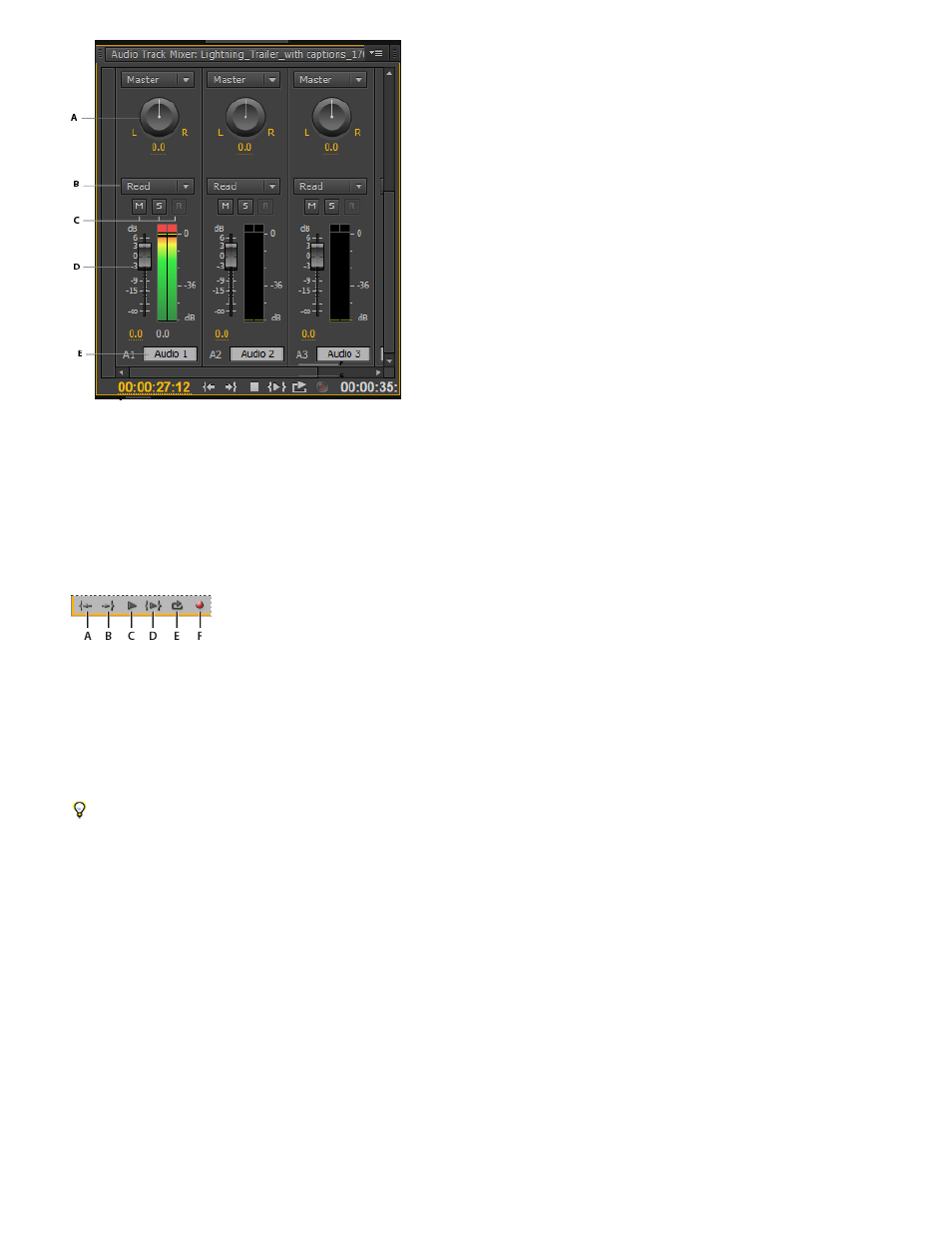
Audio Track Mixer
A. Pan/balance control B. Automation mode C. Mute Track/Solo Track/Enable Track For Recording buttons D. VU meters and faders E. Track
name F. Clipping indicator G. Master VU meter and fader
By default, the Audio Track Mixer displays all audio tracks and the master fader, and the VU meters monitor output signal levels. The Audio Track
Mixer represents the tracks in the active sequence only, not all project-wide tracks. If you want to create a master project mix from multiple
sequences, set up a master sequence and nest other sequences within it.
Audio Track Mixer playback controls
A. Go To In Point B. Go To Out Point C. Play/Stop Toggle D. Play In To Out E. Loop F. Record
The Audio Meters panel duplicates the audio display of the Audio Track Mixer Master Meters. You can open a separate Audio Meters panel and
dock it anywhere in your workspace. The Audio Meters panel allows you to monitor audio even when the full Audio Track Mixer or the Master
Fader section is not visible.
Set fader to 0dB by double-clicking the fader.
363