Select a preset for a vst effect – Adobe Premiere Pro CC v.7.xx User Manual
Page 522
Advertising
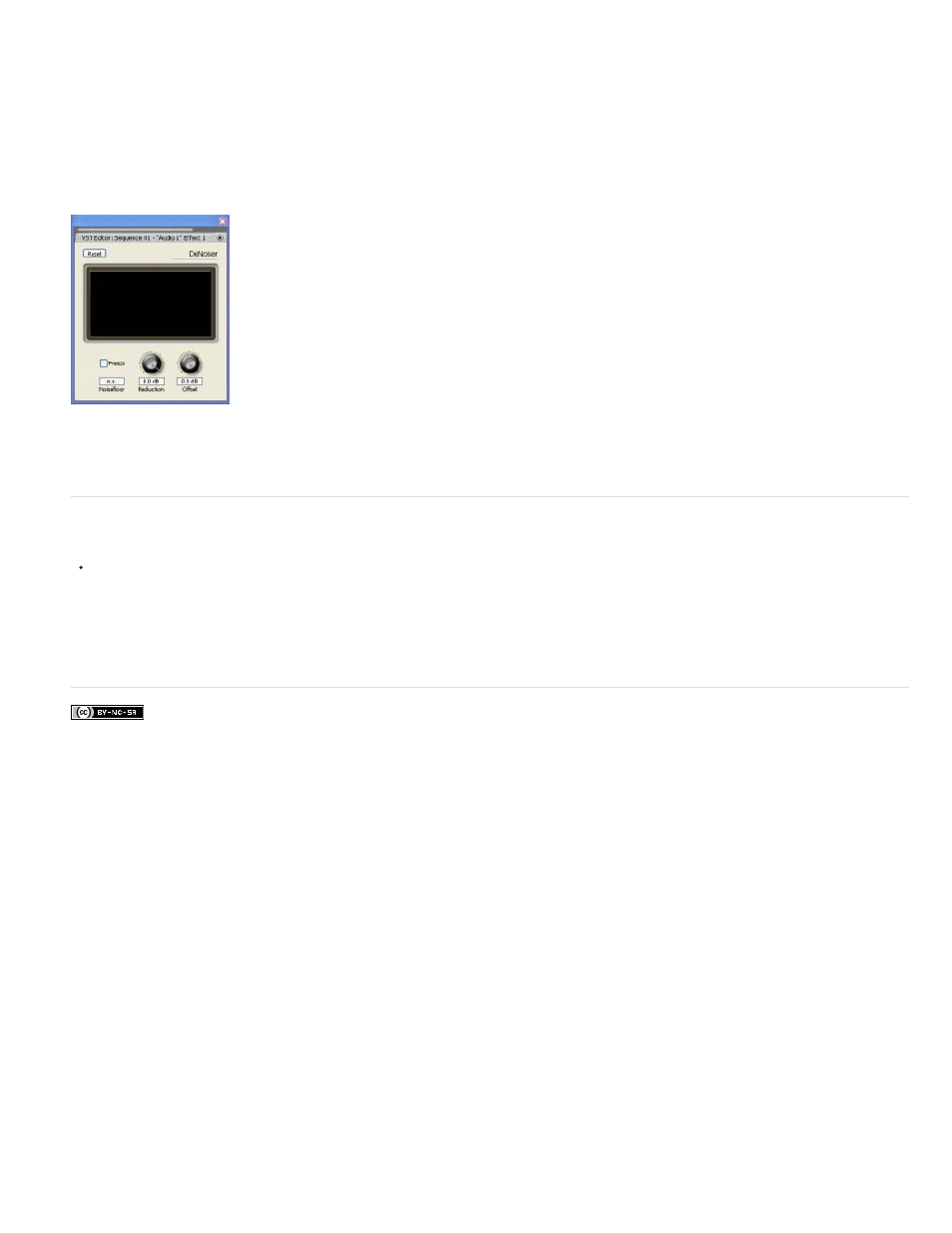
Facebook posts are not covered under the terms of Creative Commons.
Note:
Note:
3. Double-click the effect name.
The VST editor panel opens. This panel can be docked or grouped like any other panel.
4. In the VST editor window, specify the options.
The option controls for VST plug-in effects are also available at the bottom of the Effects And Sends panel.
VST Editor panel for DeNoiser effect
Select a preset for a VST effect
Right-click (Windows) or Control-click (Mac OS) the effect name in the Effects And Sends panel of the Audio Mixer, and choose a preset
listed at the bottom of the menu.
If an effect doesn’t support presets, Default is the only choice. Default resets all option values for the effect.
Adobe also recommends
525
Advertising
This manual is related to the following products: