Making split edits – Adobe Premiere Pro CC v.7.xx User Manual
Page 351
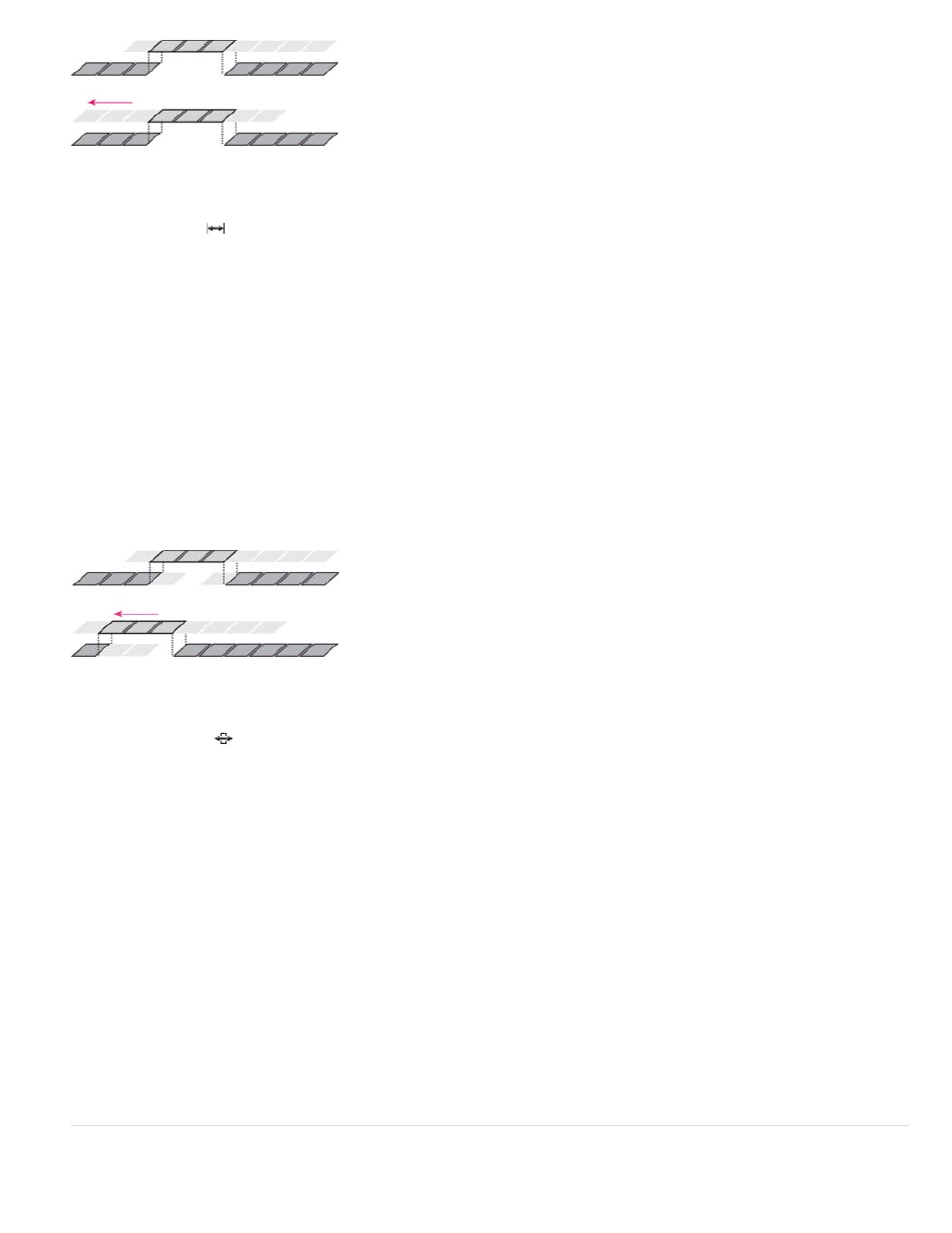
In this slip edit, a clip is dragged left, moving its source In and Out points later in time.
1. Select the Slip tool
.
2. Position the pointer on the clip you want to adjust, and drag left to move the In and Out points later in the clip, or drag right to move the In
and Out points earlier in the clip.
Premiere Pro updates the source In and Out points for the clip, displaying the result in the Program Monitor and maintaining the clip and
sequence duration.
Make a slide edit
A slide edit shifts a clip in time while trimming adjacent clips to compensate for the move. As you drag a clip left or right with the Slide tool, the Out
point of the preceding clip and the In point of the following clip are trimmed by the number of frames you move the clip. The clip’s In and Out
points (and hence, its duration) remain unchanged.
In this slide edit, a clip is dragged left so that it starts earlier in the sequence, shortening the preceding clip and lengthening the following clip.
1. Select the Slide tool
.
2. Position the pointer on the clip you want to adjust, and drag left to move the Out point of the preceding clip and the In point of the following
clip earlier in time, or drag right to move the Out point of the preceding clip and the In point of the following clip later in time.
When you release the mouse, Premiere Pro updates the In and Out points for the adjacent clips, displaying the result in the Program Monitor
and maintaining the clip and sequence duration. The only change to the clip you moved is its position in the sequence.
Online resources for slip and slide edits
Franklin McMahon shows Ripple Edit, Rolling Edit, Slip, and Slide tools
on the Layers Magazine website.
Andrew Devis demonstrates the slip and slide tools and gives a simple way to remember which is which
the Creative COW
website.
For more information about slipping and sliding clips,
from An Editor's Guide to Premiere Pro by Richard Harrington, Robbie
Carman, and Jeff Greenberg.
Making split edits
354