Applying audio effects in the audio mixer – Adobe Premiere Pro CC v.7.xx User Manual
Page 519
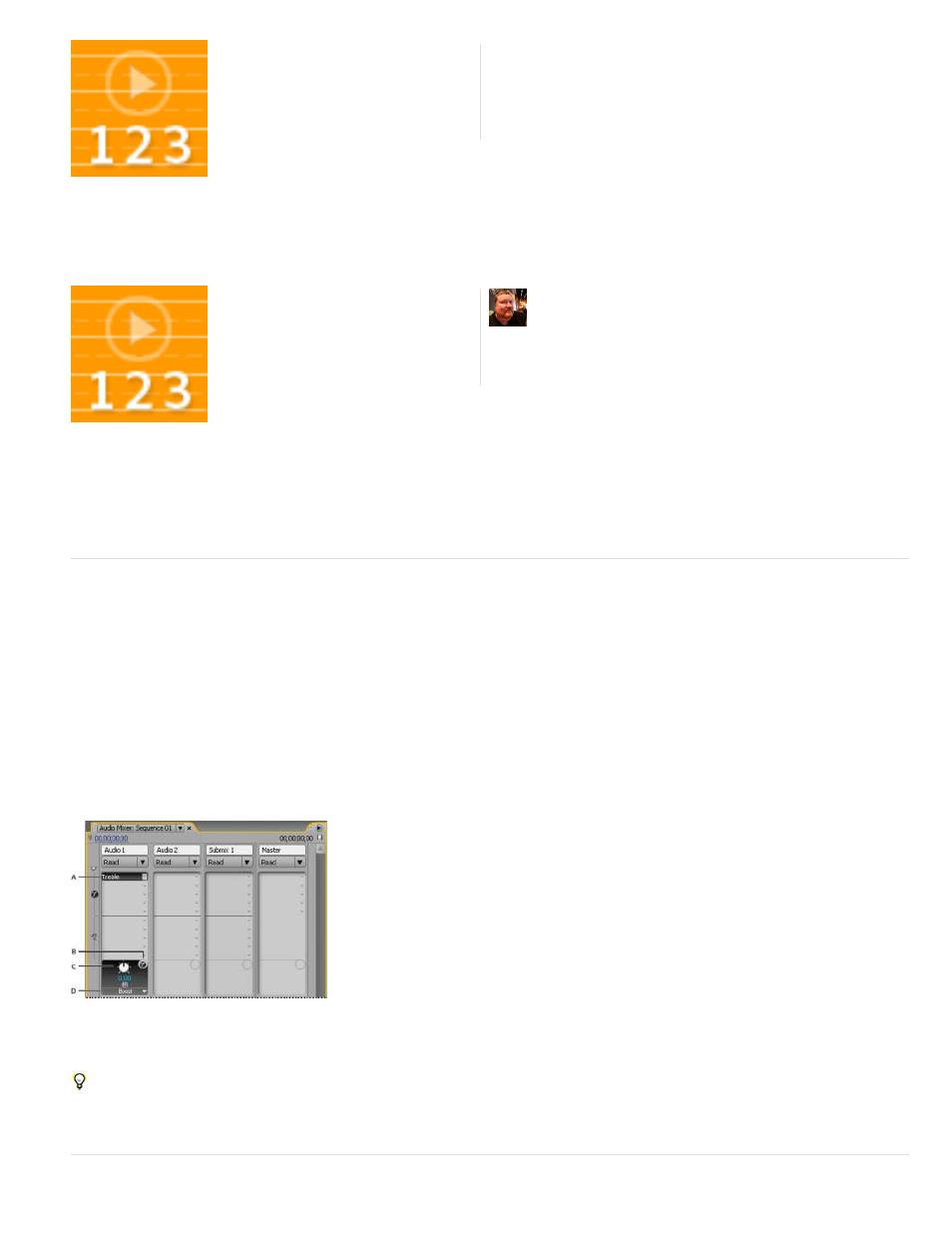
Using Audio Effects in Premiere Pro
Phil Hawkins at Infinite Skills go through a few of the most common audio presets and effects.
applying audio effects in Premiere Pro by Andrew Devis on the Creative COW website.
Applying audio effects in the Audio Mixer
In the Audio Mixer, track effect options are controlled after an effect is selected in the Effects And Sends panel. If the Effects And Sends panel
isn’t visible, display it by clicking the Show/Hide Effects And Sends triangle on the left side of the Audio Mixer. The Effects And Sends panel
contains Effect Selection menus to apply up to five track effects. Premiere Pro processes effects in the order they are listed and feeds the result of
an effect into the next effect in the list; therefore, changing the order can change the results. The effects list also provides full control over VST
plug-ins you’ve added. Effects applied in the Audio Mixer can also be viewed and edited in a Timeline panel.
An effect can be applied pre-fader or post-fader. The difference is whether the effect is applied before or after the application of the track’s fader.
Effects are pre-fader by default.
In the Audio Mixer, effect options that change over time can be recorded using the automation options or specified in a Timeline panel by using
keyframes.
Audio effects
A. Name of applied effect, and effect menu B. Effect bypass C. Control knob for selected effect property D. Effect properties menu
If you plan to use the same effect repeatedly, consider conserving system resources by sharing effects through a submix. Create a submix,
apply the effect to the submix, and use sends to route tracks to the submix for effects processing.
There are 2 different ways to add effects to
audio in Premiere Pro. Karl Soule’ walks
through both techniques, and when to use
each technique....
by
522