Adobe Premiere Pro CC v.7.xx User Manual
Page 72
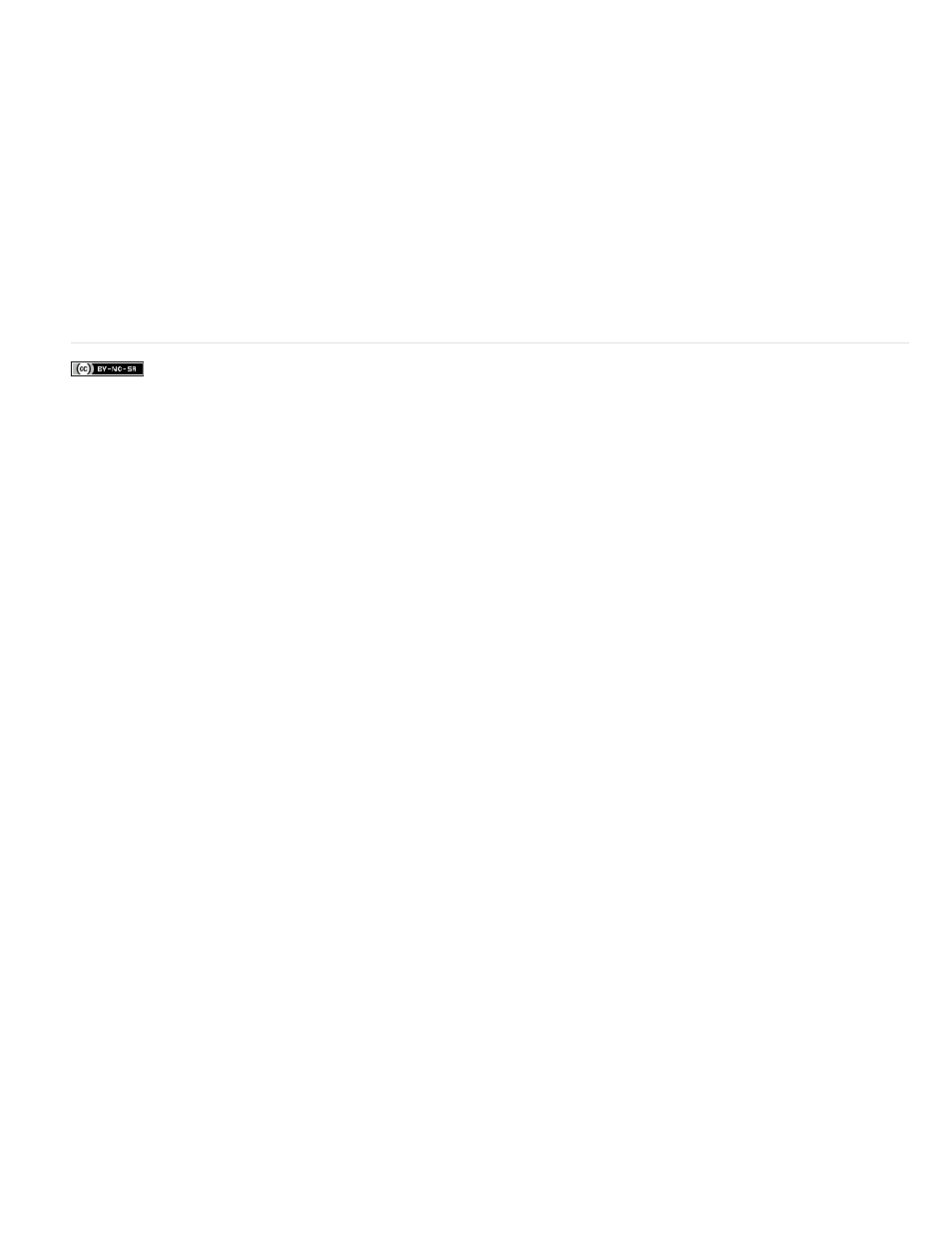
Facebook posts are not covered under the terms of Creative Commons.
accurately matches the placement of the fader in the Track Mixer. Any movement of the fader control in the Track Mixer affects the fader of the
control surface. Control surfaces usually have a limited number of faders. Sometimes, the number of tracks in your sequence exceed the number
of corresponding control surface faders. In this case, navigate additional tracks using the bank and nudge buttons on the control surface. The bank
buttons navigate to the next set of tracks in the project.
Meters: Some control surfaces display track meters. Avid displays track meters for mono, stereo, 5.1 tracks.
Track Name: Control surfaces also display track names. However, depending on the device, there can be a limit to the number of characters in
the track name that the control surface can display.
Automation Mode: Mackie devices let you toggle between Off, Read, Latch, Touch, and Write states for each track in your sequence.
Pan/Balance control: Use the Pan and Balance knob to control pan and balance for each track in your sequence.
Mute: The Mute button on the control surface (On button on Avid devices) mutes the corresponding track in your sequence.
Record: The Rec/Ready button on Mackie devices or the Auto Rec button on Avid devices enables recording for the corresponding track in your
sequence.
75