Rolling and crawling titles, Create a rolling or crawling title, Roll/crawl timing options – Adobe Premiere Pro CC v.7.xx User Manual
Page 405
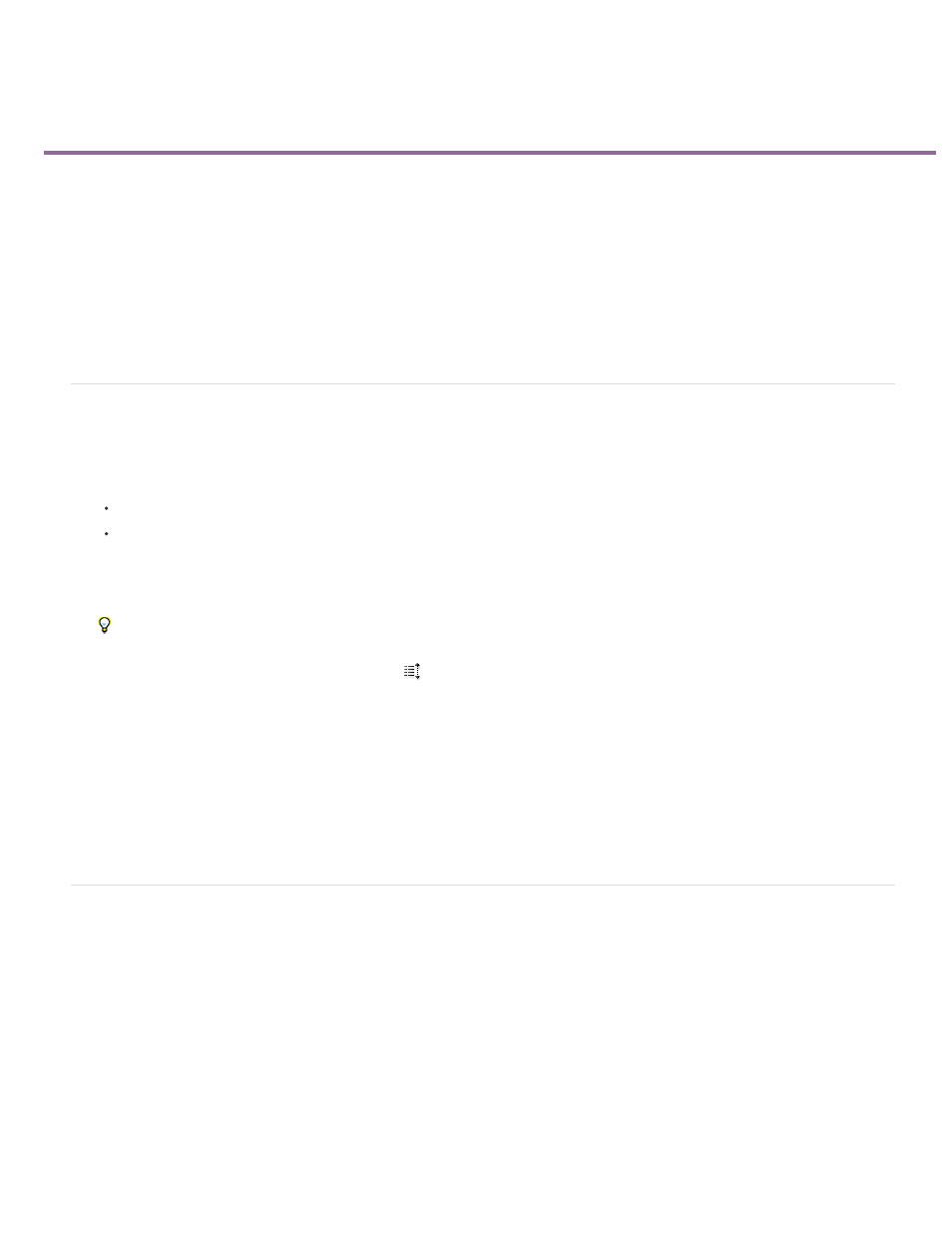
Rolling and crawling titles
Note:
Note:
Start Off Screen
End Off Screen
Preroll
Ease-In
Ease-Out
Create a rolling or crawling title
Roll/Crawl Timing options
Convert a title to another type
Though static titles, graphics, and logos suffice for some projects, many others require titles that move across the screen. (Titles that move
vertically over the footage are called rolls. Titles that move horizontally are called crawls.)
The length of the title clip in a Timeline panel determines the speed of the roll or crawl. The more you increase the title clip length, the
slower the movement.
Create a rolling or crawling title
1. Do one of the following:
To create a rolling title, choose Title > New Title > Default Roll.
To create a crawling title, choose Title > New Title > Default Crawl.
2. Create the text and graphic objects for the rolling or crawling title. Use the Titler panel scroll bar to view offscreen areas of the title. When
the title is added to the sequence, the offscreen areas roll or crawl into view.
For rolling credits, create a long text box using the Area Type tool, and use alignment, tabs, and leading to adjust the formatting.
3. In the Titler panel, click the Roll/Crawl Options button
.
4. Specify the appropriate Direction and Timing options, and then click OK.
You can specify a direction for crawling titles only.
Andrew Devis
on creating rolling titles.
Phil Hawkins goes step by step to show how to create and work with rolling credits
.
Roll/Crawl Timing options
Specifies that the roll begins out of view and scrolls into view.
Specifies that the roll continues until the objects are out of view.
Specifies the number of frames that play before the roll begins.
Specifies the number of frames through which the title rolls at a slowly increasing speed until the title reaches the playback speed.
Specifies the number of frames through which the title scrolls at a slowly decreasing speed until the roll completes.
408