Adobe Premiere Pro CC v.7.xx User Manual
Page 74
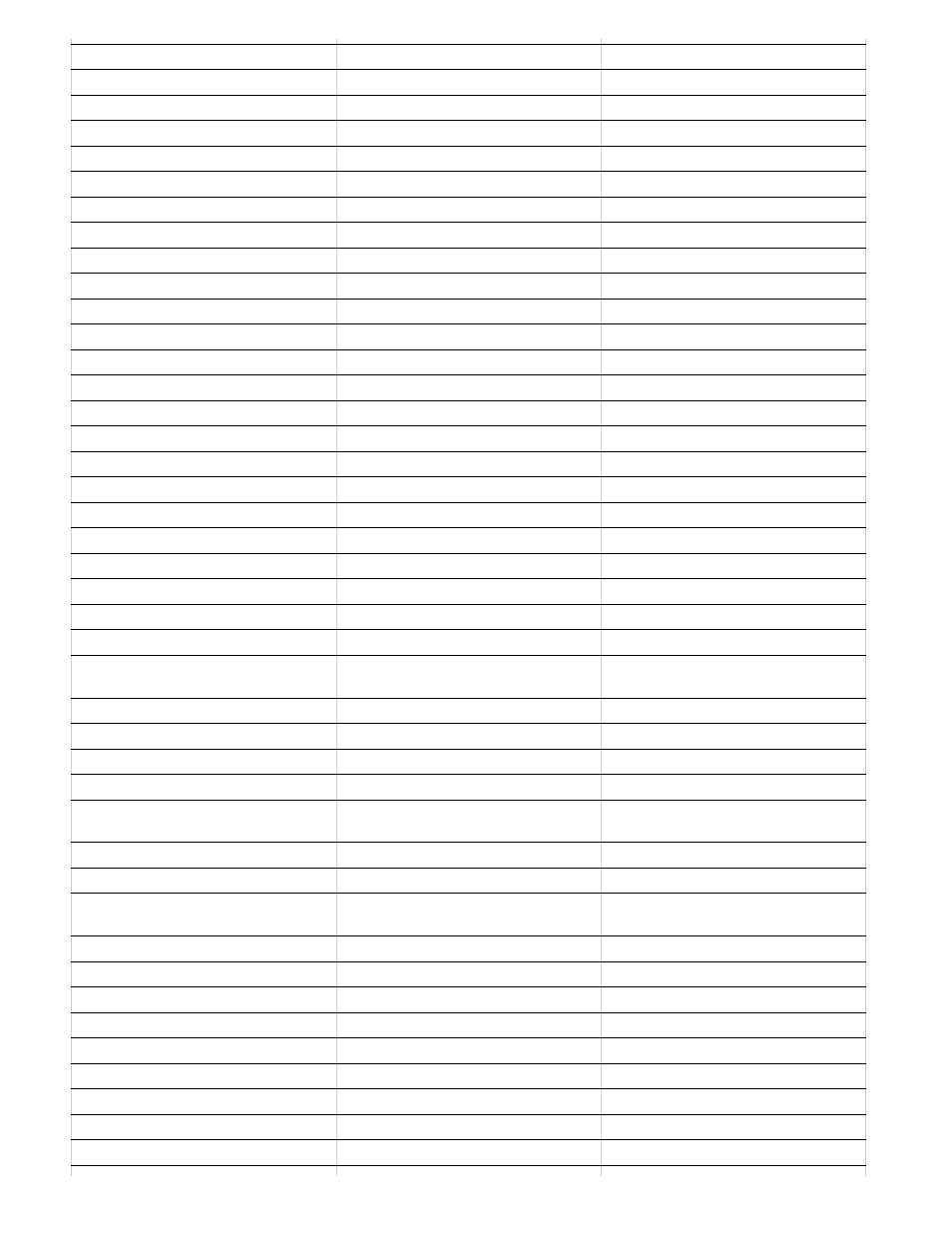
Redo
Ctrl+Shift+Z
Shift+Cmd+Z
Cut
Ctrl+X
Cmd+X
Copy
Ctrl+C
Cmd+C
Paste
Ctrl+V
Cmd+V
Paste Insert
Ctrl+Shift+V
Shift+Cmd+V
Paste Attributes
Ctrl+Alt+V
Opt+Cmd+V
Clear
Delete
Forward Delete
Ripple Delete
Shift+Delete
Shift+Forward Delete
Duplicate
Ctrl+Shift+/
Shift+Cmd+/
Select All
Ctrl+A
Cmd+A
Deselect All
Ctrl+Shift+A
Shift+Cmd+A
Find...
Ctrl+F
Cmd+F
Edit Original
Ctrl+E
Cmd+E
Clip
Make Subclip...
Ctrl+U
Cmd+U
Audio Channels...
Shift+G
Shift+G
Speed/Duration...
Ctrl+R
Cmd+R
Insert
,
,
Overwrite
.
.
Enable
Shift+E
Shift+Cmd+E
Link
Ctr+l
Cmd+l
Group
Ctrl+G
Cmd+G
Ungroup
Ctrl+Shift+G
Shift+Cmd+G
Sequence
Render Effects in Work
Area/In to Out
Enter
Return
Match Frame
F
F
Add Edit
Ctrl+K
Cmd+K
Add Edit to All Tracks
Ctrl+Shift+K
Shift+Cmd+K
Trim Edit
T
T
Extend Selected Edit to
Playhead
E
E
Apply Video Transition
Ctrl+D
Cmd+D
Apply Audio Transition
Ctrl+Shift+D
Shift+Cmd+D
Apply Default Transitions
to Selection
Shift+D
Shift+D
Lift
;
;
Extract
'
'
Zoom In
=
=
Zoom Out
-
-
Go to Gap
Next in Sequence
Shift+;
Shift+;
Previous in Sequence
Ctrl+Shift+;
Opt+;
Snap
S
S
Marker
77