Adobe Premiere Pro CC v.7.xx User Manual
Page 93
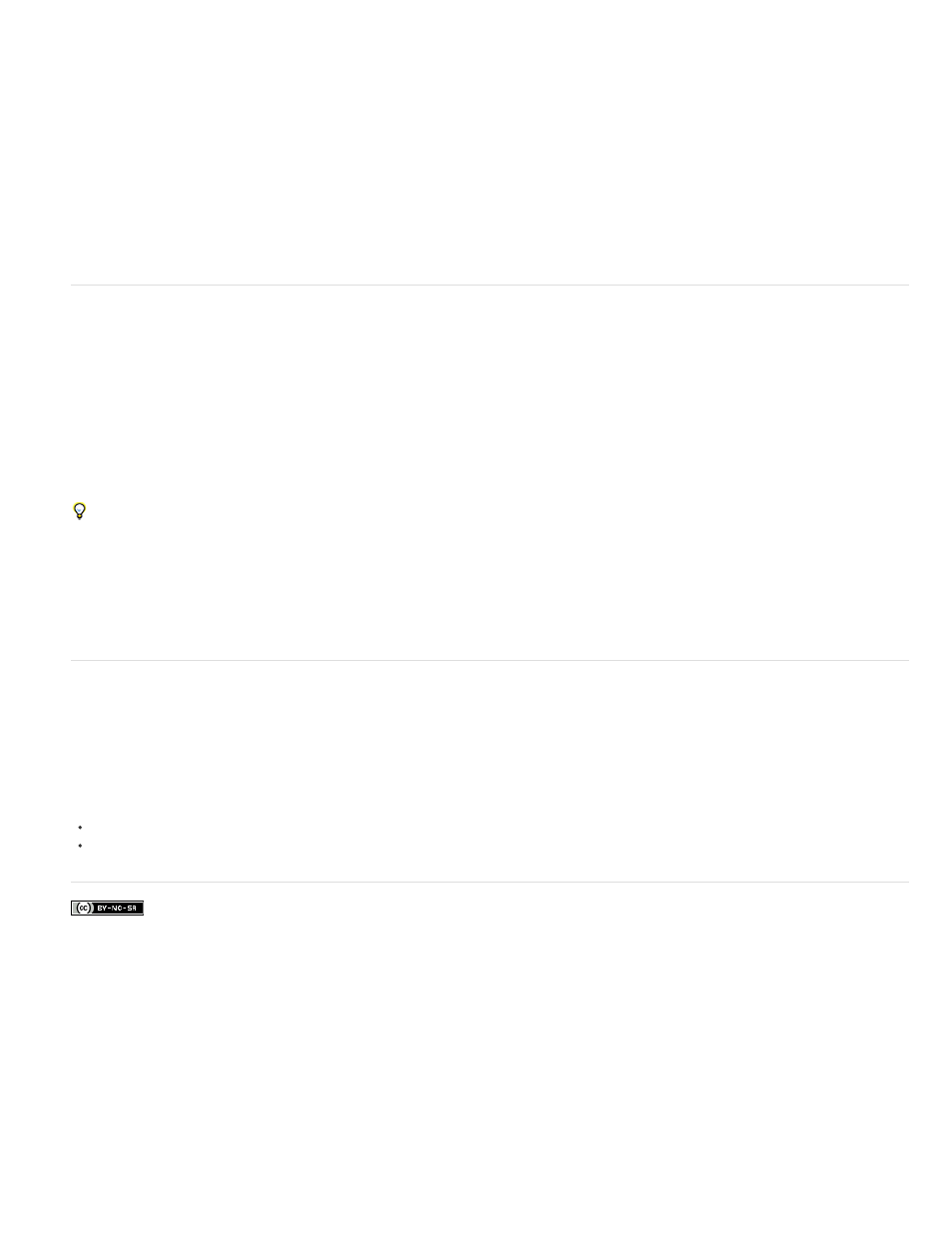
Facebook posts are not covered under the terms of Creative Commons.
Note:
Note:
Check the functionality and the look of your DVD or Blu-ray Disc menus in the Preview DVD window.
Burn the disc
With a DVD or Blu-ray Disc burner installed or connected, you can burn your content to disc. You can save the compressed files to a folder for
playback from a computer hard drive. You can also save an ISO image to distribute or burn to a DVD.
Encore creates DVDs that conform to DVD-video format. It does not create data or audio DVDs.
Working with Apple Final Cut Pro and Adobe Premiere Pro
You can import Final Cut Pro project XML files into Premiere Pro. For more information, see Importing XML project files from Final Cut Pro. You
can export Premiere Pro project files as Final Cut Pro XML files.
For more information, see Export a Final Cut Pro project XML file.
For more information about workflows possible between Final Cut Pro and Premiere Pro, see
Joost van der Hoeven provides a video tutorial on the
that demonstrates exchanging information between Final Cut Pro and
Premiere Pro using XML projects.
Premiere Pro and Final Cut Pro 7 (and earlier) can share Final Cut Pro XML files for data exchange. To exchange information between Final
Cut Pro X and Premiere Pro, you can use a third party tool called "Xto7." For more information on using this tool, see
.
several documents that make the transition from Final Cut Pro to Premiere Pro easier.
An exported XML file from Premiere Pro can be imported into some versions of Final Cut Express, as well.
Working with Avid Media Composer and Adobe Premiere Pro
For information about the workflows possible between Premiere Pro and Avid Media Composer, see
Maxim Jago presents the round-tripping workflow with Avid Media Composer.
Adobe also recommends
96