Initiating the system – WattMaster WM-WCC3-TGD-01B User Manual
Page 104
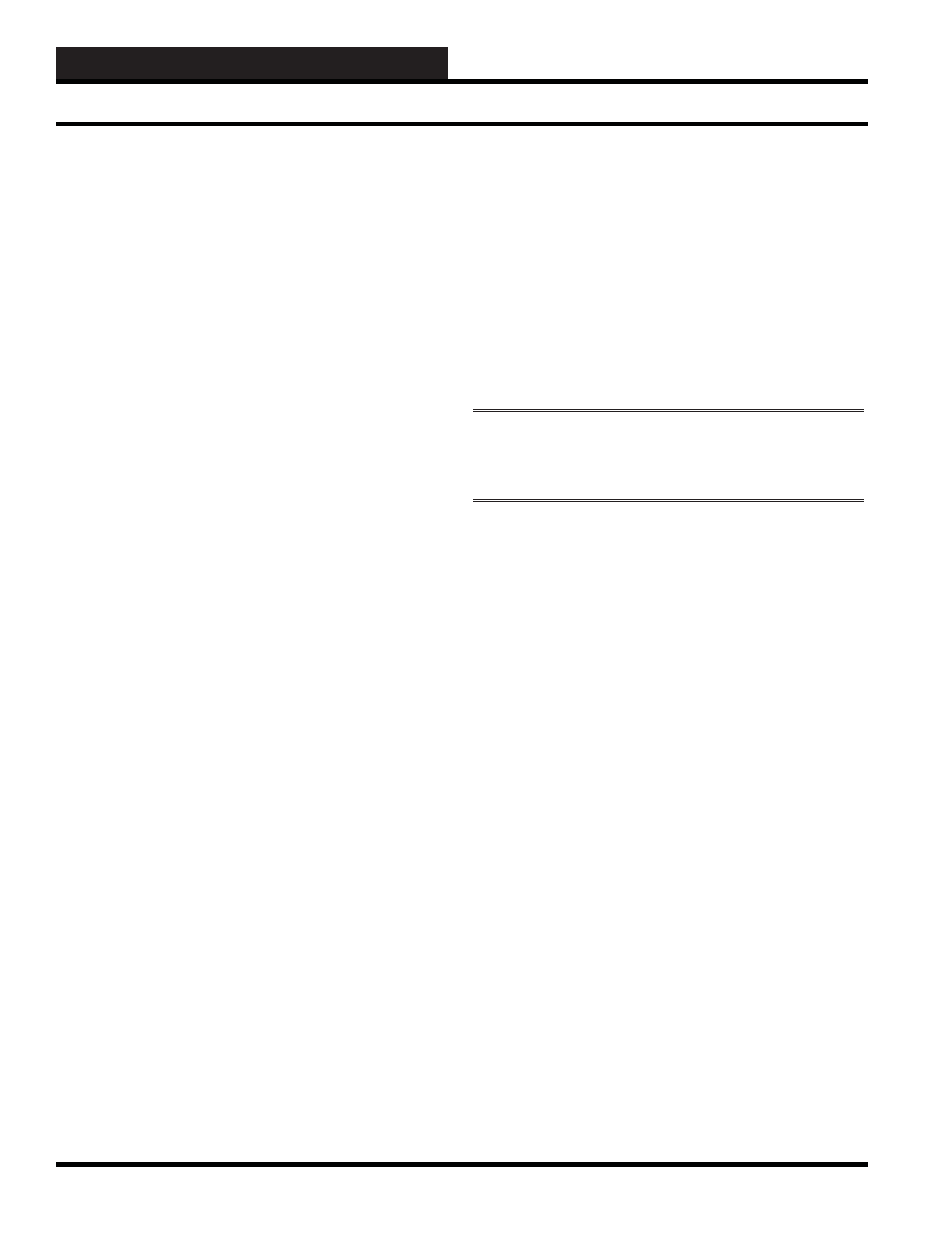
2. INITIATING THE SYSTEM
WCC III Technical Guide
2-36
How to Setup a Windows-Based
Local User’s Computer with a Direct
Connection (Ethernet Crossover
Cable) to the WCC III - MCD
Computer
There are times when a WCC III - MCD may never be networked
or connected to the internet. In these instances, it will be required
to install the WCC3 group of programs on a “Stand-Alone”
Windows-based computer so that the end user can program and
control the operation of the WCC III – MCD. For these “stand-
alone” applications, it is possible to connect the WCC III – MCD
to a single Windows-based computer for the end user with an
Ethernet crossover cable. The current WCC3 programs-supported
Windows versions are Windows 98SE, Windows XP - Pro,
Windows Vista, and Windows 7.
The Windows-based local user’s computer will need to be setup at
a “new” known IP address so that the WCC III –MCD can connect
to it. This IP confi guration should be done by trained network
IT personnel. You must change a couple of network settings
that if done improperly could adversely affect the operation of
the local user’s computer, but they are not diffi cult if you take a
couple of minutes to understand what is going on.
We will use a Laptop computer and a WCC III – MCD that
is running Linux Ubuntu as our example machines in this
example. The Laptop machine will be running some variant
of the Windows operating system other than Windows NT
Server or Win2000 Server. The WCC III – MCD that is
running Linux Ubuntu is already pre-programmed from the
WattMaster factory to use this secondary IP numbering scheme.
On the Laptop computer you will need to start by getting into the
Network Neighborhood settings. Either right click on the Network
Connections icon and select properties or go through the control
panel to get to these settings.
On the Laptop - machine 1, check to see if you are using
DHCP. DHCP will not work in a crossover connection,
and you will need to set a static IP address. We will need to
change the IP address settings only on the Laptop machine,
because the WCC III – MCD is already programmed from
the factory to use this secondary IP numbering scheme:
IP Addressing Scheme:
Make sure the fi rst three octets are the
same and the last octet is different.
(XXX.XXX.XXX.XXY) Both IP addresses - All XXX should be
the same, and the last digit “Y” should be different.
Example:
WCC III – MCD IP SETTINGS: 192.168.200.200 (Already
preprogrammed at the Factory)
LAPTOP Machine IP SETTINGS: 192.168.200.201
The subnet mask entry must also be identical on both
machines.
Example: 255.255.255.0
Close the network neighborhood, and you should be
prompted to reboot. Make sure the computers are linked
using your special cable. After the reboot, go to the network
neighborhood of one of the computers. The other machine’s
network name should be visible to you!
Important note:
Only one Windows-based local user
computer can be connected to the WCC III – MCD computer
using this simple Ethernet crossover cable method.
Why use the 192.168.XXX.XXX for IP Addressing?
In Internet Protocol terminology, a private network is typically
a small network that uses a predefi ned private IP address space,
following the standards set by RFC 1918 and RFC 4193. These
addresses (192.168.XXX.XXX) are very common in home
and small offi ce local area networks (LANs) because globally
routable addresses are scarce, expensive to obtain, or their use
is not necessary. These addresses (192.168.XXX.XXX) are
private because they are not globally delegated, meaning they
aren’t allocated to a specifi c organization. Anyone can use these
addresses without approval from a regional Internet registry (RIR).
Consequently, they are not routable within the public Internet. If
such a private network needs to connect to the Internet, it must
use either a network address translator (NAT) gateway or a proxy
server.
Ethernet crossover cable
An Ethernet crossover cable is a type of Ethernet cable used to
connect computing devices together directly where they would
normally be connected via a network switch, hub, or router such
as directly connecting two personal computers via their network
adapters.
An Ethernet Crossover cable is a special Ethernet cable with the
sending and receiving wires switched on opposite ends. When two
computers are connected with this cable in the normal RJ45 port,
you have the ability to create a local workgroup style network
between the two machines. This of course is not a replacement for
a normal network connection, but can be a great way to ‘Transfer’
large fi les between two machines.
Setting Up a Direct Connection from a Stand-Alone Computer