General instructions, Where to find” features, Wcc iii routine maintenance – WattMaster WM-WCC3-TGD-01B User Manual
Page 55: Wcc iii features and maintenance, Wcc iii technical guide 1-1
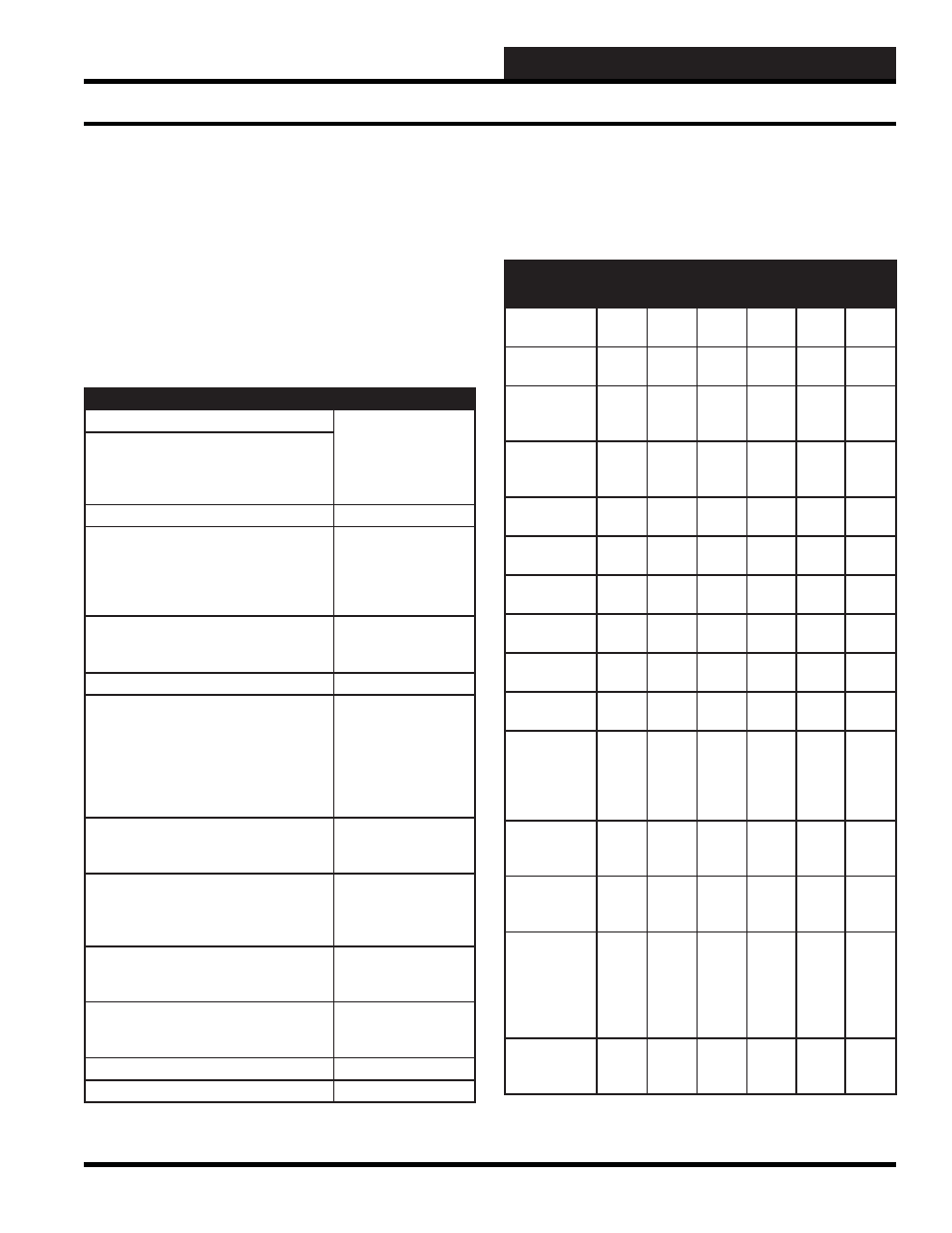
1. GENERAL INSTRUCTIONS
WCC III Technical Guide
1-1
SECTION 1:
GENERAL INSTRUCTIONS
____________________________________________________
“Where To Find” Features
The following is a list of commonly used WCC III features and the
screens you should access to use them.
FEATURES
SCREEN
Alarms
System Parameters
“ E-mail-Out-On-Alarm”
Call “All” or “Either”
E-mail Address
Input E-mail Address
Clear ( Acknowledge) Alarms
Alarm Summary
Set Alarm Limits
Analog Inputs
Run Time
Global Analog Values
Global Binary Values
Analog Input Screen
Trend Logs
Global Analog
Global Binary
View Alarms
All Alarms
Global Alarms
Alarm Summary
Global Summary
Demand Limiting
Shed/Restore
Monitor Analog Inputs
(Temperature/Pressure etc.)
Find Highest or Lowest Building
Temp
Find Average Building Temp
Present Value
Trend Logs
Global Analog-Sort
Global Analog-Avg
Analog Input Summary
Analog Trend
Monitor Binary Inputs (air fl ow switch etc.)
Present Value
Trend Log.
Logic Switches
Change of State
Password Entry
Assign Operator Access Codes
“ Sign-On”
“ Sign-Off”.
Sys Par/Oper Codes
System Parameters
Secure Screen
Schedules
Change Schedules Permanently.
Holiday Schedules
Week Schedules
Holiday & Week Sch
Setpoints
Change Setpoints - Satellite
Change Setpoints - TUC
Control Outputs
SCUSCR
Sequence Satellites After a Power Outage
Satellite Summary
Time and Date Modifi cations
System Parameters
WCC III Routine Maintenance
The following maintenance items should be performed on a regular
basis:
Service Item
As
Req’d
Every
Wk
Every
Mo
Every
3 Mo
Every
6 Mo
Every
12 Mo
Blow out
keyboard
X
X
Blow out
MCD assy
X
X
Check all
external cable
connections
X
X
Test/Verify
U.P.S.
operation
X
Clean display
screen
X
X
Dim display
screen
*X
Clean fl oppy
drive
X
X
Test fl oppy
drive
X
Test MCD
memory
X
Test display
monitor
X
Test modem
(system’s
ability to
e-mail-out-on-
alarm)
X
X
Delete “back-
up” (*.bak)
fi les
X
X
Make “back-
up” copies of
program
X
X
Check disks
for available
space to
prevent
overfi lling the
disk
X
X
Check loop
connection on
rear of MCD
X
WCC III Features and Maintenance