Initiating the system – WattMaster WM-WCC3-TGD-01B User Manual
Page 93
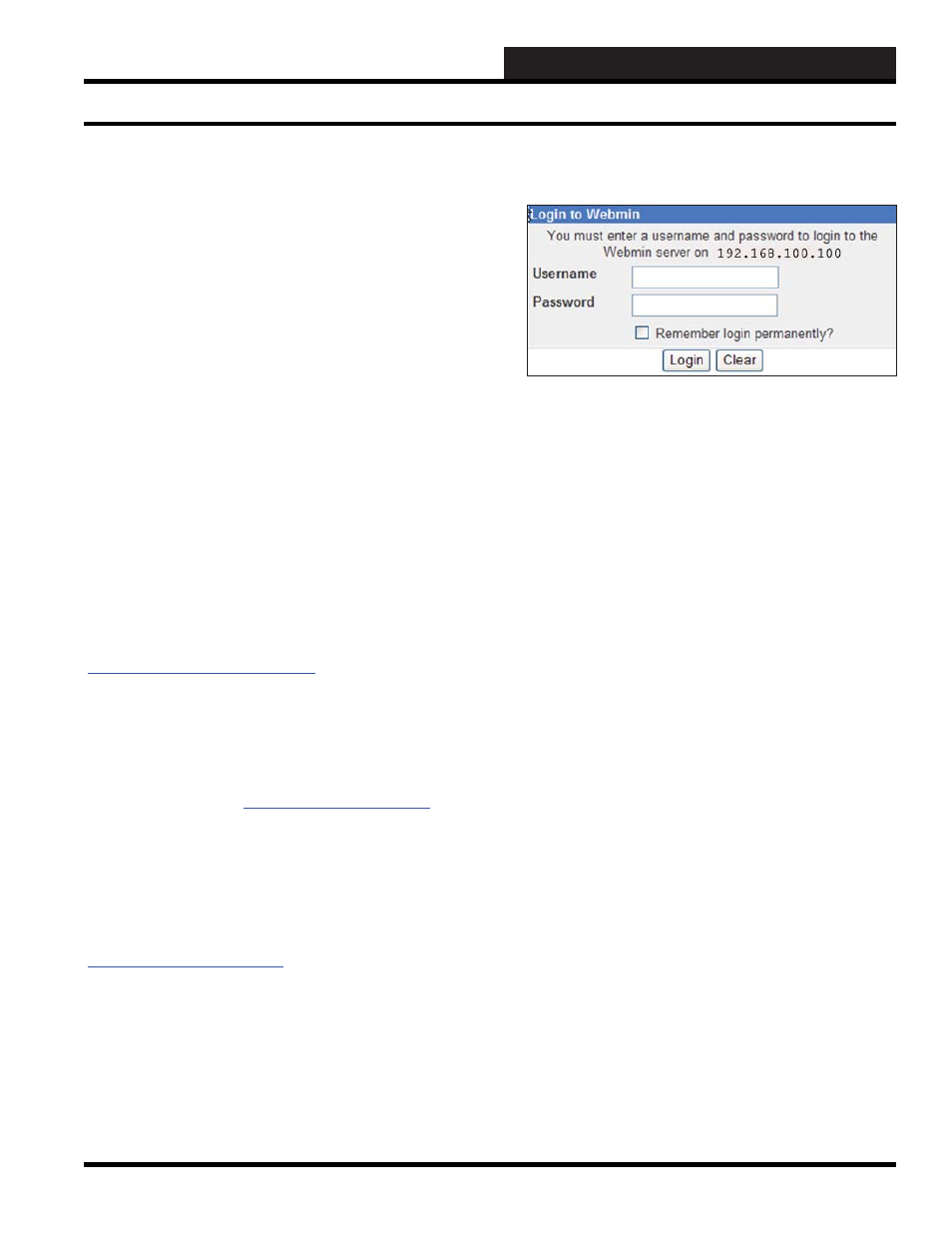
2. INITIATING THE SYSTEM
WCC III Technical Guide
2-25
Webmin Administration - Limited Version
How to Access the Linux-Based Limited
Functions of the Operating System of
the WCC III – MCD
There are two versions that can be displayed depending on the user code
and password. There is a limited user function version of the WebMin
program that will allow only limited changes to the MCD Controls
submenu and very limited access to the System submenu items. The
average user will only need access to the limited version. The unlimited
administration version of the WebMin program allows for complete
control and allows for every item to be changed. WattMaster Service
personal or a very knowable service or IP contractor should only really
have access to this unlimited administration version of the WebMin
program. Connecting to the Webmin Program is very simple and is
done by using any web browse and then accessing the Linux-based
WCC III – MCD via a https webpage. Https stands for Hypertext
Transfer Protocol over Secure Socket Layer. Https is a URI scheme
used for a secure communication connection to connect to the Linux-
based WCC III – MCD system Web Administration (Webmin) page.
Strictly speaking, https is not a separate protocol, but refers to the
combination of a normal HTTP interaction over an encrypted Secure
Sockets Layer (SSL) or Transport Layer Security (TLS) connection.
Step 1:
In your web browser address fi eld, enter the following:
https://XXX.XXX.XXX.XXX:39290/
XXX.XXX.XXX.XXX = the static IP address of the WCC III - MCD
The default IP addresses for the WCC III – MCD for a direct connection
using an Ethernet cross over cable connected between the WCC III -
MCD and a user computer/laptop to confi gure the WCC III – MCD.
The IP address should be
https://192.168.100.100:39290/
(This is the
only one that the end user should change)
This is the IP address (eth0) that you should change to connect to any
network or the internet.
For a direct connection with an Ethernet crossover cable
connected between the WCC III - MCD and a user computer/
laptop to confi gure the WCC III – MCD, the IP address should be
https://192.168.200.200:39290/
WARNING – YOU SHOULD NEVER CHANGE THIS IP ADDRESS
(eth0:0 Ethernet (Virtual))
Step 2:
If a successful login occurs, you should now be
viewing the following screen:
You must now enter a valid User Name and Password
You should manually write in your limited User Name and
Password in the space below:
For reference purposes a limited User Name and Password are
listed below:
USERNAME __ __ __ __ __ __ __ __ __ __ __ __ __
PASSWORD __ __ __ __ __ __ __ __ __ __ __ __ __
Please note that the user names and password are “CAP”
sensitive.
The default limited user level username is wcciii and the
password is wt@@58
Try not to change these passwords, but if you do then you must
write down the new password. – It is not recommended that
you change the passwords.