WattMaster WM-WCC3-TGD-01B User Manual
Page 352
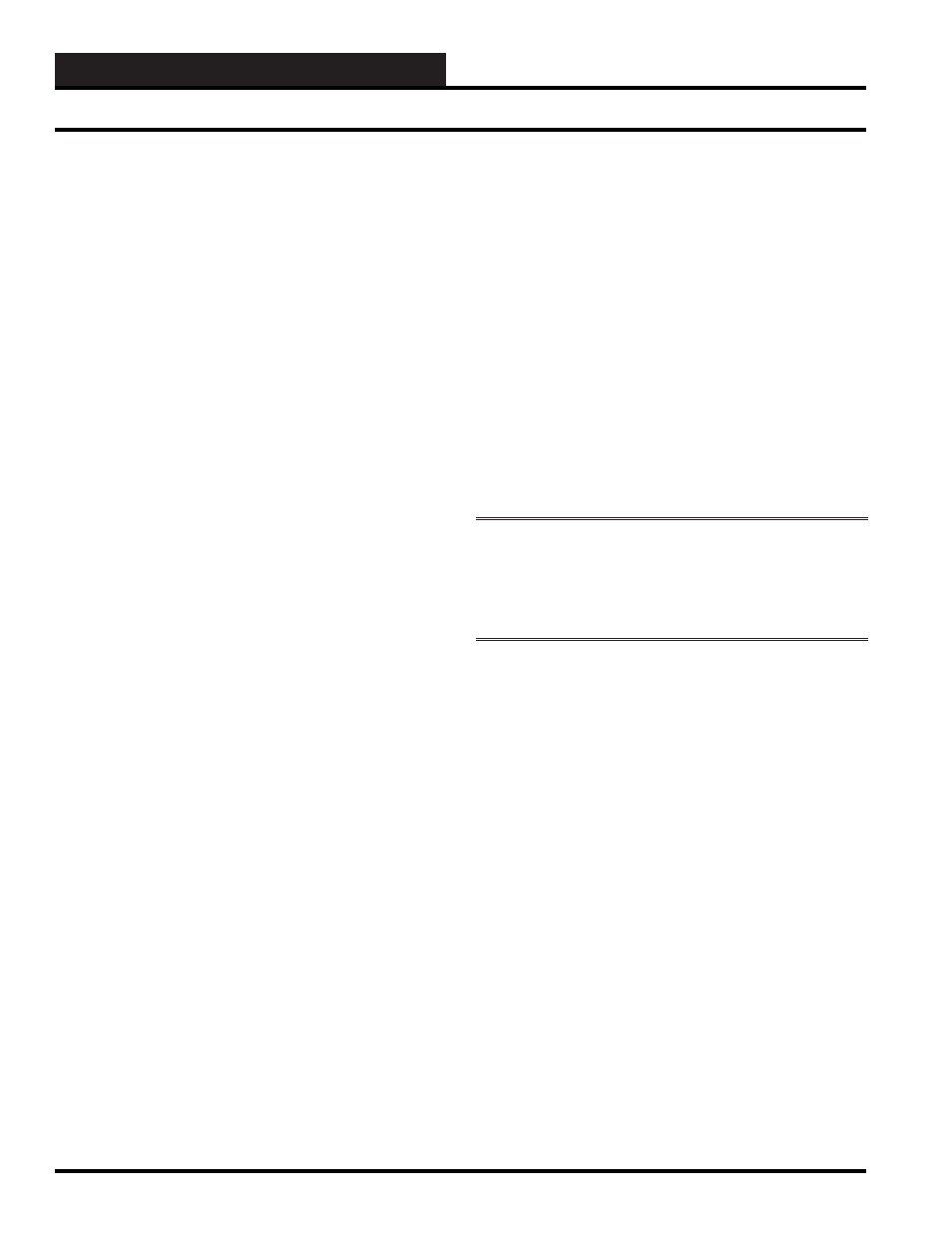
WCC III Technical Guide
4-42
4. SCUSCR.EXE SCREENS
Single Duct Cooling Only Pressure Independent Globals Screen
Force Damper to Maximum Setpoint when GB(X)
The VAVBOX TUC-2R controller damper can be globally forced
to one of several positions with the use of Global Binaries. There
may be times at which the end user will want to have maximum
airfl ow in the conditioned zoned space. Such forced overrides
could include Global binary determinations for morning warmup,
troubleshooting, air balancing, CO2 reduction, pre-cooling or pre-
heating for a meeting room, smoke detection (Remember that the
WCC III is not rated for fi re life safety) etc. On a Global force
mode it will be possible to force multiple VAVZONE boxes open or
closed with a single global command. (Ignores Airfl ow Reading)
Force Damper to Minimum Setpoint when GB(X)
The VAVBOX TUC-2R controller damper can be globally forced
to one of several positions with the use of Global Binaries. There
may be times at which the end user will want to have minimum
airfl ow in the conditioned zoned space. Such forced overrides
could include Global binary determinations for troubleshooting,
air balancing, night set back, smoke detection (Remember that the
WCC III is not rated for fi re life safety) etc. On a Global force
mode it will be possible to force multiple VAVZONE boxes open or
closed with a single global command. (Ignores Airfl ow Reading)
Force Damper to Re-Calibrate when GB(X)……..
The VAVBOX TUC-2R controller damper can be globally forced
to one of several positions with the use of Global Binaries. There
may be times at which the end user will want to re-calibrate the
actuator on the VAVBOX. Such forced overrides could include
troubleshooting and air balancing.
Remember that there may be a mechanical problem with the
actuator or air valve damper, and you should always try to re-
calibrate the actuator before determining if the actuator is actually
bad or not.
Force Air Balance Mode to Activate when GB(X)
The VAVBOX TUC-2R controller damper can be globally forced
to one of several positions with the use of Global Binaries. This
mode is used for air balancing of the HVAC system. During this
mode the actuator will try to maintain the Current Airfl ow value to
the exact same value as the Current Calculated Airfl ow Setpoint by
constantly adjusting the damper. Normally the damper position is
maintained to +/- 3% of the Calculated position with no attempt to
position the damper exactly on the calculated position, this reduces
wear and tear on the actuator gears and motors, and the amount of
airfl ow involved is not affected by that small amount of damper
error.
Force Energy Management { EMS } Mode when
GB(X)…
The VAVBOX TUC-2R controller damper can be globally forced
into an Energy Management Mode, typically during peak load
demand periods, during this time the Terminal Unit Controller
(TUC-2R) will increase the cooling setpoint and also decrease the
heating setpoint by 2 ºF.
Duct Temperature can be read from Global
Analog……..
A Duct Air Temperature Sensor can be connected to the VAVBOX
TUC-2R or it can be read from a Global Analog. It should be
mounted in the supply duct close to the terminal unit where the
VAVBOX controller is installed. This sensor can be used for
monitoring purposes in place of the Duct Temperature Broadcast
from the MCD, otherwise the Duct Temperature will always read
the same as the Space Temperature.
NOTE:
1.) All temperature sensors must be Thermistor Type
III which provide 77.0 ºF @ 10K Ohms Resistance.
2.) The Duct Temperature Broadcast from the MCD must be
in a X,XXX format, no decimal place.
Space Temp Sensor Calibration Offset
There is an option to change the calibration of a thermistor sensor
(Usually due to the position or location of the thermistor sensor)
a few degrees plus or minus from the actual temperature that the
thermistor sensor is actually reading. Acceptable values in this
fi eld are numerical with both positive and negative(+/-) values of 0
to 99. These values are in degrees Fahrenheit.
SYSTEM DIAGNOSTICS
Powerup Count:
This is the number of times that the TUC-2R controller has reset
or has been repowered since the last time the powerup counter was
cleared.
Enable Counts:
The enable count fi eld is where you would enter a 1 to Clear/
Disable the powerup counter. You must set this value back to “0”
to enable the powerup counter to work again.