Sequence of operations – WattMaster WM-WCC3-TGD-01B User Manual
Page 795
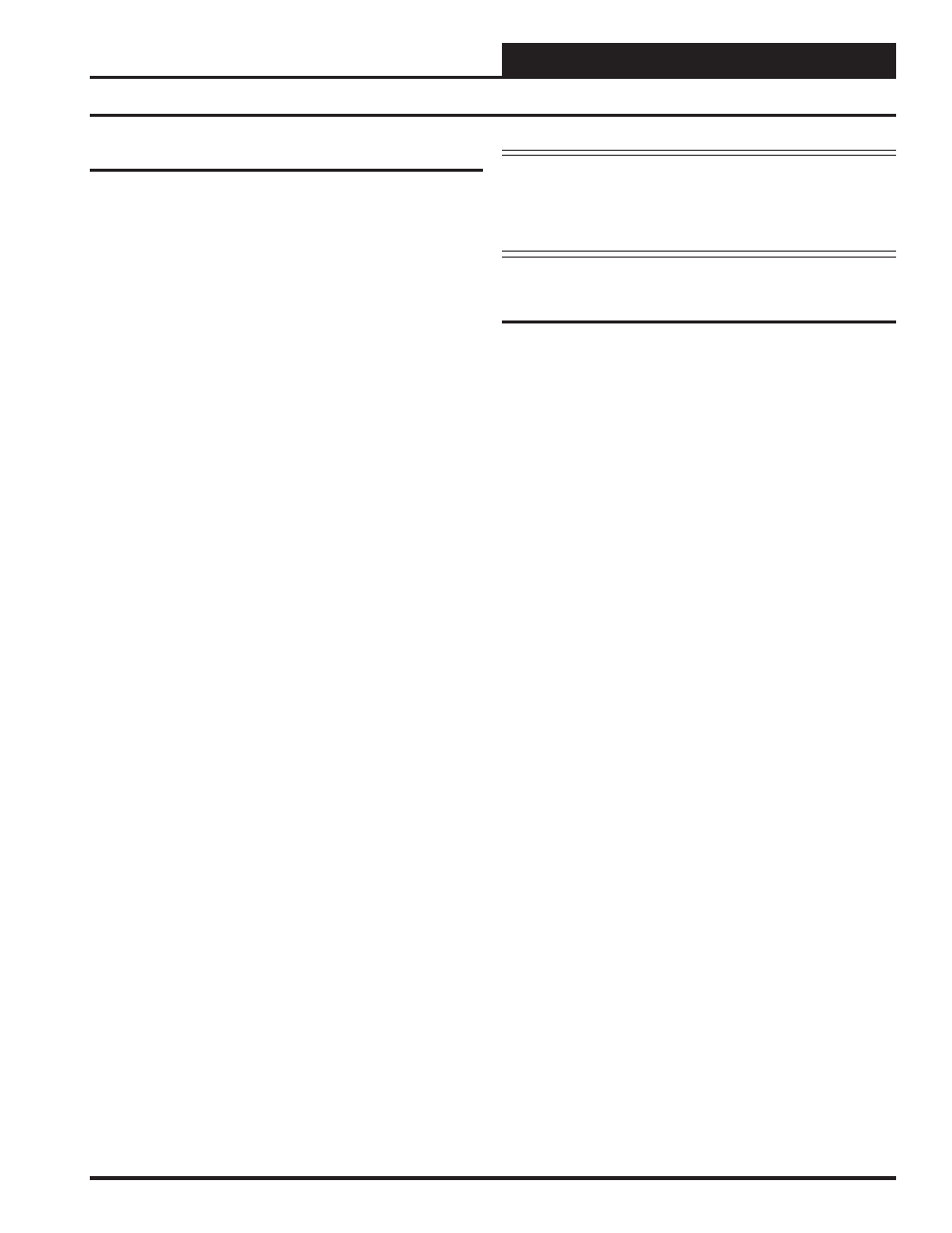
Operator Interface
VAV/Zone Controller Technical Guide
27
Internal Trend Logging
The Satellite Controller can maintain an Internal Trend Log which
records a fi xed set of values at an interval programmed by the user. In
order to utilize these logs, a computer with WCC III front-end software
installed must be able to communicate with the WCC III system.
The available options for Satellite internal trend logging are: Change of
State, Run Time Total, Analog Trend, and Analog Peaks. The Change of
State trend log can log the on time and date and off time and date for up
to 8 binary points per Satellite. The Run Time Total trend log can log the
total accumulated on or off time in seconds, minutes, or hours of up to 8
binary points within the satellite controller. The total amount of on time
that can be accumulated without being reset is 9999 seconds, minutes,
or hours. The Analog Trend log can log the current analog value for up
to 8 analog points within the satellite. The timed interval for the Analog
Trend logging can be from 1 to 99 minutes or from 1 to 99 hours. The
Analog Peaks trend log will record the time, date, and value of the Last
Low Peak and the time, date, and value of the Last High Peak for up
to 8 analog points.
On the Change of State and Analog Trend logs there are 48 log positions
available. Once the last (48th) position has been recorded, depending
on how the user programs the log, it can Roll (saving the latest and
deleting the oldest) or stop until the log is reset. This means the user is
required to retrieve the logs at an interval that is shorter than the dura-
tion of the last 48 logs.
Shown below are some log intervals and the duration of 48 logs.
1 Minute Interval .............................48 Minute Duration
15 Minute Interval ...........................12 Hour Duration
30 Minute Interval ...........................24 Hour Duration
60 Minute Interval ...........................48 Hour Duration
8 Hour Interval ................................16 Day Duration
The items that can be logged in the log are listed below:
•
Date (Automatic)
•
Time (Automatic)
•
Space Temperature (Analog Input “AX” with X = 1 to 8)
•
Date and Time of latest High and Low Space
Temperature
Peaks
•
Cooling/Heating Demand (Data Register A (“RXA” with X
= 1 to 8)) Note: This point will read out as a whole number
with no decimal, examples: a 3.4 cooling demand will read
out 34, a 2.5 heating demand will read out -25
•
Supply Air Temperature (User programmable Global Analog
“GAXXX” with X = 1 to 256)
•
Push-Button Override Status (Logic Switch/Input “LX” with
X = 1 to 8)
•
Airfl ow on Pressure Independent Terminal Units
(Data Register B (“RXB” with X = 1 to 8))
•
Damper Position (Analog Output “PX” with X = 1 to 8)
For more information on Internal Trend Logging, see Chapter 3 of the
WCC III manual.
Sequence of Operations
CAUTION:
These logs are subject to loss if a long power outage
occurs because there is no battery backed
memory on the VAV/Zone controller. These
values are stored on the Satellite controller and
its memory may only last up to 3 days.
Force Modes or Overrides
The VAV/Zone Controller damper can be forced to one of several po-
sitions. These force modes aid the user during troubleshooting or air
balancing, etc.
•
Force Damper Full Open (Ignores Airfl ow Reading )
•
Force Damper Full Closed (Ignores Airfl ow Reading )
•
Force to Maximum Airfl ow/Damper Setpoint
•
Force to Minimum Airfl ow/Damper Setpoint (for the current
Supply Air Mode)
•
Force to Fixed Airfl ow/Damper Setpoint
•
Force Damper to Re-Calibrate
The Force to Fixed Airfl ow/Damper mode also has a setpoint associated
with it. This allows the user to provide a non-changing fi xed amount
of air into the space that doesn’t affect the Minimum or Maximum set-
points. That means the user doesn’t have to disturb the real minimum
and maximum setpoints to achieve a nonstandard setting during their
troubleshooting or air balancing modes.
The Force to Minimum mode uses the currently active minimum setting
based on the Supply Air Neutral, Cooling, or Heating modes. Whatever
mode the VAV/Zone Controller is in sets the minimum used by the
force mode.
The damper force modes will remain in effect until cancelled by the user
or until the power is removed. There are no force commands available
for the auxiliary relays.