Wccutility.exe screens, Wccutility screens utility screen, Main utility screen – WattMaster WM-WCC3-TGD-01B User Manual
Page 387
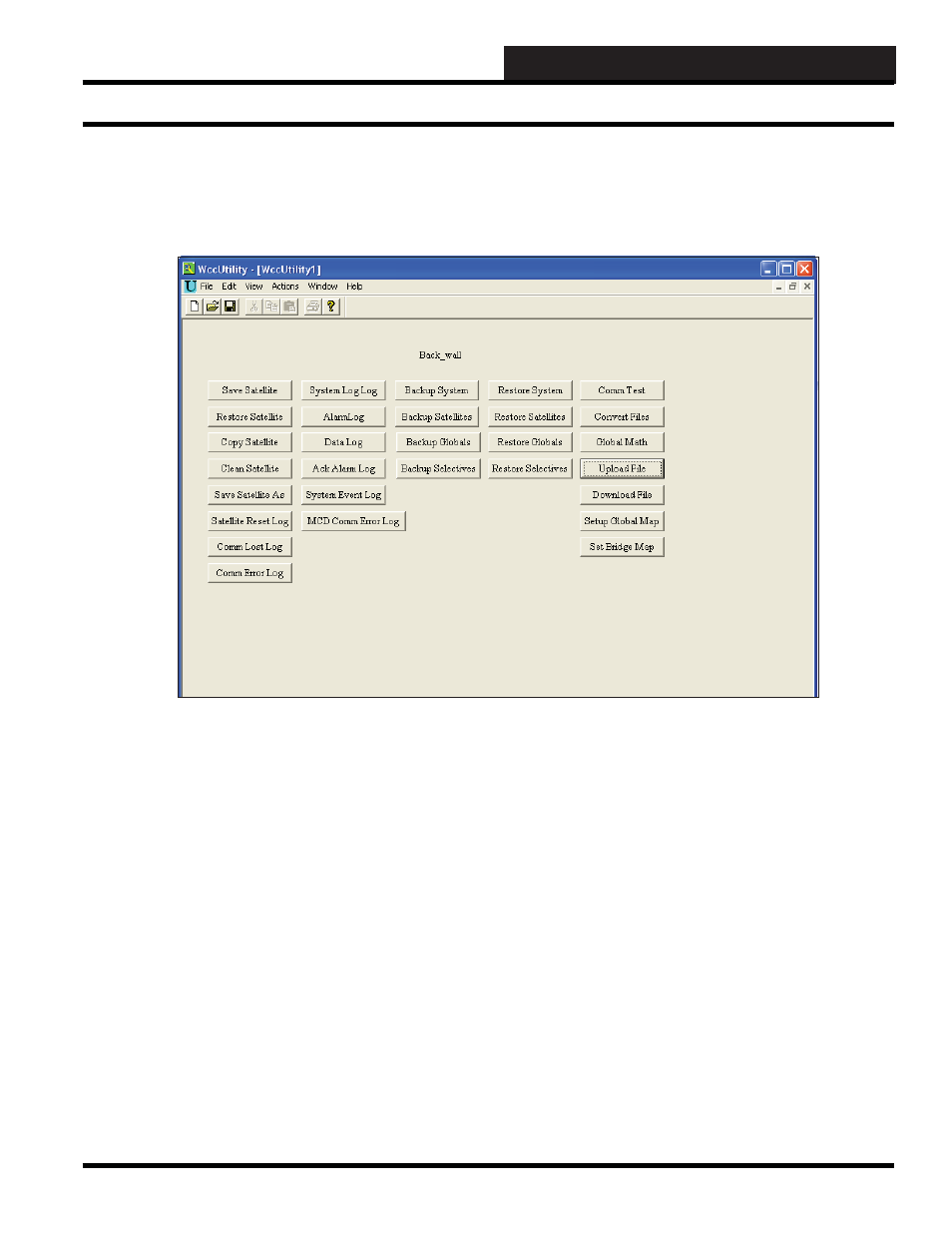
WCCUTILITY.EXE SCREENS
WCC III Technical Guide
5-5
WCCUTILITY SCREENS
UTILITY SCREEN
The WccUtility Screen will appear as shown. The Satellite functions
and Logging functions are described in detail as follows:
<Save Satellite>
: This function will save satellite data to disk.
<Restore Satellite>
: This function will restore information
from a saved satellite backup fi le in the event the data was lost or
unintentionally changed.
<Copy Satellite>
: This function will copy data from one satellite
to another.
<Clean Satellite>
: This function will clean a satellite of all its
data.
<Save Satellite As>
: This function will save one satellite’s data
as another satellite’s data to disk.
<Satellite Reset Log>
: This function will display the time and
date a satellite has reset.
<Comm Lost Log>
: This function displays lost communication
log data per satellite.
<Comm Error Log>
: This function displays errors in the
communication log per satellite. Possible error messages are Bad
Sync, Bad Size.
<System Log Log>
: Displays the time and dates the WCC III
system has been logged into, logged out, and the operator.
<Alarm Log>
: Displays a list of all alarms that have occurred by
location, type, time, and date.
<Data Log>
: Displays a list of all data that has been changed
recently and by whom and on what date and time.
<Ack Alarm Log>
: Displays a list of all alarms that have been
acknowledged and by whom and on what date and time.
<System Event Log>
: Displays the time and date of system
connections, disconnects, and satellite communications.
<MCD Comm Error Log>
: Displays communication errors
between the MCD and satellites on the communication loop.
Main Utility Screen