Trendlog.exe program, Running the program – WattMaster WM-WCC3-TGD-01B User Manual
Page 447
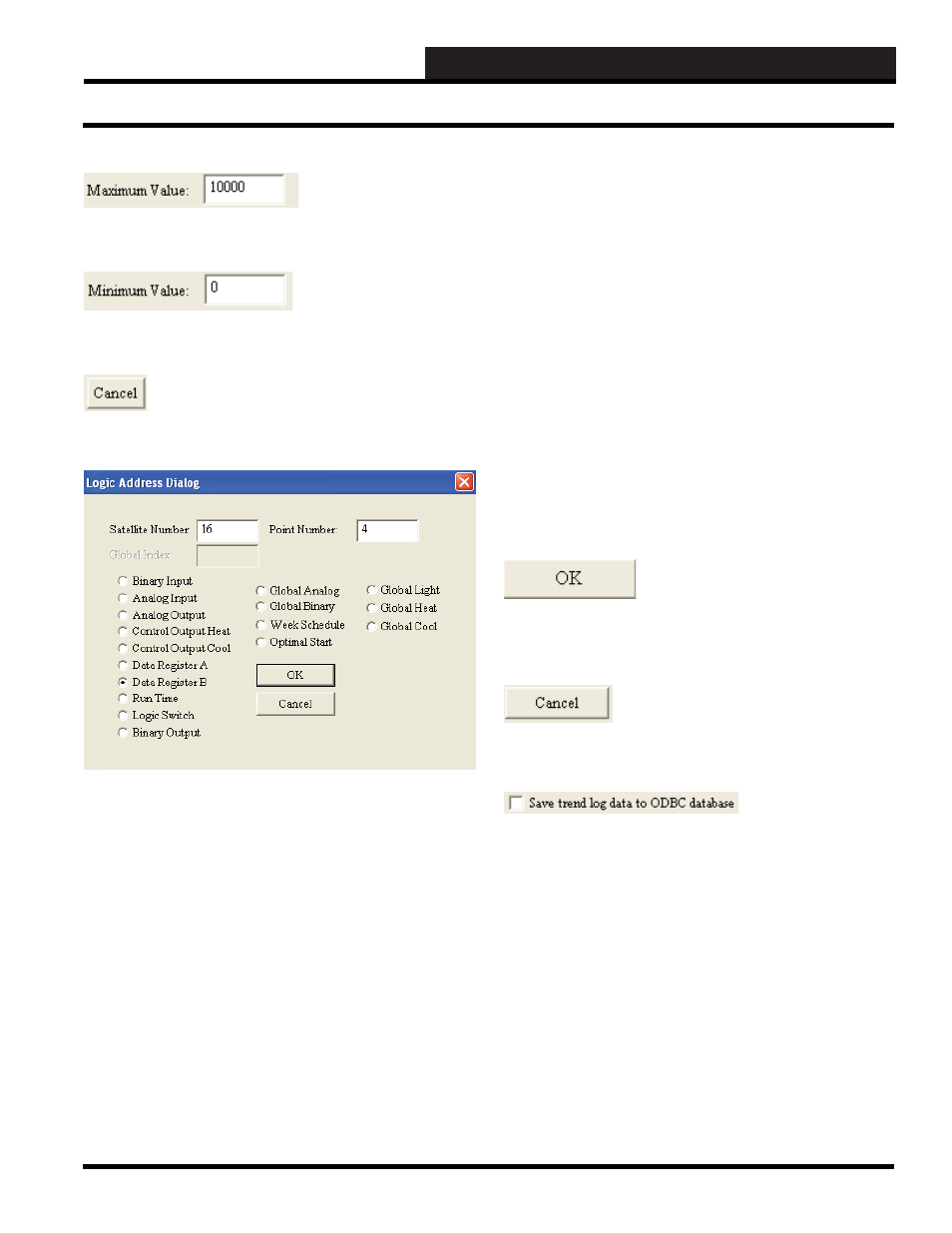
WCC III Technical Guide
8-7
8. TRENDLOG.EXE PROGRAM
The “Maximum Value” box is the upper limit set point for this
trend log source data. The default value is 10000.
The “Minimum Value” box is the lower limit set point for this trend
log source data. The default value is 0.
The
<Cancel>
button cancels this operation and returns you to the
previous screen.
All of the options on the left side of the Logic Address Dialog Box
require that a valid “Satellite address Number” be entered in the
box provided for proper operation.
The options on the middle and right side of the Logic Address
Dialog Box are WCC3 system points that do not require a “Satellite
Address Number” or “Point Number” for proper operation. These
options must have a “Global Index” number entered in the box
provided for proper operation.
Valid WCC3 point numbers
Satellite Address number – 1 to 239
Binary Input – 1 to 8 (Sat analog input used as Binary Input)
Analog Input – 1 to 8
Analog Output – 1 to 8
Control Output Heat – 1 to 8
Control Output Cool – 1 to 8
Data Register A – 1 to 8
Data Register B – 1 to 8
Runtime – 1 to 8
Logic Switch – 1 to 16
Binary Outputs – 1 to 16
Global Analog – 1 to 256
Global Binary – 1 to 512
Week Schedule – 1 to 128
Optimal Start – 1 to 128
Global Light – 1 to 500
Global Heat – 1 to 500
Global Cool – 1 to 500
After selecting the WCC3 system point that you wish to trend log,
you now must click
<OK>
to fi nish your selection of the WCC3
system point you wish to trend log.
The
<Cancel>
button cancels this operation and returns you to the
previous screen.
The save trend log data to ODBC data base check box.
Open Database Connectivity (ODBC) provides a standard software
API method for using database management systems. The Data
format is normally saved in data format that only the WattMaster
trend log program can retrieve. But there is an option to save the
data in an “ODBC” type of format so that Microsoft Access / SQL
type programs can access, retrieve, and manipulate the data that
is saved from the fi les that the WCCTrendlog.exe program can
create.
After selecting the “Save trend log data to ODBC database” check
box, you will need to enter a logically named ODBC database
source name and an ODBC database table name so that later you
can retrieve the data from this ODBC named database fi le.
Running the Program