13b. wcc iii - mcd installation guide, Power supply requirements – WattMaster WM-WCC3-TGD-01B User Manual
Page 622
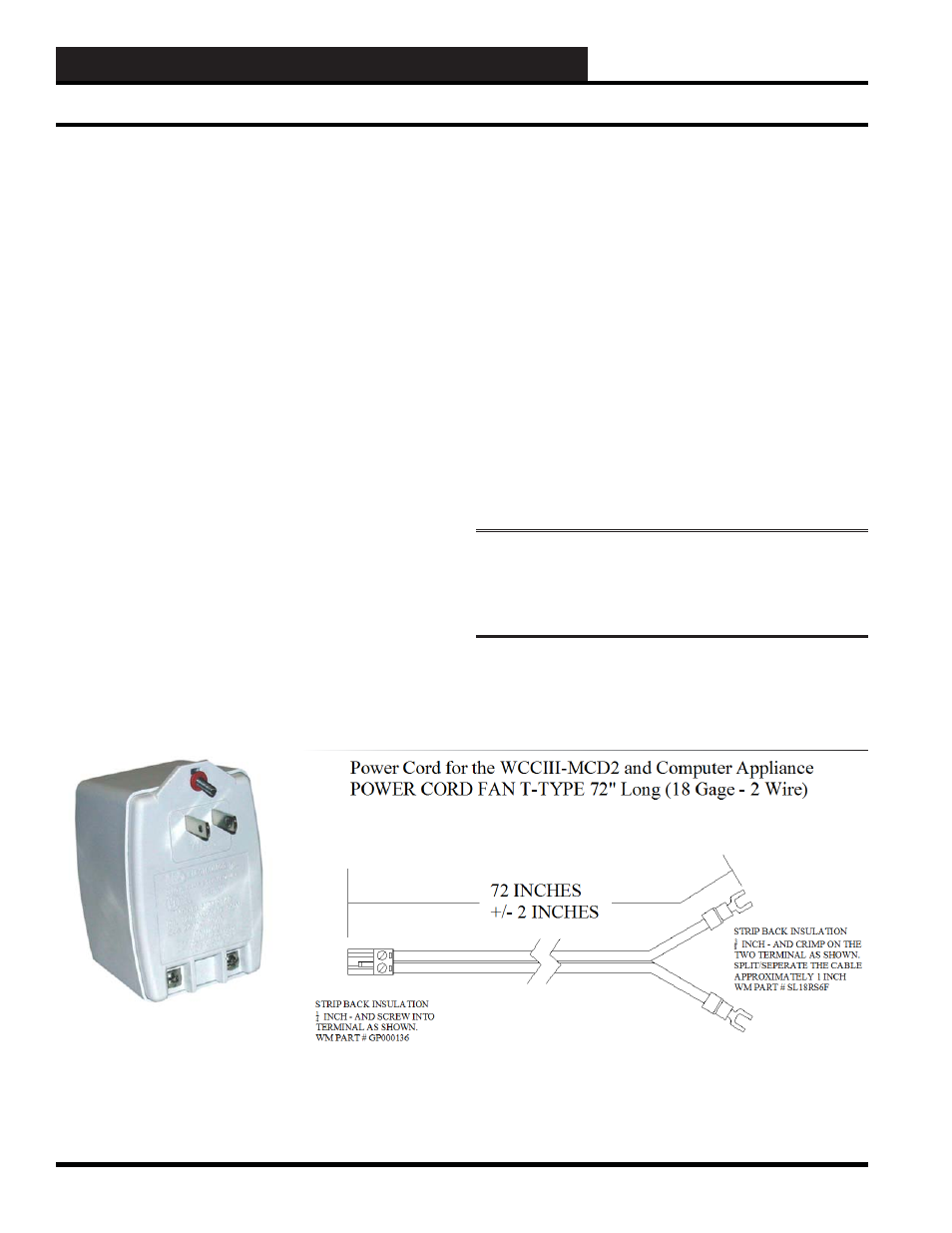
WCC III Technical Guide
13B-10
13B. WCC III - MCD INSTALLATION GUIDE
Power Supply (24VAC) Requirements
The WCCIII-MCD2 should only be powered by a dedicated
wall wort type 120VAC to 24VAC @50VA transformer, and this
transformer should only be used to power up the WCCIII-MCD2.
There should be no other devices/controllers that should be powered
off of this dedicated transformer. WattMaster Controls supplies the
WCCIII-MCD2 with such a transformer (WM Part # WP000050).
There is a modifi ed power cord (WM Part # HZ000161) that is
to be supplied with the WCCIII-MCD2’s transformer. There are
two fork terminals (WM Part # SL18RA6F – Fork Terminal,
#6 screw, 18 to 22 Gage) that are used to connect this modifi ed
cable to the 50VA transformer. The other end of this cable is a 2
position de-pluggable type connector (WM Part # GP000136 -
TERMINAL PLUG - 2 POSITION DEPLUGGABLE). Again
only the WCCIII-MCD2 should be powered from this dedicated
24VAC@50VA transformer. With the use of screw terminals on
the transformer that WattMaster Controls supplies you can easily
change the length of the power cord to up 100 feet. You must use
a minimum of 18 gauge wire (16 or 14 gage wire would be better)
to accomplish this.
If you choose not use the supplied dedicated wall wort type
120VAC to 24VAC @50VA transformer, then an isolation
transformer must be used. The only other option is to use a separate
dedicated transformer (only connected to the WCCIII-MCD2) that
can be connected to the WCCIII-MCD2 device. This transformer
must have an output that is rated for 24VAC @ 50 VA minimum
with appropriate fusing for its size.
The 24VAC@50VA power transformer for the WCCIII-MCD2 is
to be connected to a dedicated APC
TM
brand UPS ( Uninterruptible
Power Supply) outlet so that the WCCIII-MCD2 will keep
running during a minor power outage. The Cable/DSL modem/
router should also be plugged in to one of these dedicated UPS
(Uninterruptible Power Supply) outlets. Take note that the UPS
may have several outlets but not all are marked backup power.
Some are surge suppression only. Use the backed up power outlets.
The WCCIII-MCD2 has the ability to monitor power status of
the UPS to control the shutdown of the WCCIII-MCD2 via the
supplied APC USB cable. These commands that are sent from an
APC
TM
brand UPS (Uninterruptible Power Supply) upon detection
of loss of power will alert the WCCIII-MCD2 of power failure
that is then logged to the MCD’s SYSLOG fi le. The MCD will
monitor the UPS until there are 3 minutes of power remaining and
then initiate a shut-down of the WCCIII-MCD2. Upon resumption
of normal power, the WCCIII-MCD2 will power up on its own and
log the event in SYSLOG of the OS.
***WARNING***
If not using the supplied 24 VAC @ 50V
transformer, you must observe polarity if this other 24 VAC
transformer is connected to other devices. The use of another
transformer is NOT recommended.
Power Supply Requirements
Figure 6: Power Supply