Wcc3.exe screen descriptions, Optimal start screen – WattMaster WM-WCC3-TGD-01B User Manual
Page 236
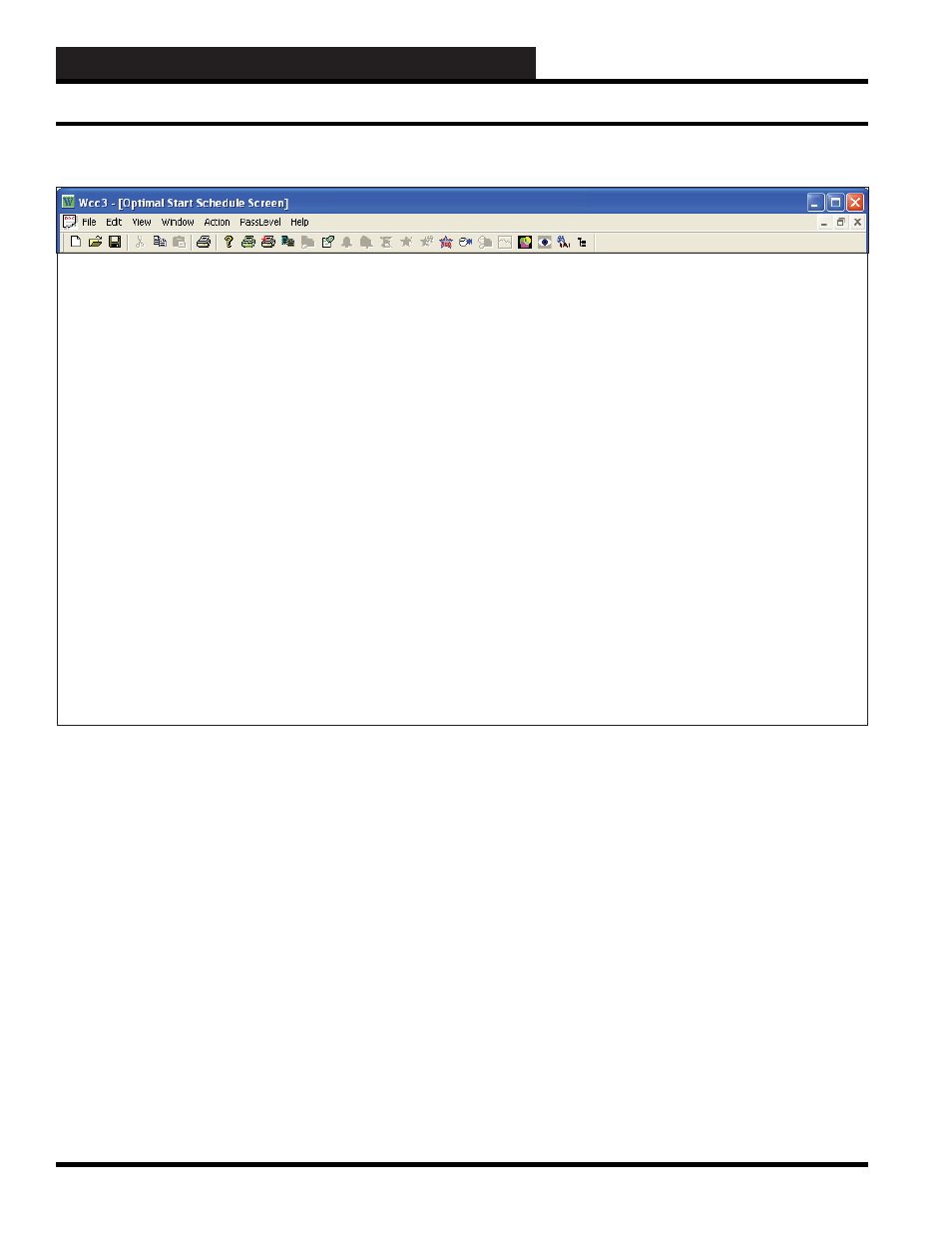
WCC3.EXE SCREEN DESCRIPTIONS
WCC III Technical Guide
3-122
OPTIMAL START SCREEN
Optimal Start # 7 ON
Time
Date
08:26
1/21
Based on schedule: W1
ON
Outdoor Sensor:
GA3
44.0 Deg F
Description: Linux Optimal Start
Mode:
Locked
Indoor Sensor:
GA2
65.0 Deg F
Status:
Heat Start
Cooling Target: 74.0 Deg F
Reason: Normal
Heating
Target:
70.0
Deg
F
Last start occurred at 07:35 on 11/21
Cold Soak Time Limit:
1440 Minutes
with Outdoor = 44.0 Deg F
Cold
Soak
Factor:
1.00
with Indoor = 65.0 Deg F
Current Cold Soak Time: 0 Minutes
Last start completed Within normal tolerance
COOLING
HEATING
Outdoor Advance Outdoor Advance Advance
time
is
measured
in
reading time
reading time
in
minutes/1.0
Deg
F
------------
--------
---------- ---------
difference between indoor
80.0 Deg F
20.00
55.0 Deg F 5.00
and target temperatures.
75.7 Deg F
18.00
45.7 Deg F 5.00
71.4 Deg F
16.00
36.4 Deg F 5.00
Minutes to be on: 0 Minute
67.1 Deg F
14.00
27.1 Deg F 5.00
Run time:
55 Minutes
62.8 Deg F
12.00
17.8 Deg F 14.00
Advance Time: 25 Minutes
58.5 Deg F
10.00
8.5 Deg F 16.00
Demand:
5.0 Deg F
54.2 Deg F
8.00
-0.7 Deg F 18.00
50.0 Deg F
6.00
-10.0 Deg F 20.00
HOME for menu
Optimal Start Screen’s WCC III Logical Address is Snn, where S = Optimal Start and nn = Optimal Start #
Optimal Start Screen
OPTIMAL START #_____
Specifi es the number of the optimal start program you are currently
editing. The WCC III will accept up to 64 optimal start programs.
The optimal start programs are referred to as S1 to S64. If a piece
of equipment is to be optimally started, then Sn (n being a number
from 1 to 64) is used for the schedule on the Control Output Screen
for that piece of equipment. If the week schedule that the optimal
start program is based on is input as the schedule for the control
output, the control output will not operate based on the optimal
start schedule. The Sn designation must be used to utilize the
optimal start program. The Sn designation may be input directly in
the Control Output Screen or used in a binary global.
Time / Date
The present time and date will automaticaly appear at these
location.
BASED ON SCHEDULE:
Specifi es the time period for which the building is to be at the “ON”
schedule temperature. For example, if the user enters W1 (week
schedule #1), and W1 is “ON” from 8:00 am to 5:00 pm, then the
WCC III system will start the equipment early enough in the
morning to have the space temperature at the target temperature
when the occupants arrive at 8:00 am.
Description:
A short message is entered here which is displayed on the Optimal
Start Screens to help you remember points within the system. You
may enter up to 20 characters (control codes, ALT codes, and the
double quote character are not allowed).