Wccutility.exe screens, Copy satellite screen copy satellite screen – WattMaster WM-WCC3-TGD-01B User Manual
Page 391
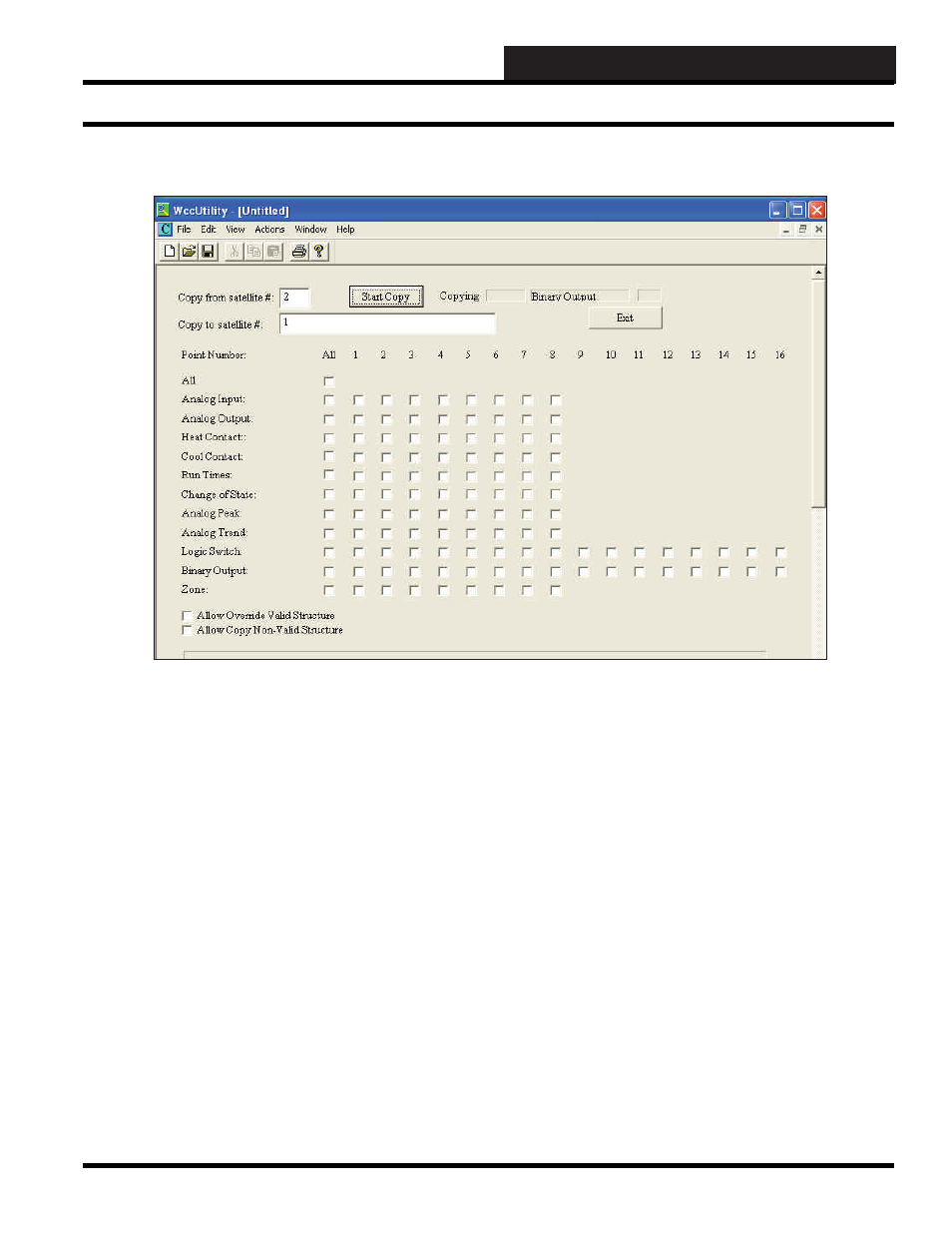
WCCUTILITY.EXE SCREENS
WCC III Technical Guide
5-9
If you would like to copy information from one satellite to another,
select
<Copy Satellite>
from the WccUtility Menu.
Copy from Satellite #:
Specifi es the number of the satellite which has the information
which will be transferred to the other satellite(s).
Copy to Satellite #:
Specifi es the number for the satellite(s) which will receive the
information. You may input multiple satellites in this location by
using commas between and/or a dash for strings of satellites as in
the example below:
Copy from Satellite # : 2
Copy to Satellite # : 4, 6, 12, 21-27, 57, 158
In this example, we are copying information from Satellite #2 to
Satellites #4, 6, 12, 21, 22, 23, 24, 25, 26, 27, 57, and 158.
Point Number
The Point Numbers are the top row of numbers which are labeled
All and 1-16. This information corresponds to the addresses of the
satellites in question.
Point Name
The Point Names are “All, Analog Inputs and so on, ending with
Zone” located vertically on the left of the screen. These also
correspond to the addresses of the satellite controllers in question.
Specifying Points for Copy (*)
A checkmark must be indicated in each box which corresponds
with the “Point Name” and the “Point Number” on the screens you
are wanting to copy. To create a checkmark, click the left button
on your mouse.
COPY SATELLITE SCREEN
Copy Satellite Screen