13b. wcc iii - mcd2 installation guide, Wcciii-mcd2 lcd screens – WattMaster WM-WCC3-TGD-01B User Manual
Page 629
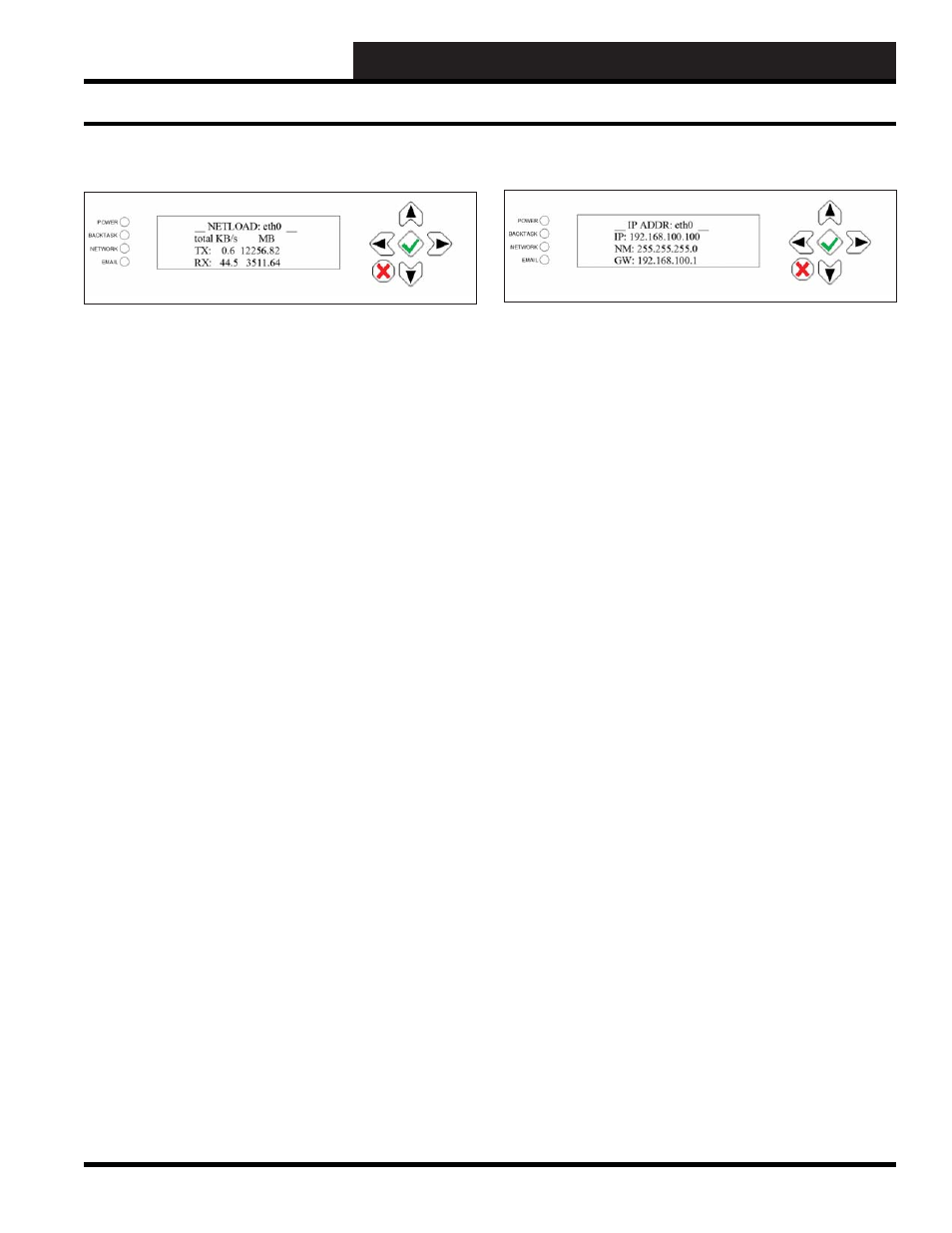
13B. WCC III - MCD2 INSTALLATION GUIDE
WCC III Technical Guide
13B-17
NET Load
The NET Load info screen displays a real time Ethernet data
packet transmit and receive status in the fi rst column under total
KB/s and a total of Ethernet data packets transmitted and received
under the MB column.
An IP packet is the formatted unit of data that is carried by a
packet mode computer network. When the data is formatted into
IP packets, the bit rate of the communication medium (Ethernet)
can better be shared among users than if the network were circuit
switched.
Rx: Displays the number of IP Packets that are currently being
received on the network card right now.
Tx: Displays the number of IP Packets that are currently being
transmitted on the network card right now.
WCCIII-MCD2 LCD Screens
IP Address
The IP Address info screen displays the current Ethernet IP Address
of the network card labeled eth0. IP precedes the IP Address, NM
proceeds the Network Mask, and GW is the Gateway or Router
address to send IP packets outside of the local network. These IP
address confi gurations can be changed from the MCD-MENU (see
page 24).
The LED Labeled “Network” is a bi-color LED. When this
“NETWORK” LED is “RED” this means that there is no IP
connectivity. When the “NETWORK” LED is “YELLOW”
this means that access to the local intranet is made. When the
“NETWORK” LED is “GREEN” this means that there is a valid
connection to the Internet.